AutoMapa - represents himself, a peculiar and quite advanced in circles GPS navigation software , this product has already won the hearts of many Polish motorists are increasingly resorting to a route with GPS navigation devices . The program is a variety of useful , and most importantly the necessary functions for a successful follow- up to the selected object. As for the cover , it covers the entire territory of Europe.
Because of its extensive coverage of the road network in Poland and the unique building address option , AutoMapa delivers unprecedented navigation precision on Polish and European roads .
The program is designed for PDAs, laptops, navigators. It works with any GPS-receivers that support the NMEA 0183 and is available in two versions : AutoMapa Polska XL contains only the map of Poland, AutoMapa Europe and comes with maps of 25 European countries. The latest version supports the display of three-dimensional objects and provides three-dimensional images of buildings of 34 Polish cities.
Extras. Information: Installation Instructions
1. Unpack the archive to a folder on the BB ( desktop / laptop). Installation is made ONLY from your desktop computer .
2 . run the setup.exe
3 . Program first asks you to select the appropriate language for the installation . Choosing, click "next"
4 . Of the proposed "Install / Uninstall @ essno choose the first item .
5 . Agree to the license , then
6. Choosing where to install the program:
- 1) on the memory card ( the fastest way to PNA / PDA / Pocket PC )
- 2) directly to the mobile device (connection via ActiveSync)
- 3) to the PC ( BB and laptop)
7. Choose a variety of Windows operating system on the target device (XP/Vista/7, WinCe4.2/5/6, WinMobile 5/6 ... )
8. In the opened window, then remove the check mark in the checkbox "Register " ("Register")
9. Choose additional options - additional languages ??autorun for multiple types of devices ( if your device is not included in the proposed list , do not select anything, it does not affect the functionality of the program) , the languages ??of the HELP / tutorial ( only English, German, Polish) .
Whether the installation , or when you first start ( can not remember now ), the program will prompt you to select the operating mode with the card - 3 points. The first point means that will install the complete map of Europe (about 2GB), I do not remember the value of the second , and the third ( lowest ) You will be prompted to select any portion of the map. As the reviews on the next forum , it will be possible to select , cut a virtual scissors required you to " piece" of the overall map. This item allows you to free up space on the flash drive .
Release Date : 03.09.2013
Version : AutoMapa 6.14a EU
Developer : Aqurat sp. z o.o
Website Developer : _http://www.automapa.pl/?lng=EN
Language : Multilingual
Medicine: Disinfected
System Requirements : Windows Mobile 5/6 , Windows CE. NET 5.0/6.0, Windows XP, Vista, 7, 8 (x32_x64)
System Requirements
AutoMapa 6.12 does not support the operating system : PPC 2003 and WCE 4.2
Coverage: All of Europe
http://ryushare.com/zl6kg2eexz3r/AutoMapa_6.14a_1309_EU.part1.rar
http://ryushare.com/pk6kyfg8kq6r/AutoMapa_6.14a_1309_EU.part2.rar
http://ryushare.com/pzw9daluy1sr/AutoMapa_6.14a_1309_EU.part3.rar
http://ryushare.com/g3wqnw8q16eq/AutoMapa_6.14a_1309_EU.part4.rar
Download From Rapidgator
http://rapidgator.net/file/02b0aded7ddfc4d80581f2700f7a67a8/AutoMapa_6.14a_1309_EU.part1.rar.html
http://rapidgator.net/file/b52f12c6912007ca3fcc24e14e58e8c2/AutoMapa_6.14a_1309_EU.part2.rar.html
http://rapidgator.net/file/20d8cf67cb77dd204945c6b5f2de2649/AutoMapa_6.14a_1309_EU.part3.rar.html
http://rapidgator.net/file/267859c1ed79ee7e1f03444b70834899/AutoMapa_6.14a_1309_EU.part4.rar.html
Download From Uploaded
http://uploaded.net/file/kkmsqps0/AutoMapa_6.14a_1309_EU.part1.rar
http://uploaded.net/file/xcc2n8ys/AutoMapa_6.14a_1309_EU.part2.rar
http://uploaded.net/file/hiupvg5i/AutoMapa_6.14a_1309_EU.part3.rar
http://uploaded.net/file/eswpcfb5/AutoMapa_6.14a_1309_EU.part4.rar
http://dizzcloud.com/dl/165crsl/AutoMapa_6.14a_1309_EU.part1.rar
http://dizzcloud.com/dl/165crsg/AutoMapa_6.14a_1309_EU.part2.rar
http://dizzcloud.com/dl/165cri8/AutoMapa_6.14a_1309_EU.part3.rar
http://dizzcloud.com/dl/165crri/AutoMapa_6.14a_1309_EU.part4.rar
TO MAC USERS: If RAR password doesn't work, use this archive program:
RAR Expander 0.8.5 Beta 4 and extract password protected files without error.
TO WIN USERS: If RAR password doesn't work, use this archive program:
Latest Winrar and extract password protected files without error.

