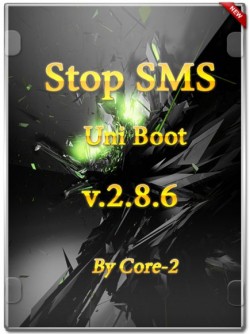
Stop SMS Uni Boot v.2.8.6 301.16 MB
Language: English + Russian
Stop SMS Uni Boot - The boot disk based on Windows 7 PE, including a set of tools for system recovery after blocking SMS banner. Designed to combat Trojan-Ransom.Win32 blocker, MBRLock and other varieties blokiratorov.Sborka has sufficient amount of installed software for working with HDD, system recovery, lost data, network connectivity and other problems. None of the installation under Windows!
boot.wim can be used as a modified boot Windows 7 x86 (or AIO). The main difference from the original - the presence of additional features and utilities. None of the installation under Windows! The composition of the programs: = Paragon Hard Disk Manager 11 Server with Virtualization Add-on = Swivel rolls to remove the banner with the help of SMS uVS = Set the screen resolution before booting = Recovery (only x86) + MSDaRT 7 (x86) = Gimagex (graphical shell for ImageX) = Acronis ® True Image ™ Home 2012 Plus Pack = Acronis ® Disk Director ™ Home Update 2 = Acronis ® Disk Director ™ Server 10 = HDD Low Level Format Tool 4.25 = Universal Virus Sniffer 3.75 + = Active @ Password Changer = Acronis ® Recovery Expert = Anti WinLocker CD 4.0.4 = Paragon Alignment Tool = Installing Windows 7 = Anti SMS v.2.5 + = Total Commander = Boot Builder = Opera 11.61 = Restorator = PENetwork = Explorer + + = Defraggler = Ultra ISO = Avz 4.39 = Testdisk = Win Snap = WinMount = AkelPad = Bootice = Drivexp = AIDA64 Installing on a USB flash drive: A. Insert the flash drive. 2.Otkryvaem iso-image in UltraISO (tested on version 9.5.3.2855). 3.Menyu: self-loading - Burn Image Hard Disk 4.In the opened window: Disk Drive - Choosing our stick, method of entry - Select the USB-HDD 5.Zhmem button: Format - FAT32 6.Posle formatting is complete, click the button: Record Changes from version 2.7.24: Great driver package Mass Storage x86 Bolted and the Restorator MSDaRT 7 Anti WinLocker CD 4.0.4 Otkrucheno excess System requirements: • Memory: 1 GB Checksums: CRC32: 69E08FB2 MD5: 1AD1970C66D796D4FAB240C0645F80E1 SHA-1: 06501107D72A3606A195A1FF52738EDFFBD4D616 Download
TO MAC USERS: If RAR password doesn't work, use this archive program:
RAR Expander 0.8.5 Beta 4 and extract password protected files without error.
TO WIN USERS: If RAR password doesn't work, use this archive program:
Latest Winrar and extract password protected files without error.

