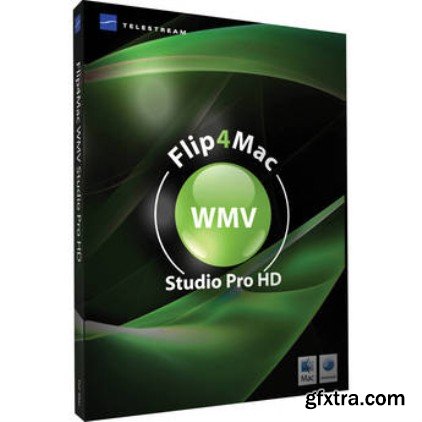
WMV Player Features: Download Links :
Playback Windows Media Video 7,8,9 SD and HD, and Windows Media Video 9 Advanced in QuickTime Player directly
WMV Player Pro Features:
Import Windows Media Video 7,8,9 and Windows Media Video 9 Advanced
Convert to other QuickTime formats Edit Windows Media files
Standard Export Component Features:
Windows Media Video 9 single-pass video encoding constant (CBR) and variable (VBR) bit rates
Windows Media Audio 9 Standard up to 48 kHz audio sampling rates
Mac WMV Export Component lets you export Windows Media files directly from within QuickTime-based application running on the Mac OS X platform. It supports QuickTime Player, iMovie, Final Cut Pro HD, and more. By encoding right on your Mac, you save time and the hassle of working with different systems and software packages.
Simply select Windows Media from the list of available formats in the Export function of your QuickTime-based application. You can either set the format parameters or set the specific format parameters you desire.
Requirements
Intel, 64-bit processor
OS X 10.7 or later
Compressor or Episode recommended for advanced conversion options).
What's new in Flip4Mac 3.3.0.9:
Removed Flip4Mac watermark from playback.
Flip4Mac Studio now has the ability to create custom encoding profiles.
Studio export now supports 768 x 576 PAL frame sizes.
Fixed a crash when opening Flip Player on OS X 10.9.
TO MAC USERS: If RAR password doesn't work, use this archive program:
RAR Expander 0.8.5 Beta 4 and extract password protected files without error.
TO WIN USERS: If RAR password doesn't work, use this archive program:
Latest Winrar and extract password protected files without error.

