Templates Bundle for Office 1.3 =================================================== Set for MS Office v1.2 =================================================== Office 2011 14.4.1 Download Links : Off20111441wTemps.part1.rar or Off20111441wTemps.part1.rar Check here if links dead
As a good helper for MS Office users, Templates Bundle for Office provides a large collection of well-designed templates to let you easily make MS Word documents, MS PowerPoint presentations and MS Excel spreadsheets. Just choose one template from the 500+ custom-made MS Word, MS Excel or MS PowerPoint templates, and type or paste your content, you will effortlessly create an Office file in seconds.
+ Templates for MS Word
You can make full use of the Word templates to create an Office Word document for personal and business use, as Templates Bundle for Office contains 300+ pre-designed Word templates in the most common categories, like Business Card, Envelope & Letter and Invoice, to Calendar, Invitation & Card and Resume, and more. Available in the US and international page sizes like US letter and A4.
- 26 Business Card templates
- 14 2014-Year Calendar templates
- 36 Card templates
- 48 Coordinated Form templates including Agenda/ Fax / Memo
- 52 Envelope & Letter templates including Envelope / Letter
- 37 Invitation templates for kinds of occasion: Birthday, Party, Wedding and Business Event
- 54 Invoice templates including Purchase Order / Invoice / Packing Slip / Quote / Work Order
- 5 Poster templates
- 32 Report Cover templates
- 21 Resume templates
+ Templates for MS Excel
Templates Bundle for Office offers 60+ MS Excel templates and you can easily take advantage of pre-defined functions and formulas in the MS Excel templates to make the daily work efficiently. The Excel templates cover Budget, Calendar, Invoice, Graph Paper and To-do list, and more.
- 10 Budget templates
- 10 Calendar templates
- 5 Expenses templates
- 4 Form List templates
- 8 Graph Paper templates
- 12 Invoice templates
- 4 Label templates
- 6 To-do List templates
- 4 Tracker templates
+ Templates for MS PowerPoint
The templates for MS PowerPoint contain not only beautiful backgrounds but also suited fonts and layouts. It includes kinds of MS PowerPoint templates, 130+, like Business, Children, Holiday, Love, Simple and Scenery. You can utilize the pre-designed high-quality MS PowerPoint templates to make a unique PowerPoint presentation for different situations.
- 55 Business templates
- 25 Children templates
- 27 Holiday templates
- 26 Love templates
- 26 Scenery templates
- 20 Simple templates
- 4 Animation templates
** Requires Microsoft Office Installed.
Set for MS Office is the ultimate bundle of all designs for Word, PowerPoint, and Excel for Mac offered by Jumsoft. It gives numerous options for producing professional and exciting content ranging from striking themes for your slideshows to smart multi-layout templates for brochures and catalogs. Set for MS Office will make your work more streamlined and its outcomes more enjoyable.
Set for MS Office contains a total of 3 sets of templates: 170 designs for Word, 30 themes for PowerPoint, and 15 spreadsheets for Excel.
Once you have downloaded the application, you can open the included items in Word, PowerPoint, or Excel with just one click. Most objects in the templates and themes can be edited without difficulty. You can type or paste your own text, add and remove text boxes, and change the fonts as well as drag your photos or videos to replace the placeholders.
* Requires MS Office for Mac 2011 or later
Whats New
Version 14.4.1:
- This update fixes critical issues and also helps to improve security. It includes fixes for vulnerabilities that an attacker can use to overwrite the contents of your computers memory with malicious code. Further details about these vulnerabilities are available at :
Also includes the following improvements:
- Improves synchronization of blocked senders for Microsoft Exchange Server? 2013 and Microsoft Exchange Online accounts in Microsoft Outlook for Mac: This update fixes an issue that causes the blocked sender list not to synchronize with the Exchange server when a message is moved immediately after you use the Block Sender action.
- Improves the ability to recover from certain network errors when you connect by using POP in Outlook for Mac: This update fixes an issue that causes Outlook for Mac to re-download the contents of the inbox for POP accounts for certain connection errors.
- Improves the ability to recover from errors when you try to update the Offline Address Book in Outlook for Mac: This update fixes an issue that causes Outlook for Mac not to download the Offline Address Book when certain errors are detected.
- Improves synchronization of folder hierarchies added by using Open Other Users Folder in Outlook for Mac: This update fixes an issue that causes Outlook for Mac to synchronize the folder hierarchies that were added by using Open Other Users Folder too frequently.
- Increases the data validation control capabilities in Excel for Mac: This fix increases the data validation control capabilities from 1,024 entries to 2,048 entries.
- Improves the ability to respond and recover from certain Exchange server errors in Outlook for Mac: This update fixes an issue that causes Outlook for Mac to send too many Exchange server requests when Outlook for Mac receives certain errors from the server.
- Improves the ability to manage responses for meetings that are sent to distribution lists in Outlook for Mac: This update fixes an issue that causes meetings that are sent to distribution lists in which the Request Responses option is not selected to display response options when attendees view meetings in the Calendar view.
- Improves the ability to create Microsoft Lync for Mac online meetings in Outlook for Mac: This update fixes an issue that causes Outlook for Mac to stop responding when you try to schedule an online meeting by using Lync for Mac. This issue occurs when certain information, such as a toll-free number, is missing from the dial-in conference settings.
- Improves Microsoft Word pointer display: This update fixes an issue that causes mouse pointers to disappear in sections of documents.
- Improves the experience for sending encrypted messages in Outlook for Mac: This update fixes an issue that causes Outlook for Mac to check Active Directory Domain Services? every time for certificates when the application sends encrypted messages in OS X Mavericks, instead of first checking locally cached certificates in the OS X Keychain.
- In addition to the application improvements that are mentioned here, Office for Mac 2011 is now available as a subscription offering.
Off20111441wTemps.part2.rar
Off20111441wTemps.part3.rar
Off20111441wTemps.part4.rar
Off20111441wTemps.part5.rar
Off20111441wTemps.part6.rar
Off20111441wTemps.part2.rar
Off20111441wTemps.part3.rar
Off20111441wTemps.part4.rar
Off20111441wTemps.part5.rar
Off20111441wTemps.part6.rar
TO MAC USERS: If RAR password doesn't work, use this archive program:
RAR Expander 0.8.5 Beta 4 and extract password protected files without error.
TO WIN USERS: If RAR password doesn't work, use this archive program:
Latest Winrar and extract password protected files without error.

