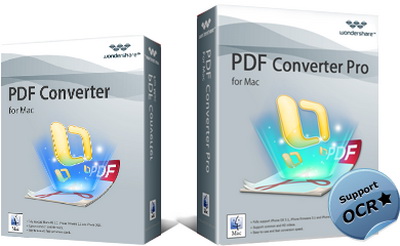
Wondershare PDF Converter Pro 3.5.3 (Mac OS X) | 105 MB
Convert PDFs to Offices files, HTML, and more
Wondershare PDF Converter Pro for Mac adds new OCR (Optical character recognition) and can convert both normal and scanned PDF to most text-based document formats without hassles.
So you can quickly extract text from scanned PDF to make the content searchable and editable. Reusing PDF content can't be easier and smarter. Download Links :
PDF Converter Pro Key Feature:
- Convert normal/scanned PDF to text-based Word / Excel/ PPT/ EPUB/ HTML/ Text formats;
- Accurately preserve original text, hyperlinks, images, layouts, tables, columns, and graphics in the converted files
- Convert multiple PDFs to multi-format documents
- Fast conversion:Convert a 100-page PDF within 1 minute
- Convert encrypted PDF files without hassles,However, if the PDF file require open password, you need to enter the password first.
- Batch convert up to 50 PDF files at one time
- Support selecting specific pages or page ranges from large PDF file to convert
- Support encrypted PDF files conversion
- Advanced options allows you to customize the text and background color in the converted HTML and EPUB files
- Standalone, does not require Adobe Reader or Acrobat or Microsoft Office for Mac
- Support PDF files in 12 languages Supported languages: English, Turkish, Thai, Latin, Korean, Greek, Cyrillic, Japanese, Chinese, German, French, Italian
Need help with a Wondershare product or want to tell us what you think of our products? Please send emails to: [email protected] and you will receive a reply within 24 hours.
Homepage:_http://www.wondershare.com/pdf-converter/mac/
What's New
Version 3.5.3:
- Fixed the bug for not being able to convert PDF to txt.
- Made output iWork Pages documents fully compatible with the latest iWork Pages 5.2.
Requirements:
- Intel, Mac OS X 10.6.6 or later.
- CPU: Intel 512MHz.
- Hard Disk: 100M and above.
TO MAC USERS: If RAR password doesn't work, use this archive program:
RAR Expander 0.8.5 Beta 4 and extract password protected files without error.
TO WIN USERS: If RAR password doesn't work, use this archive program:
Latest Winrar and extract password protected files without error.

