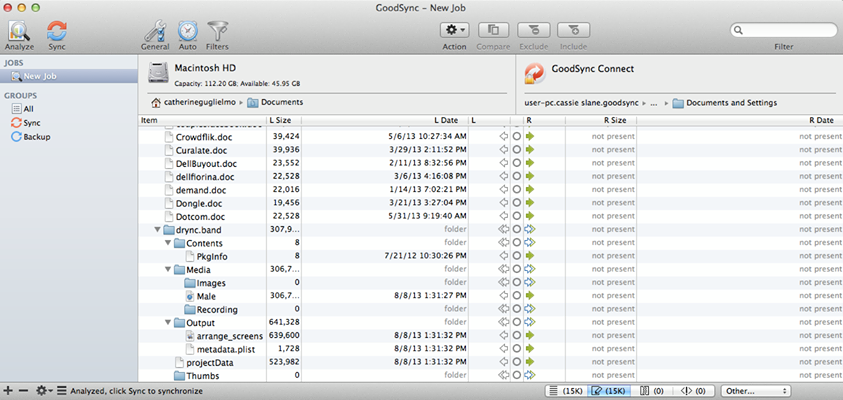
GoodSync Pro for Mac 4.5.1.1 Mac OSX | 58 MB
GoodSync for Mac is easy and reliable file backup and file synchronization software. It automatically analyzes, synchronizes, and backs up your emails, precious family photos, contacts, MP3s, financial documents, iTunes, and other important files locally - between desktops, laptops, servers, external drives, and mobile devices, as well as remotely with FTP, SFTP, WebDAV (including MobileMe), Amazon S3 cloud storage.
With GoodSync for Mac you can automatically backup your files to ensure you'll never lose them again. What’s New Download Links :
You can utilize GoodSync for Mac's synchronization option to easily Synchronize your files between multiple computers and devices.
GoodSync for Mac is simple enough for a beginner, yet has many advanced options to satisfy the most advanced computer users.
Version 4.5.1:
• Fix crash in GoodSync2Go that would not let it run.
What’s New
Version 4.5.0:
• Add Encryption Side Option, just like in Windows version.
• Add Left/Right Side options tabs to job options, just like in Windows version.
• Paths: Convert all file path characters not acceptable to Mac or Windows to ':'.
• Paths: fix conversion of some UNICODE singletons that Apple cannot convert.
• gsync: do not create .bash_profile if it does not exist.
• Fix some crashes and memory leaks.
• Browse dialog: Add Favorites button.
• Browse dialog: Add Show Files / Show Hidden checkboxes.
• Remove scheduler events from cron on GoodSync uninstall.
• Fix compare result window showing incorrect URL for compared items.
• Fix crashes on get system proxy on Mac OS X 10.6.
• All changes fromGoodSync Windows 9.8.0.
TO MAC USERS: If RAR password doesn't work, use this archive program:
RAR Expander 0.8.5 Beta 4 and extract password protected files without error.
TO WIN USERS: If RAR password doesn't work, use this archive program:
Latest Winrar and extract password protected files without error.

