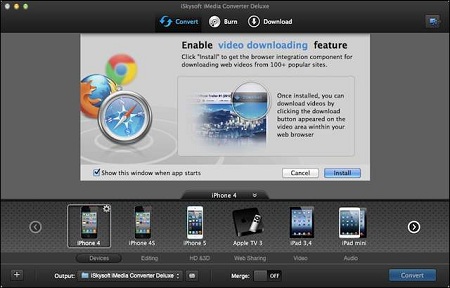
iSkySoft iMedia Converter Deluxe 3.7.0 MacOSX | 37 mb
iMedia Converter Deluxe offers ultimate all-in-one DVD and video solution, a must-have software essential for digital entertainment life.??In addition to all the features of iMedia Converter, the Deluxe version offers many other great features including copying DVDs, creating DVDs, and downloading streaming web video.
Key features of iSkysoft iMedia Converter Deluxe: Download Links :
- User friendly interface
- Fast conversion speed
- Numerous conversion presets
- Burn and copy DVD with ease
Why Choose iMedia Converter Deluxe for Mac
- Want an ultimate multimedia solution for your digital life on Mac? iMedia Converter Deluxe is an all-in-one multimedia toolkit to helps you play videos and DVDs anywhere. With it, you can easily convert video and DVDs to nearly any format like MOV, AVI, WMV, MP4, MPEG, and convert video/DVD to fit your mobile devices like iPhone, iPad, and iPod. Burning and copying DVDs made easy, too. Its more than a video converter, video downloader, video editor, or DVD burner and copier.
30X Faster Conversion Speed
- Convert video 30X faster than other converters on Mac thanks to iSkysofts latest conversion technology. Youll feel the ultrafast speed when converting H.264 encoded video, such as MOV, M4V, M2TS, MTS, MKV, FLV, TS, MP4, and AVI.
No delay to watch high quality movies on your Mac. According to our test, iMedia Converter Deluxe converts a 2-hour movie in 5 minutes without quality loss! Youll experience a totally different video entertainment on Mac.
Note: The test is based on MOV (H.264, AAC encoded) to MP4 conversion. If the device profiles are selected, lower resolution and bit rate may be used. Thus zero quality loss is dependent on the source files.
Industry-Standard Format Support
- Convert video to 70+ formats (SD, HD and 3D), including AVCHD MTS/M2TS, TS, HD MKV, HD MOV, WMV, MP4, AVI, MOV, MPEG, FLV, MP3 etc, in addition to support for all popular devices like iPhone, iPad, iPod, Android phones and tablets, Samsung Galaxy, BlackBerry, etc. The converted 3D video can be watched with polarization 3D glasses and shutter 3D glasses.
DVD Burning and Copying Made Easy
Make professional DVD movies with menus
- iMedia Converter Deluxe makes it hassle-free to burn any existing and downloaded video to play on your big-screen TV. You can also choose from lots of menu templates to burn DVDs. 10 menu templates are newly added.
Convert DVD and copy DVD
- Easily load home DVD movies into the program and convert to virtually any format you want. The Copy DVD mode simplifies DVD copying process into a few clicks. This way, youre able to enjoy 1:1 quality DVD movies while protecting the original DVDs from scratch and loss.
Professional Video Editing
Pristine Encoding for Professional Editors
- Encode video with professional encoders like Apple Intermediate Codec, ProRes and DNxHD to edit high quality video with iMovie, Final Cut Pro, Adobe Premiere, AVID Media Composer and more.
Time-saving Video Editing Tools
- Easily touch up your video with a wide array of video editing tools, including Merge, Rotate, Trim, Crop, Filter Effects, Subtitle, Watermark, Brightness, Contrast, Saturation, Volume Control and so on.
iMedia Converter Deluxe for Mac More Features:
Smart Fit Yet Customizable
- Intelligently applied the best output settings including resolution, frame rate, bit rate, etc., but youre also able to adjust them and even create your own output presets for diverse scenarios.
Convert 2D to 3D
- Convert any 2D video to 3D for playback on your 3D TV, YouTube or any portable devices that support 3D video.
Easily Transfer Media Files to iTunes
- If you choose to convert video to iPhone, iPod, iPad, or Apple TV, the resulted videos will be automatically exported to iTunes, ready to sync.
Media Browser
- Built-in Media Browser allows you to browse and add local or downloaded files, making it extremely easy to import media files to the program.
Real-Time Preview
- Preview allows you to see the effect immediately after making a change so that you can continue to edit it until you are satisfied.
Free Technical Support & Automatic Updates
- Easily update your application when a new version is released or check for updates in the program, saving the trouble of searching for updated version on the web.
Whats New
Version 3.7.0:
- Fetch and add metadata to converted videos from online database;
- The application is now fully compatible with iPad Air, iPad Mini 2, Xbox One and PlayStation 4;
- Expanded output video quality and audio bit rate with the upgraded underlying code of the application;
- Optimized user interface;
- Fix some minor bugs.
TO MAC USERS: If RAR password doesn't work, use this archive program:
RAR Expander 0.8.5 Beta 4 and extract password protected files without error.
TO WIN USERS: If RAR password doesn't work, use this archive program:
Latest Winrar and extract password protected files without error.

