Pixel Film Studios - PRORACK: Plugin for Final Cut Pro X | 17.5 MB
Create a contemporary and clean title sequence by racking focus between your image and your text in Final Cut Pro X with PRORACK™ from Pixel Film Studios™. Quickly and easily bring your image into focus as you text blurs away in the few clicks of a mouse. With PRORACK™ you can add multiple text layers and rack focus between them in a few clicks of a mouse.
Rack Focus From Text To Image
Inspired by the title sequences of many contemporary films, PRORACK allows you to rack focus between your image and your text in Final Cut Pro X. Quickly and easily bring your image into focus as you text blurs away in the few clicks of a mouse.
25 Animation Presets
Don't worry about having to keyframe every single letter in your text to create cool text movements. We got you covered. With 30 preset text movements you can breeze through moving title sequences. Simply choose one of the 30 movement types in the FCPX titles browser and calibrate the movement settings to your liking.
Add Your Logo
Use PRORACK™ from Pixel Film Studios™ to rack focus between your logo and your footage to give your video a modern, commercial feel. With PRORACK™, you can simply insert any png. file into the drop zone in FCPX Inspector and create a depth of field shot with it.
Add Multiple Layers Of Text
Stack multiple PRORACK™ text layers to create even more cool and creative looks in your title sequence. Simply drag and drop the title layers into the timeline over your footage and stagger them in the order in which you want the camera to rack through them.
Designed for Final Cut Pro X
PRORACK™ was designed by the team at Pixel Film Studios to work with ease inside Final Cut Pro X. Users can select the text animations they like, and adjust the racking settings until it matches the mood, depth and speed of their clip.
TO MAC USERS: If RAR password doesn't work, use this archive program:
RAR Expander 0.8.5 Beta 4 and extract password protected files without error.
TO WIN USERS: If RAR password doesn't work, use this archive program:
Latest Winrar and extract password protected files without error.

