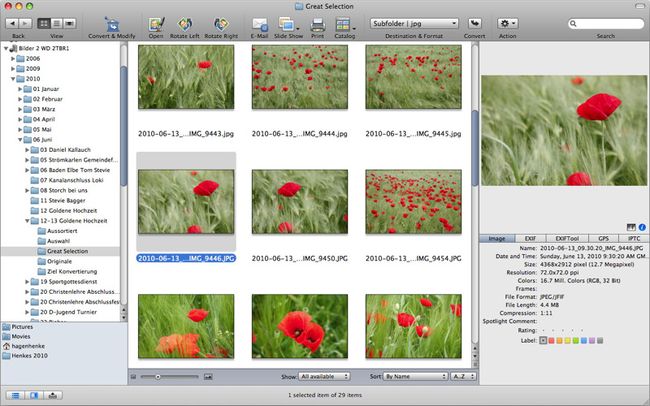GraphicConverter v8.8 Build 1316 Multilingual Mac OS X | 178 MB
Languages: Brazilian Portuguese, Chinese, Czech, Danish, Dutch, English, French, German, Italian, Norwegian, Spanish, Swedish
GraphicConverter is an all-purpose image editing program that can import 200 different graphic-based formats, edit the image, and export it out of 80 file available file formats. The high-end editing tools are perfect for graphic manipulation as well as the ability to use Photoshop-compatible plug-ins. It offers batch-conversion capabilities, a slide show window, and so much more.
Key features
Import and export functions
- Import of approx. 200 & export of approx. 80 graphic formats
- Catalog generation (web, print, picture)
- Picture import direct from the camera (also RAW)
- TWAIN interface for scanners
Picture organization & workflow management
- Graphical file and picture browser
- Slide show functions
- Batch conversion
- Support for AppleScript
Picture editing
- Express picture enhancement function
- Enhancement and creation of pictures for use in the internet
- Basic functions for editing pictures
- Advanced functions, effects and filters for picture manipulation
- Plug-in architecture
- Color management with ColorSync and ICC profiles
- 3D image support
What's new in version 8.8:
New features
- added display of XMP faces
- copy and move in the browser copy xmp sidecar files in addition to the photoraw file automatically
- added "Force Save All To…" command
- added "Show files and folders" and "Show files only" to filter popup in the browser
- added support for Photoshop plugins which does contain more than one plugin
- added sort by exif date feature to browser, convert & modify and slideshow
- added option to apply gpx without interpolation
- added New Image with URL from Clipboard command
- added control to modify the space between the images and metadata during print catalog
- added export of EXIF data to Photoshop files
- added copy flat function to convert and modify
- added display of last opened/saved batch to convert and modify window
- added TIFF export with ZIP compression
Updated features
- increased the eraser size to 50
- updated image capture support to latest technology
- added I key to slideshow to edit iptc data
- added multipage support to HTML catalog creation
- added option to display combined histogram in levels dialog
- drag and drop in browser will automatically select next item
- added lowercase extension option to rename dialog
- added option to create quicktime movie for each folder in batch conversion
- updated pdf sdk
- improved import of some special 16 bit per channel TIFFs
- improved base64 decoding
- improved gpx file handling (added double click support to the finder)
- added progress bar to apply gpx command
- improved import of exif data from Photoshop files
- improved reposition option
Bug fixes
- fixed possible issue with don't show option in note dialog
- fixed issue with display of toolbar in second slideshow
- fixed bug in storage of page layout
- fixed editing issue in the save as dialog
- fixed bug in storage of html metadata tags
- fixed bug during rename upon import from digital camera
- fixed save as issue on 10.9
- fixed a bug in 16 bit TIF import (a variant)
- fixed bug in saving gif animation with transparency
Download
http://rapidgator.net/file/0edde3ef1752e0b97a38b50ef3e67f7d/GraphicConverter.v8.8.Build.1316.rar.html
http://ul.to/pogf6hsl