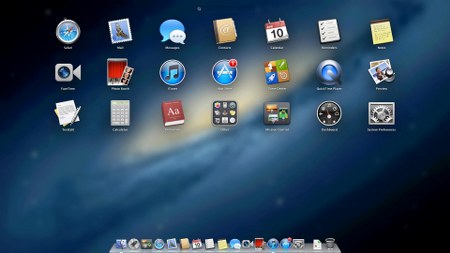
MAC OS X Mountain Lion 10.8.3 VMware Image AMD&Intel [English] | 6.59 GB
Description:
This way, first of all, is intended to owners of PC with CPU from AMD, who want to try out the system in front of naitivnoy installation .... well, or just play around ...
Russian language is not.
Of significant changes worth mentioning the new version of Safari ... not a lot on my mind.
In any case, MacOS X is the best, at the moment, a desktop system with tremendous stability.
Please make sure that the VT support enabled in your BIOS.
OS_X_Mountain_Lion_10.8.3_VMware_Image.part1.rar.html
The kernel already contains support for Ivy Brige. Support CPU AMD according to the list:
Supported CPU from AMD
- A4-5300
- A6-3400M
- A8-3500M
- A8-3510MX
- A8-3870M
- A10-4600M
- Athlon 64 X2 QL-64
- Athlon 64 X2 QL-65
- Athlon II Neo K124
- Athlon II X3
- Athlon II X3 450
- E-350
- FX4100
- FX6100 (run with Intel VT-X and AMD-V set)
- FX8120 (run with AMD-V/RVI set)
- FX8150
- FX8350
- K325
- Phenom 9750
- Phenom II X2 550 (still slightly buggy, but runs)
- Phenom II X2 555
- Phenom II X2 950 (still slightly buggy, but runs)
- Phenom II X4 810
- Phenom II X4 955
- Phenom II X $ 955LE
- Phenom II X4 965
- Phenom II X4 970
- Phenom II x4 975
- Phenom II X6 1055T
- Phenom II X6 1090T
- Phenom II X6 1100T
- Turion II M500
The procedure for mounting
Copy the folder "OS X Mountain Lion" from the downloaded image in a folder with virtual machines. Choose the appropriate kernel running "amd-kernel.cmd"
and then change the settings of your VM, ie set the amount of memory, etc. optional.
Fire up the car ...
Video instructions (Eng)
- https://www.youtube.com/watch?feature=player_embedded&v=OSe6MglVaH0
Extras. Information: Gorgeous image of the team SoulDevTeam. I wound up on the FX8350 with no problems and patches


Year: 2013
Version: 10.8.3
Developer: Apple Inc.
Website Developer: http://www.apple.com/
Platform: PPC / Intel Universal
Language: English
Medicine: The program has treated (does not require data entry / enter any data)
System Requirements: VMware on any platform
Hash sum: 75986E2E7988060CFAE362DE927DF7D127AE1415
Buy Premium To Support Me & Get Resumable Support & Max Speed
Lumfile.com
OS_X_Mountain_Lion_10.8.3_VMware_Image.part2.rar.html
OS_X_Mountain_Lion_10.8.3_VMware_Image.part3.rar.html
OS_X_Mountain_Lion_10.8.3_VMware_Image.part4.rar.html
OS_X_Mountain_Lion_10.8.3_VMware_Image.part5.rar.html
OS_X_Mountain_Lion_10.8.3_VMware_Image.part6.rar.html
OS_X_Mountain_Lion_10.8.3_VMware_Image.part7.rar.html
Uploaded.net
OS20X20Mountain20Lion2010.8.320VMware20Image.part1.rar
OS20X20Mountain20Lion2010.8.320VMware20Image.part2.rar
OS20X20Mountain20Lion2010.8.320VMware20Image.part3.rar
OS20X20Mountain20Lion2010.8.320VMware20Image.part4.rar
OS20X20Mountain20Lion2010.8.320VMware20Image.part5.rar
OS20X20Mountain20Lion2010.8.320VMware20Image.part6.rar
OS20X20Mountain20Lion2010.8.320VMware20Image.part7.rar
Rapidgator.net
OS_X_Mountain_Lion_10.8.3_VMware_Image.part1.rar.html
OS_X_Mountain_Lion_10.8.3_VMware_Image.part2.rar.html
OS_X_Mountain_Lion_10.8.3_VMware_Image.part3.rar.html
OS_X_Mountain_Lion_10.8.3_VMware_Image.part4.rar.html
OS_X_Mountain_Lion_10.8.3_VMware_Image.part5.rar.html
OS_X_Mountain_Lion_10.8.3_VMware_Image.part6.rar.html
OS_X_Mountain_Lion_10.8.3_VMware_Image.part7.rar.html
TO MAC USERS: If RAR password doesn't work, use this archive program:
RAR Expander 0.8.5 Beta 4 and extract password protected files without error.
TO WIN USERS: If RAR password doesn't work, use this archive program:
Latest Winrar and extract password protected files without error.

