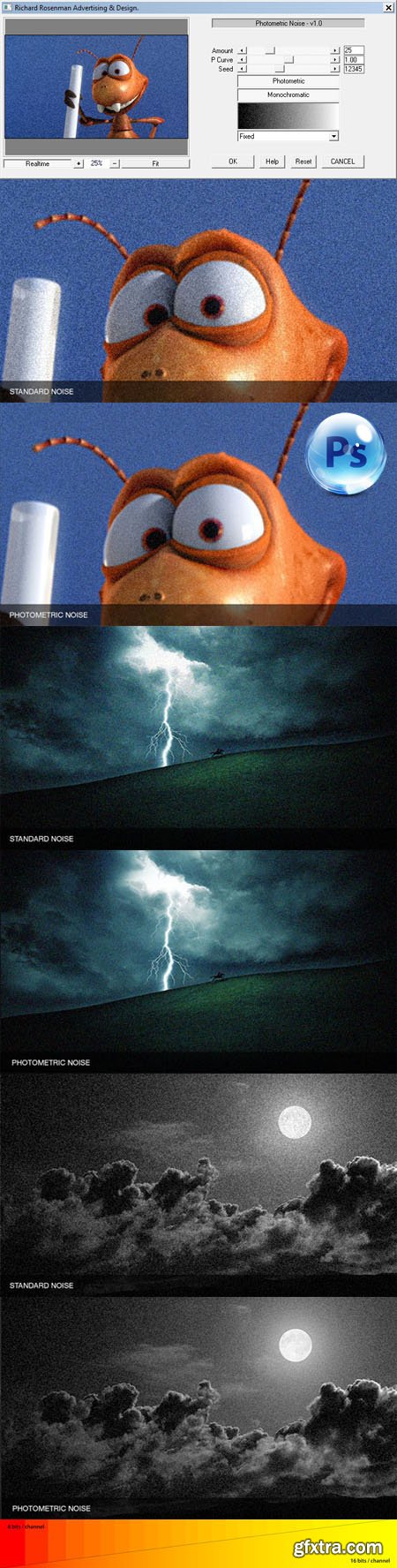
Photometric Noise 1.0 Plugin for Adobe Photoshop | 6 MB
Photometric Noise is a plugin for Adobe Photoshop that simulates CCD camera noise. The image sensor employed by most digital cameras is called a charge coupled device (CCD) that converts light into electrons. It then reads the accumulated charge of each cell in the image and an analog-to-digital converter (ADC) turns each pixel’s value into a digital value by measuring the amount of charge at each photosite. As with most CCD sensors, unwanted artifacts can sometimes be visible in low-light conditions that manifest themselves as noise in the dark areas of the image. Photometric Noise simulates this low-light noise effect. Photometric Noise provides a simplified interface with a set of easy to use controls. The amount slider specifies the amount of prevalent noise while the photometric button toggles between normal and photometric noise. A photometric noise curve controller allows the user to modify the black to white curve with a handy visual display built right into the interface. Photometric Noise offers fixed, additive and subtractive noise application options.
Photometric Noise is multi-threaded capable of using an unlimited number of cores for ultimate speed.
Photometric Noise supports both 8 bits / channel and 16 bits / channel color modes for professional workflows.
Amount: Specifies the intensity of the noise.
P Curve: Controls the bias of the photometric curve. Increasing this value will push the noise towards brighter areas while decreasing this value will push noise towards darker areas.
Seed: Changes the random generator seed.
Photometric: Outputs photometric noise as opposed to standard. Photometric noise is proportionally applied to luminance so a white area in the image will have no noise while a black area in the image will retain the most noise.
Monochromatic: Randomizes each pixel (instead of channel) by the same amount.
Composite Type: Specifies the type of noise compositing to apply.
Changelog
v1.0 - First release.
This software is compatible with the following OS:
Windows 8 64 bit
Windows 8 Pro 64 bit
Windows 8 Enterprise 64 bit
Windows 7 Home Basic 64 bit
Windows 7 Home Premium 64 bit
Windows 7 Professional 64 bit
Windows 7 Enterprise 64 bit
Windows 7 Ultimate 64 bit
Windows Vista Home Premium 64 bit
Windows Vista Business 64 bit
Windows Vista Enterprise 64 bit
Windows Vista Ultimate 64 bit
Windows XP 64-Bit Edition
Windows XP Professional x64 Edition
This software is compatible with the following hosts:
Any host capable of running Adobe Photoshop 64 bit compliant plugins
Adobe Photoshop (Version CS5 or higher) 64 bit
Adobe Photoshop Elements (Version 13 or higher) 64 bit
Adobe Illustrator (Version CS6 or higher) 64 bit
Computerinsel Photoline 64 (Version 16 or higher) 64 bit
CorelDRAW (Version X6 or higher) 64 bit
Corel Painter (Version 12.1 or higher) 64 bit
Corel Paint Shop Pro (Version X6 or higher) 64 bit
Corel Photo-Paint (Version X6 or higher) 64 bit
Paint.NET (with the PSFilterPdn plugin) 64 bit
Serif PhotoPlus (Version X6 or higher) 64 bit
Top Rated News
- Sean Archer
- AwTeaches
- Learn Squared
- PhotoWhoa
- Houdini-Course
- Photigy
- August Dering Photography
- StudioGuti
- Creatoom
- Creature Art Teacher
- Creator Foundry
- Patreon Collections
- Udemy - Turkce
- BigFilms
- Jerry Ghionis
- ACIDBITE
- BigMediumSmall
- Boom Library
- Globe Plants
- Unleashed Education
- The School of Photography
- Visual Education
- LeartesStudios - Cosmos
- All Veer Fancy Collection!
- All OJO Images
- All ZZVe Vectors




