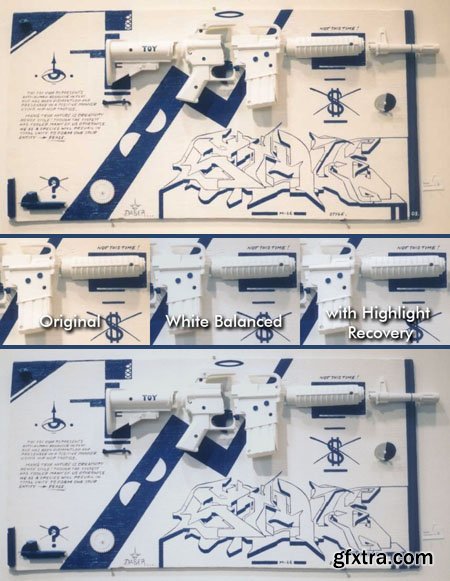
White Balance / Highlight Recovery 1.0.7 Plugin for Adobe Photoshop | 10.5 MB
Applying gain on the R, G, and B channels will cause one or two of these channels to exceed white level. Normally these values above white level are clipped. However, it is possible to use this information to make an intelligent guess about the other channel(s) that did not have gain applied. The ungained channel(s) will usually contain clipped values; highlight recovery will make an intelligent guess about what the original unclipped values were. If the original image does not contain perfect white balance, then highlight recovery offers the possibility of increasing dynamic range compared to no highlight recovery.
RAW
You will get technically superior results by shooting to a RAW format and applying any white balance and highlight recovery there. This tool is for situations where you do not have a RAW file to work with.
Changes:
v1.0.7 - Full GIMP support (PC only; via PSPI).
v1.0.6 (Mac only) - Mac Photoline support, save + load settings default directory now sticks
v1.0.5 - Multi-threaded for faster performance, clicking on preview shows original image, x64 support for PC
v1.0.4 (PC only) - Plugin now compatible with older processors that lack SSE2 instructions. Fixed tab order.
v1.0.2 - Fixed bugs with the eyedropper in 16-bit and 32-bit modes.
v1.0.1 - Compatible with Irfanview and Paint Shop Pro.
Top Rated News
- Sean Archer
- AwTeaches
- Learn Squared
- PhotoWhoa
- Houdini-Course
- Photigy
- August Dering Photography
- StudioGuti
- Creatoom
- Creature Art Teacher
- Creator Foundry
- Patreon Collections
- Udemy - Turkce
- BigFilms
- Jerry Ghionis
- ACIDBITE
- BigMediumSmall
- Boom Library
- Globe Plants
- Unleashed Education
- The School of Photography
- Visual Education
- LeartesStudios - Cosmos
- All Veer Fancy Collection!
- All OJO Images
- All ZZVe Vectors




