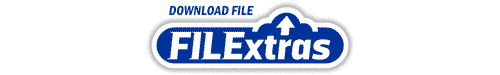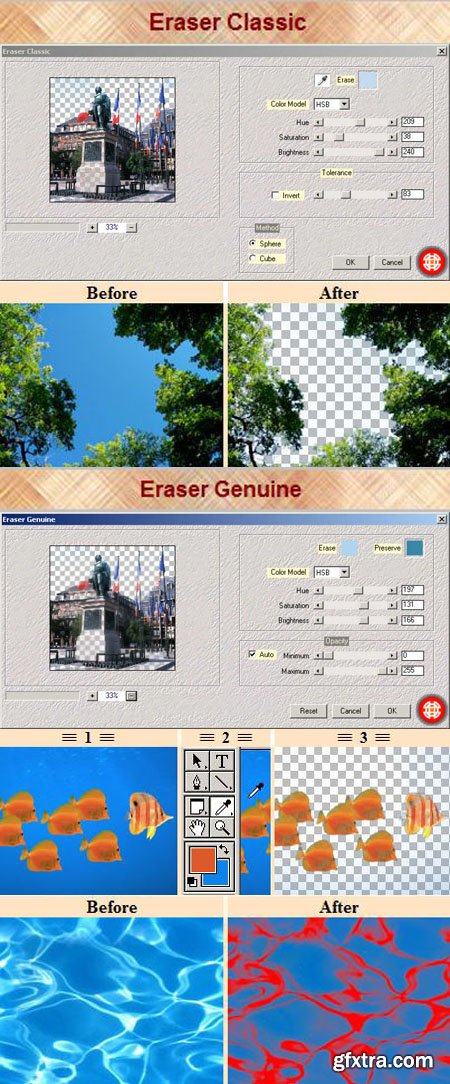
Eraser Classic & Eraser Genuine - Photoshop Plug-ins | 1 MB
Eraser classic allows to erase easily a given colour. A typical use: activate the eyedropper, select the colour directly in the preview window, and adjust tolerance . Eraser Genuine modifies image transparency according to two criteria: a colour you wish to erase and a colour you wish to protect. So, this plugin is particulary suitable for images where two colours oppose clearly.
Remark: do not forget that you can use the History Brush Tool of Photoshop to restore the opacity of certain parts.
Sphere Method: means deducting a sphere in the space of colour (r, g, b). The sphere center is the color you wish to erase, and its radius is proportional to the tolerance.
Cube Method: means deducting a cube in the space of colour (r, g, b). The cube center is the color you wish to erase, and its sides are proportional to the tolerance.
For the same tolerance, cube method erases less than sphere method.
The Opacity box re-scales the transparency:
Increase minimum parameter to clean the background.
Decrease maximum parameter to get back certain erased parts.
Auto option allow to adjust automatically minimum and maximum parameters.
Top Rated News
- Sean Archer
- AwTeaches
- Learn Squared
- PhotoWhoa
- Houdini-Course
- Photigy
- August Dering Photography
- StudioGuti
- Creatoom
- Creature Art Teacher
- Creator Foundry
- Patreon Collections
- Udemy - Turkce
- BigFilms
- Jerry Ghionis
- ACIDBITE
- BigMediumSmall
- Boom Library
- Globe Plants
- Unleashed Education
- The School of Photography
- Visual Education
- LeartesStudios - Cosmos
- All Veer Fancy Collection!
- All OJO Images
- All ZZVe Vectors