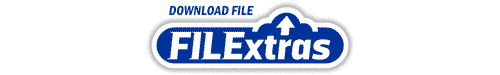Retouch4me Skin Mask - One-click skin selection. Retouch4me Skin Mask automatically detects skin in the photo and masks it. You can select face, body of full skin. You can emphasize the main hero in your photo or, on the contrary, make it look dramatic. You don't need to manually select skin in the photo. Just imagine how much time you would spend processing large volumes of such photos by hand!
EASY SKIN SELECTION
Retouch4me Skin Mask automatically detects skin in the photo and masks it. You can select face, body of full skin.
POP UP MAIN SUBJECT
You can emphasize the main hero in your photo or, on the contrary, make it look dramatic.
RESULT IN ONE CLICK
You don't need to manually select skin in the photo. Just imagine how much time you would spend processing large volumes of such photos by hand!
System Requirements
Windows 7 (x64), Windows 10 (x64), Windows 11
Hardware
- at least 6 Gb of RAM
- 64-bit (x64) processor, 1.2 GHz or faster
- PC: GPU with 4GB RAM or Intel CPU with OpenCL 1.1 support
Retouch4me works as an Adobe Photoshop plug-in
It can be used as an external editor in Adobe Photoshop
* Plug-in for Photoshop
Home Page - https://retouch4.me/skinmas
Top Rated News
- Sean Archer
- AwTeaches
- Learn Squared
- PhotoWhoa
- Houdini-Course
- Photigy
- August Dering Photography
- StudioGuti
- Creatoom
- Creature Art Teacher
- Creator Foundry
- Patreon Collections
- Udemy - Turkce
- BigFilms
- Jerry Ghionis
- ACIDBITE
- BigMediumSmall
- Boom Library
- Globe Plants
- Unleashed Education
- The School of Photography
- Visual Education
- LeartesStudios - Cosmos
- All Veer Fancy Collection!
- All OJO Images
- All ZZVe Vectors