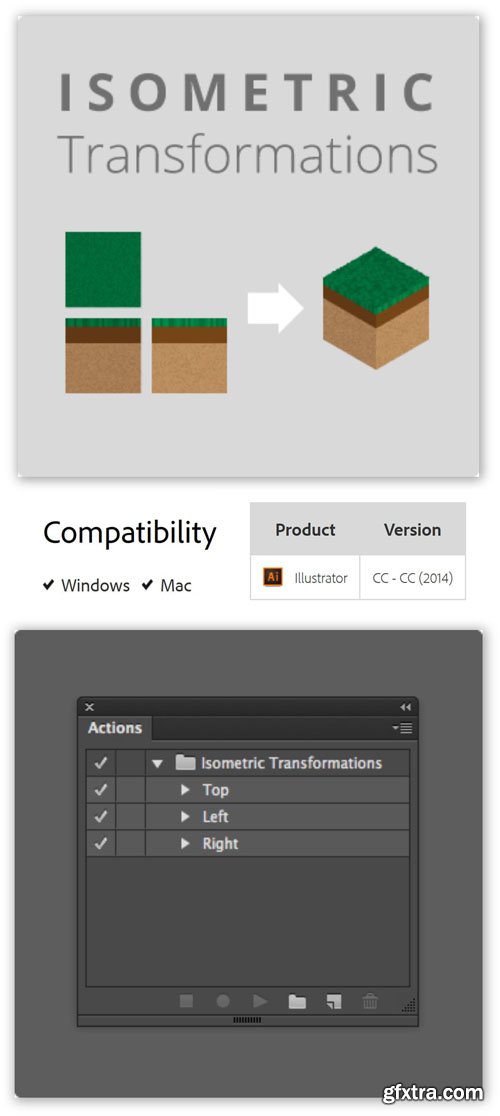
Isometric Transformations 1.0.0 Plug-in for Illustrator
Win/MAC | Illustrator CC - CC (2014) | 4 MB
This action pack helps to create isometric illustrations, by serving as a shortcut to creating the three views (top, right and left) in an isometric perspective. Simply have your orthogonal view object selected, and click the appropriate action for the view you need it to be in.
User Reviews :
- Really useful and simple - Version 1.0.0
July 1, 2015 - by Miguel Angel Gimeno
Perfecto es lo que buscaba.
Perfect is what I was looking for.
- top - Version 1.0.0
April 22, 2015 - by Nicolas BALDRAN
script qui fait ce qu'il promet
Script that does what it promises
- Thank you! - Version 1.0.0
February 27, 2015 - by Nicolai Grut
Thanks! This elegantly did exactly what I expected it to.
I'd love to see you expand it further
- - Version 1.0.0
January 24, 2015 - by scotty vriesde
great!!
- Works Great! - Version 1.0.0
December 11, 2014 - by St. John Peaster
The Where to Find instructions were perfect. Thanks!
Where to find it ?
1) In Illustrator, open the Actions panel (Window -> Actions);
2) In the Actions panel, click the contextual menu and go to "Load Actions...";
3) Select the "Isometric Transformations.aia" file from your hard drive, and click "Open" to import the actions in the Actions panel.
Top Rated News
- Sean Archer
- AwTeaches
- Learn Squared
- PhotoWhoa
- Houdini-Course
- Photigy
- August Dering Photography
- StudioGuti
- Creatoom
- Creature Art Teacher
- Creator Foundry
- Patreon Collections
- Udemy - Turkce
- BigFilms
- Jerry Ghionis
- ACIDBITE
- BigMediumSmall
- Boom Library
- Globe Plants
- Unleashed Education
- The School of Photography
- Visual Education
- LeartesStudios - Cosmos
- All Veer Fancy Collection!
- All OJO Images
- All ZZVe Vectors




