Automatic Whiteboard 1.0 for After Effects
https://aescripts.com/automatic-whiteboard/
Automatic Whiteboard converts After Effects text layers and masks into write-on animations, automatically! Just type in some text, or draw some masks, and then click a button. Instant whiteboard-style animation, with or without a hand to draw it on.
Automatic Whiteboard creates write-on animations from text layers and masks. Automatically! You can create amazing “whiteboard style” reveals with one click, saving hours of tedious work copying, pasting and sequencing mask paths and position keyframes. Automatic Whiteboard even sets up your compositions to look great, with 8 different rendering styles available. If you just want basic outlines so you can do your own compositing then sure - that’s fine. But you can also choose from 7 other preset styles including clean paper, dirty paper, old parchment and a blackboard. Using Automatic Whiteboard is easy. Just type in some text using ordinary After Effects text layers, or draw some artwork using masks. Automatic Whiteboard converts your text layers and masks into an animation with one click of a button. You can choose whether or not to include a hand that draws the text and masks on, although you don’t have to.
TO MAC USERS: If RAR password doesn't work, use this archive program:
RAR Expander 0.8.5 Beta 4 and extract password protected files without error.
TO WIN USERS: If RAR password doesn't work, use this archive program:
Latest Winrar and extract password protected files without error.


