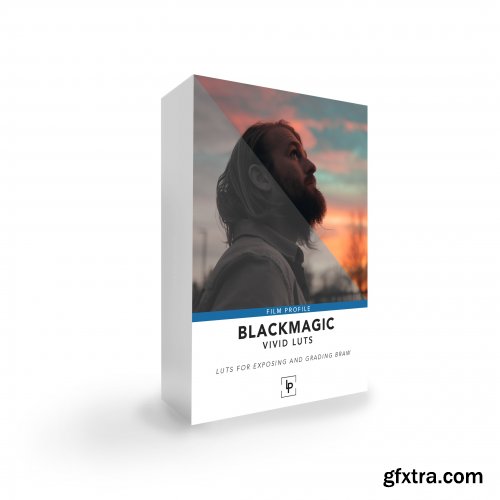Categories: Plug-ins
Blackmagic Braw Vivid LUTs
https://ludemanproductions.sellfy.store/p/fpxrma/
Your images may apear underexposed when you apply the LUTs in Resolve. In some cases, this can be normal depending on how you exposed your camera. To correct this, you will need to use the Camera Raw panel/tab within Davinci Resolve. Within this pannel, you should be able to increase your ISO and Exposure until your image is properly exposed. A Temp and Tint adjustment may also be required. This method only works with Braw with your dynamic range set to "Film".
Information
Members of Guests cannot leave comments.
Top Rated News
- Sean Archer
- AwTeaches
- Learn Squared
- PhotoWhoa
- Houdini-Course
- Photigy
- August Dering Photography
- StudioGuti
- Creatoom
- Creature Art Teacher
- Creator Foundry
- Patreon Collections
- Udemy - Turkce
- BigFilms
- Jerry Ghionis
- ACIDBITE
- BigMediumSmall
- Boom Library
- Globe Plants
- Unleashed Education
- The School of Photography
- Visual Education
- LeartesStudios - Cosmos
- All Veer Fancy Collection!
- All OJO Images
- All ZZVe Vectors