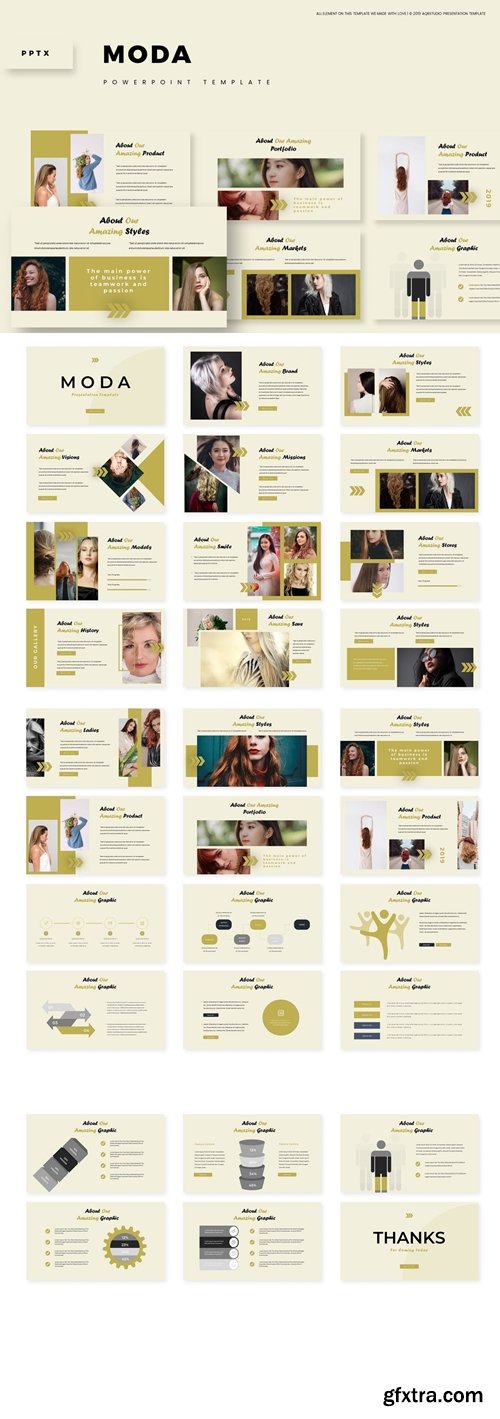
Moda Powerpoint Google Slides and Keynote Templates
Moda - Powerpoint Template- Premade color variation (5 color ) Get it now!, an great Powerpoint template for multipurpose presentation business or personal needs. All elements on this template are editable from a powerpoint shape, no need another software, editing just on powerpoint, input your content, replace your image into placeholder, change the color, and , all presentation include an animated slide and present your slides to the world, Cheers… :)
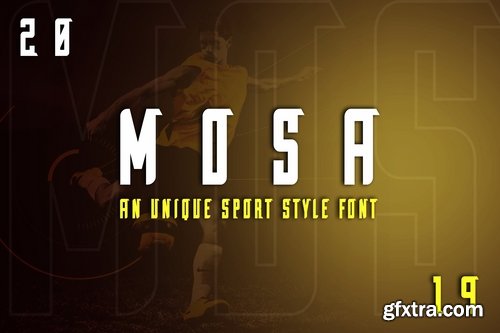
Mosa Exclusive Clean Display font, is our new item that suitable for your team logo, or community logo.
How to use your files :
Just save the ZIP file to your device and when the download has been completed proceed to extract the files using an uncompressing program such as WinRAR or WinZip that you can easily download from the web for free!
OTF | TTF
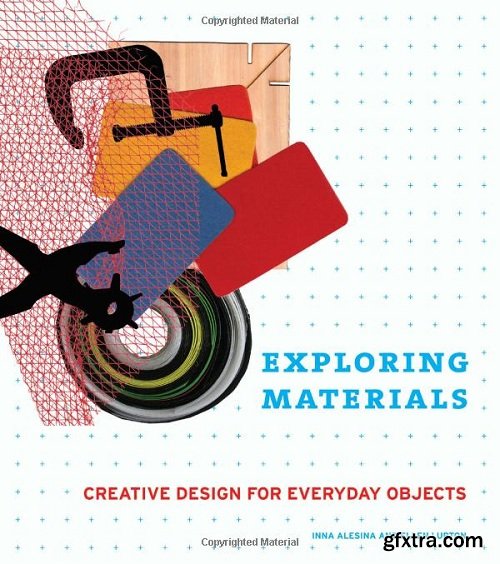
Materials are like words. The richer your design vocabulary, the more distinctive the design solutions you can express. Sketching ideas with a pencil or rendering them with computer software are useful experiences, but there is no substitute for confronting physical forms and materials directly. Exploring Materials is an action-oriented, accessible guide to design thinking that addresses both the "how" and "why" of product design. In place of the abstraction of pure forms or the whimsy of virtual objects, it encourages designers to make and test real objects in a studio environment. Best-selling author Ellen Lupton (Thinking with Type) and her colleague Inna Alesina examine materials from several points of view, including traditional uses, experimental uses, techniques and directions for prototyping with everyday objects, and environmental implications. Student exercises and inspiring examples from the world of contemporary product design show readers how to use materials as tools for thinking and making.






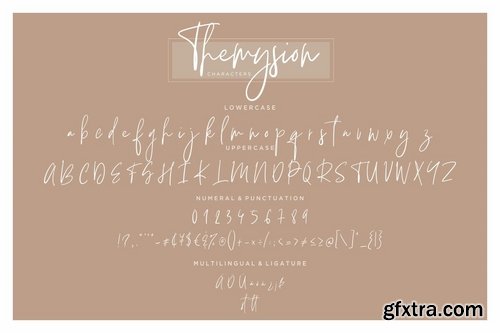

Themysion is modern signature handwriting font with elegant and classy looks for better amazing projects.
Themysion is perfect for branding projects, logo, wedding designs, social media posts, advertisements, product packaging, product designs, label, photography, watermark, invitation, stationery and any projects that need handwriting taste.
OTF | TTF | WOFF
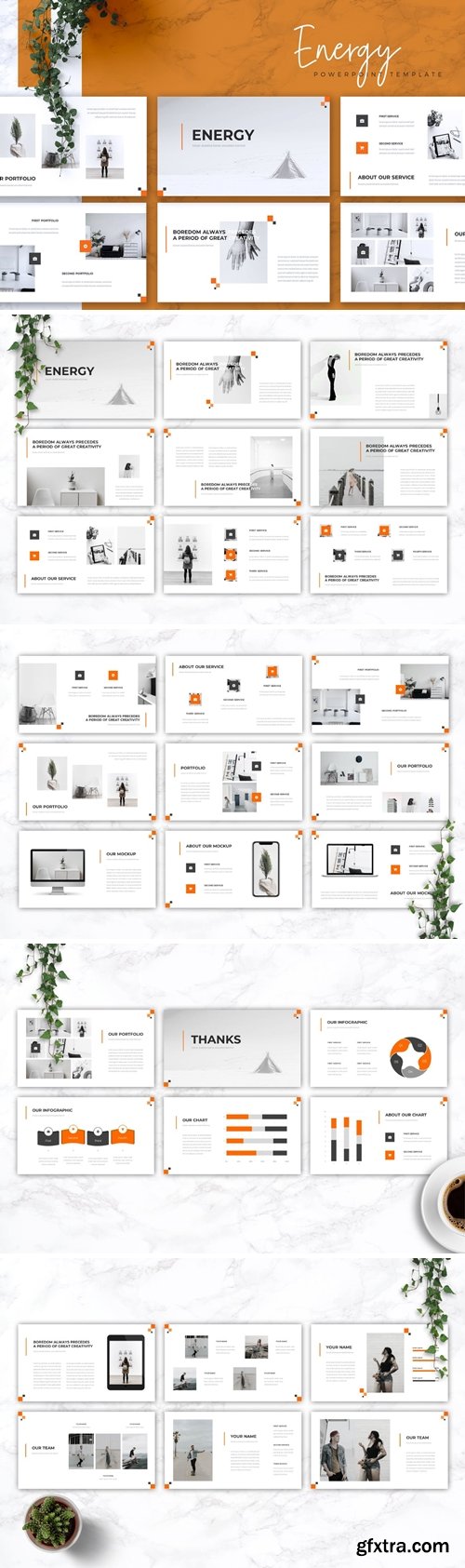
ENERGY - Creative Powerpoint Google Slides and Keynote Templates
ENERGY PowerPoint Template is a clear presentation to Build your Plan. This is the right business plan presentation for a variety of purposes, such as: Creative, Art, Company, Corporate, Agency, Studio, StartUp, Organization, Institution, Projects, Pitch Deck, Pop Art, Product and also can be used for Personal Portfolio. There is no need to use any additional software. Save your time!


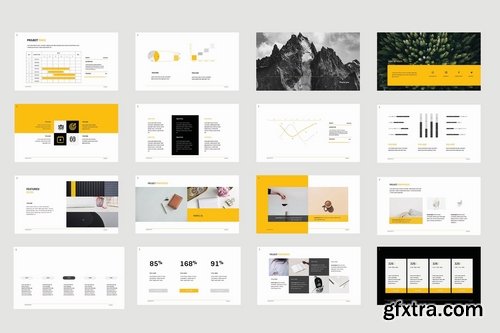
Features
35+ Editable pages
Aspect Ratio 16:9
34 x 19 cm (landscape)
1920 x 1080 px
Free Font Used
Easy Drag and Drop to change picture
Powerpoint 2015 PPTX Files
All Graphic Resizable and Editable
Images used in the demos are NOT included.
Easy and Fully Editable in Powerpoint
Help Inside
Powerpoint PPT | 1920x1080
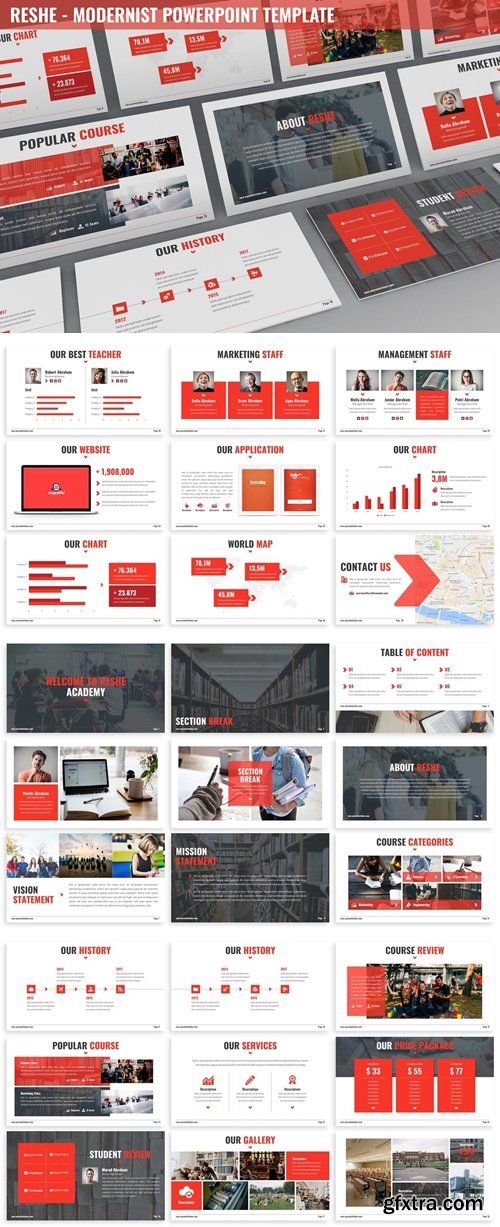
Reshe - Modernist Powerpoint Template
This is an Modern & Clean Theme Presentation for Powerpoint, you can use it for Finance, PitchDeck, Education, etc., All elements are editable from a shape to colors no need another software to edit it, just use a Powerpoint.
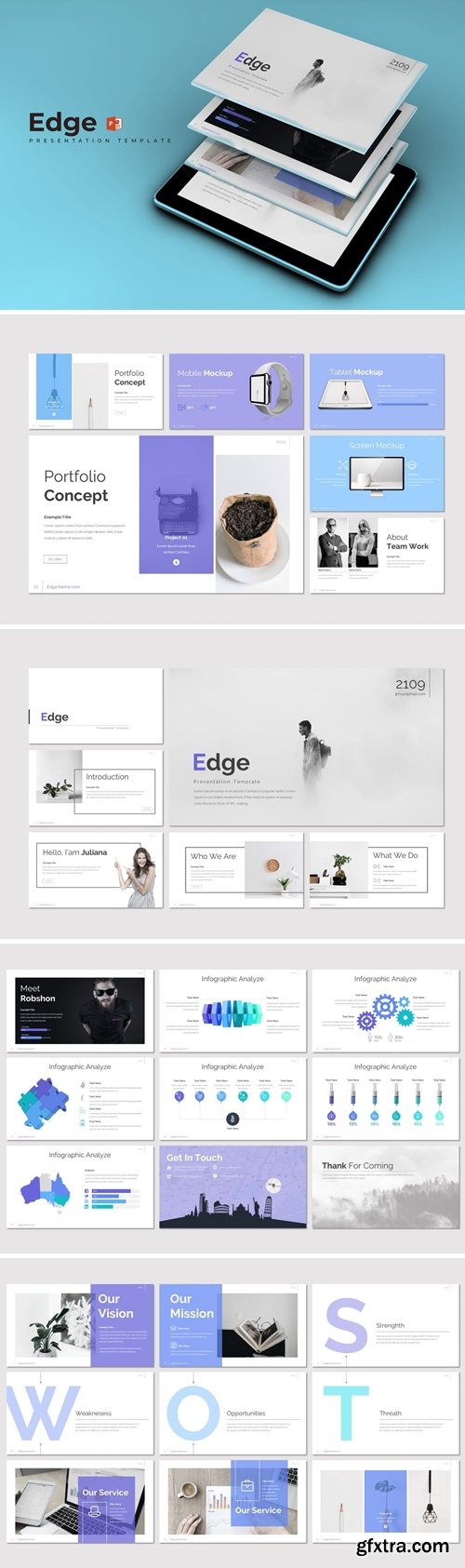
Edge Powerpoint Google Slides and Keynote Templates
Edge - Presentation Template is a Minimalist, Creative, Unique presentation template for commercial enterprise or personal use, creative industry, business and many more. If you’re looking for unique,different design with profesional presentation get this presentation now!
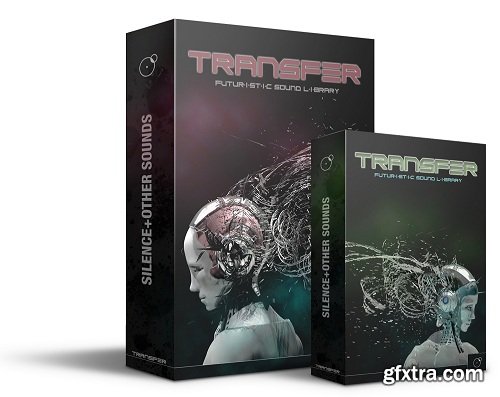
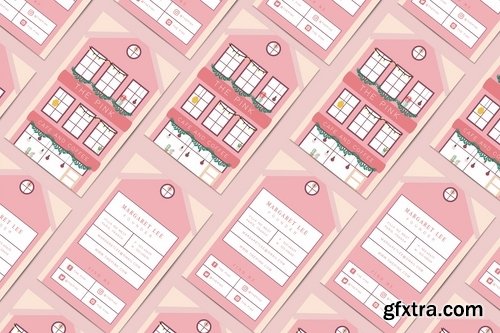
The Pink House Business Card is a multipurpose business card template w and easy editable. Come up with clean design, modern and simple, this template is suitable for projects such as corporate brand identity, personal identity, professional branding, events invitation, advertising and more.
Vector EPS | Ai Illustrator | 3x2
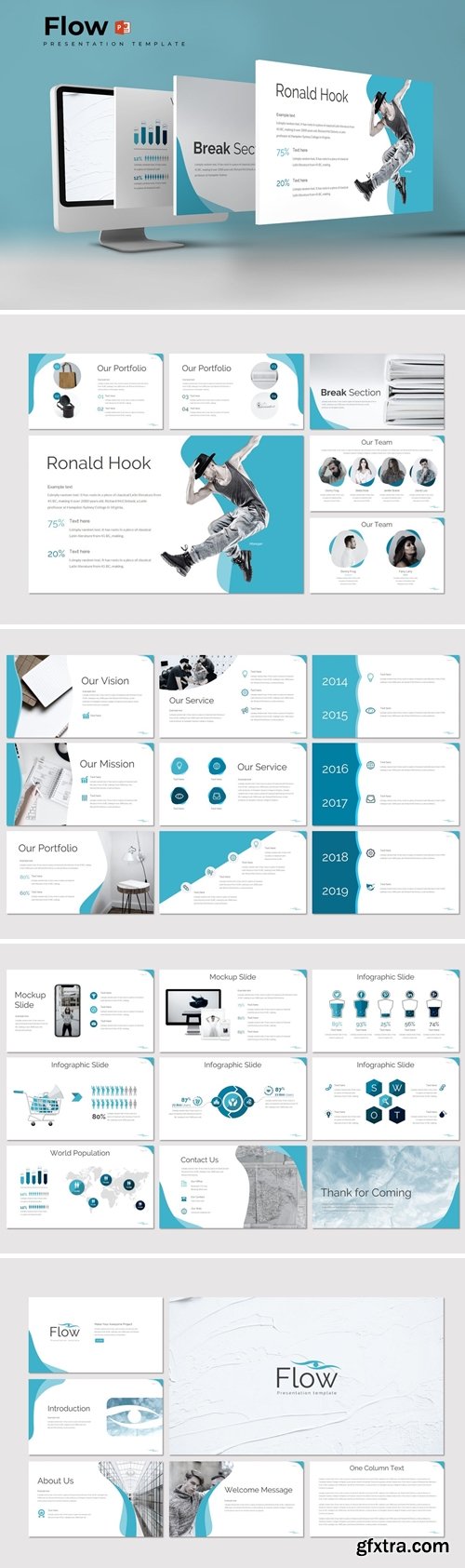
Flow Powerpoint Google Slides and Keynote Templates
Flow - Presentation Template is a Minimalist, Creative, Unique presentation template for commercial enterprise or personal use, creative industry, business and many more. If you’re looking for unique,different design with profesional presentation get this presentation now!
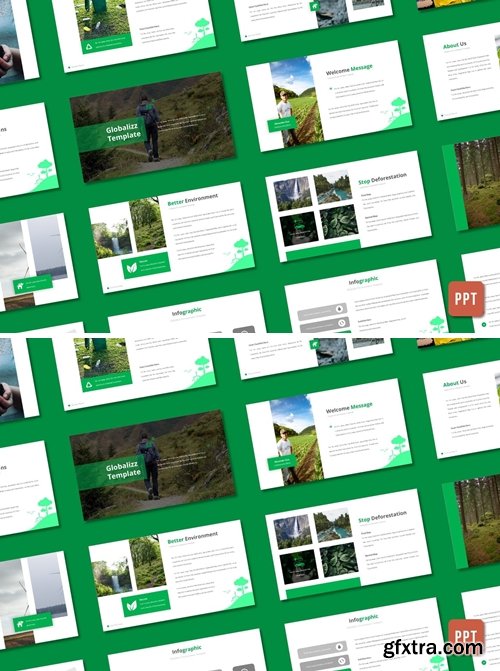
Globalizz Environment Presentation - (PPT) and Keynote
High quality presentation template curated by deemakdaksina, a great presentation will lead to a great opportunity, save your time by downloading our product, not creating on your own !





Layered PSD | Vector EPS | Ai Illustrator | JPG Image | PNG | InDesign INDD
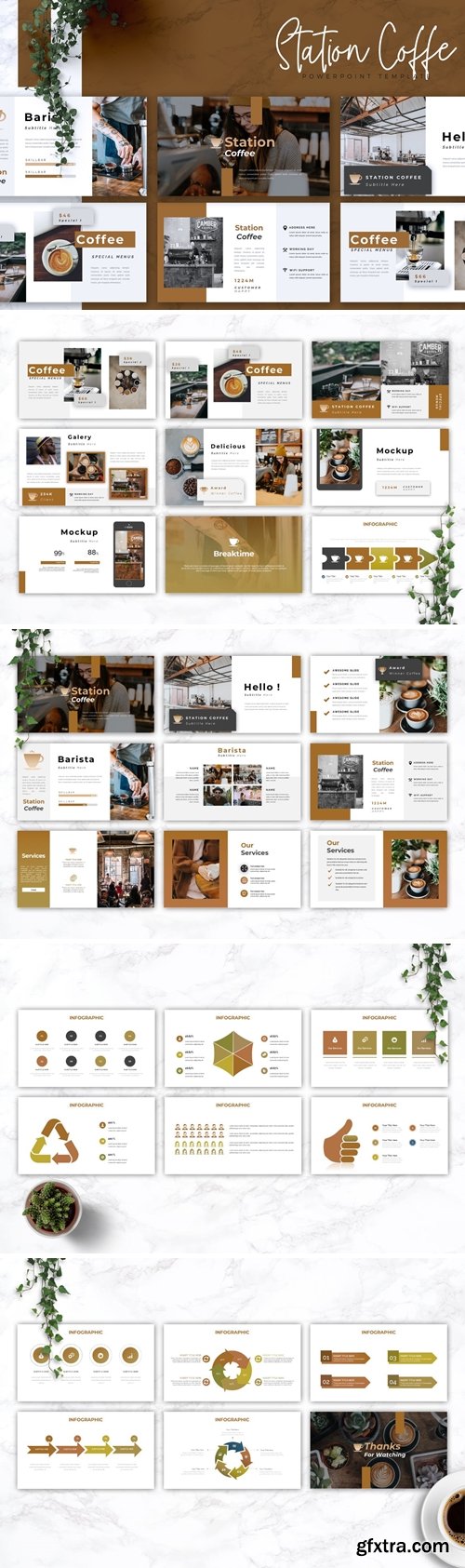
STATION COFFEE - Coffee Shop Powerpoint Google Slides and Keynote Templates
STATION COFFEE PowerPoint Template is a clear presentation to Build your Plan. This is the right business plan presentation for a variety of purposes, such as: Cafe, Coffee Shop, Restaurant, Corporate, Studio, Organization, Institution, Projects, Pitch Deck, Product and also can be used for Personal Portfolio. There is no need to use any additional software. Save your time!

Player Station Business Card is a multipurpose business card template w and easy editable. Come up with clean design, modern and simple, this template is suitable for projects such as corporate brand identity, personal identity, professional branding, events invitation, advertising and more.
Vector EPS | Ai Illustrator | 3x2



Easy to customize with well organize file, it helps you to design the template easily!
Layered PSD | Ai Illustrator | 8×11

Creative and Minimalist flyer, perfect for any personal or corporate use. It’s ideal for any company project. You can edit easily this flyer, It’s 100% customizable, All objects are resizable, with no quality loss, removable and editable.
Layered PSD

English | 34m | Video: 720p
In this class I will explain and demonstrate all of the brush settings in the Procreate app. Grab your iPad and Apple Pencil and follow along!

English | 35m | Video: 720p
Get ready to see your brand like you never seen before. Using free photoshop templates found online, create amazing looking mock-ups of t-shirts, mugs, signage, business cards, really anything you can think of, there is a photoshop mock-up template for it. You do not need to be an expert in photoshop either. Photoshop mock-ups are a great way to test out branding ideas or see how something might look in final production. All you need is Adobe Photoshop and the know-how you will learn from this class! You can find the mock-up templates I use in the notes section of this class. I want to give all the credit to the amazing and talented Photoshop mock-up designers out there!



Do you need Instagram Social Media template? but don’t know how to make a content?
Introducing! Instagram Dissolver Instagram Feed Pack that give you solutions for your promotions!
warning : Editting skill needed, Before you edit the instagram feed templates you must have adobe Photoshop
Layered PSD | PNG| 2000×2000
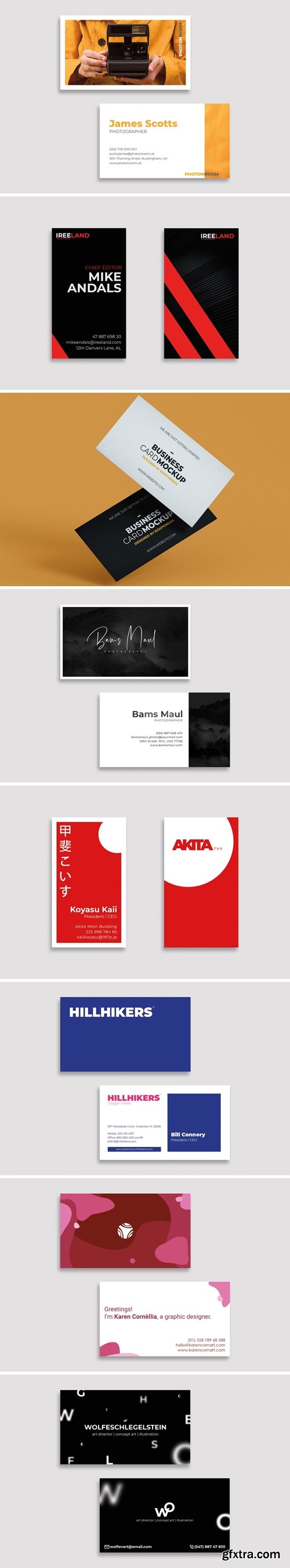
Business Card Design Professional Bundle
Looking for Modern Concept Business Card with unique layouts ? This Business Card make your business cards look professional. It’s available in front and rear landscape format. This template will suit for fashion, photography, lifestyle. Easily Editable for easy understanding. Just drop in your texts, and it’s ready. You can use this business card for personal branding, identity, corporate namecard, Corporate Business, Agency, Creative, Blog, Magazine, Retail, Photographer, Artist, Designer, Freelancers or any marketing purposes. Layers and Smart Objects are very well-organized and structured, you can easily customize the design and color as per your need. Design is clean and professional.

Welcome to the "Instagram Live: A Step-By-Step Guide for Businesses"
In this class, you will learn how to create engaging Instagram Live sessions from your Smartphone.
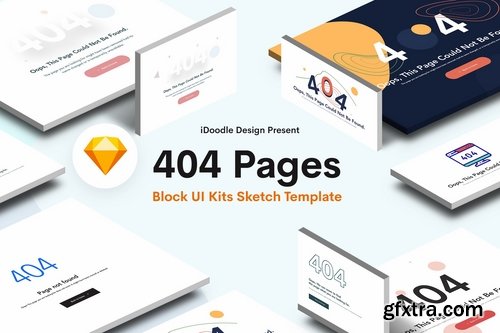
404 Page Descriptions :
Creative 404 Pages Block UI Kits Website for your next pages errors, 404…All components are vector-based and editable and well-organized.
SKETCH | JPG Image | 1440×1080
Top Rated News
- Sean Archer
- AwTeaches
- Learn Squared
- PhotoWhoa
- Houdini-Course
- Photigy
- August Dering Photography
- StudioGuti
- Creatoom
- Creature Art Teacher
- Creator Foundry
- Patreon Collections
- Udemy - Turkce
- BigFilms
- Jerry Ghionis
- ACIDBITE
- BigMediumSmall
- Boom Library
- Globe Plants
- Unleashed Education
- The School of Photography
- Visual Education
- LeartesStudios - Cosmos
- All Veer Fancy Collection!
- All OJO Images
- All ZZVe Vectors




