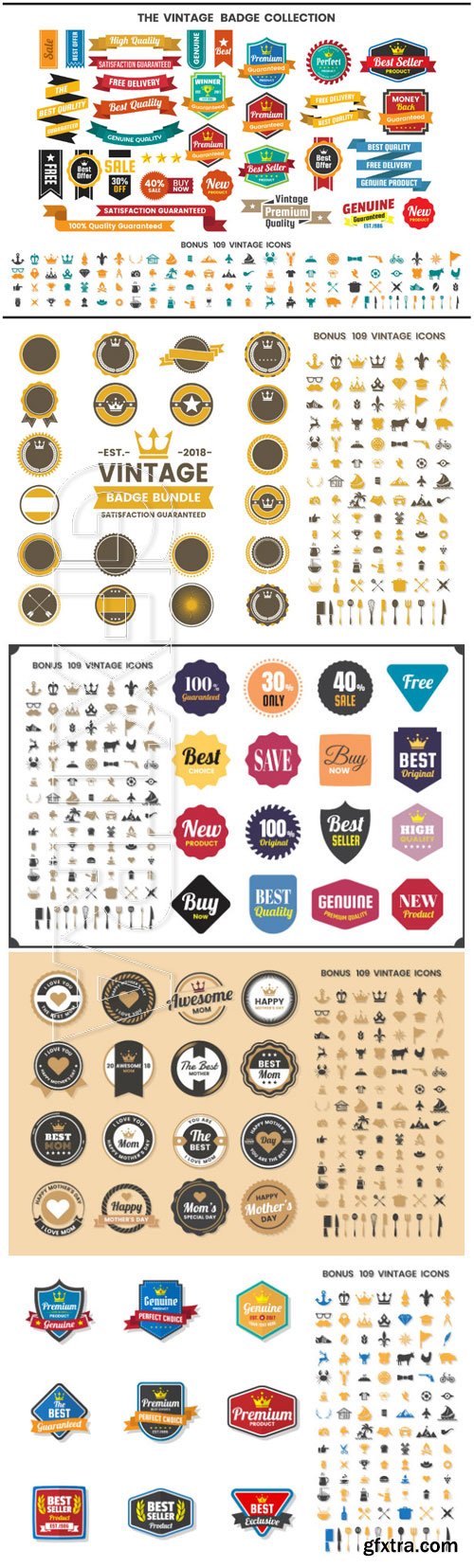VR & S9 mockUp Enterprise that has a presentation that you can use for your design, suitable for brands and consists of separate layer sets. All shadows can be removed, backgrounds can be changed. A help file is included. Featured: • 6 Static PSDs • High resolution: 4500×3000 px • Easy to use with Smart Objects • Photorealistic Results
Layered PSD | 4500x3000
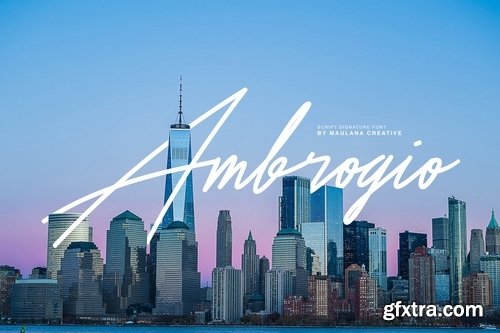



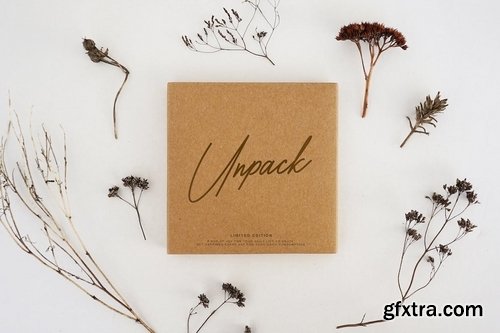

Give your designs an authentic handcrafted feel. “Ambrogio Signature Font” is perfectly suited to signature, stationery, logo, typography quotes, magazine or book cover, website header, clothing, branding, packaging design and more.
OTF | TTF

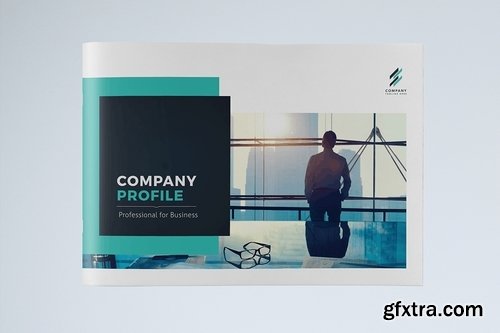







This is 12 pages Clean, elegant, modern and professional Company Profile template. Suitable for any kind of businesses, corporate and can be also used for any other publishing like annual report and company profile. You will get the file in INDD and IDML InDesign format. It is fully editable, customizable and easy to work with. This brochure can serve multipurpose
InDesign INDD | 8x11
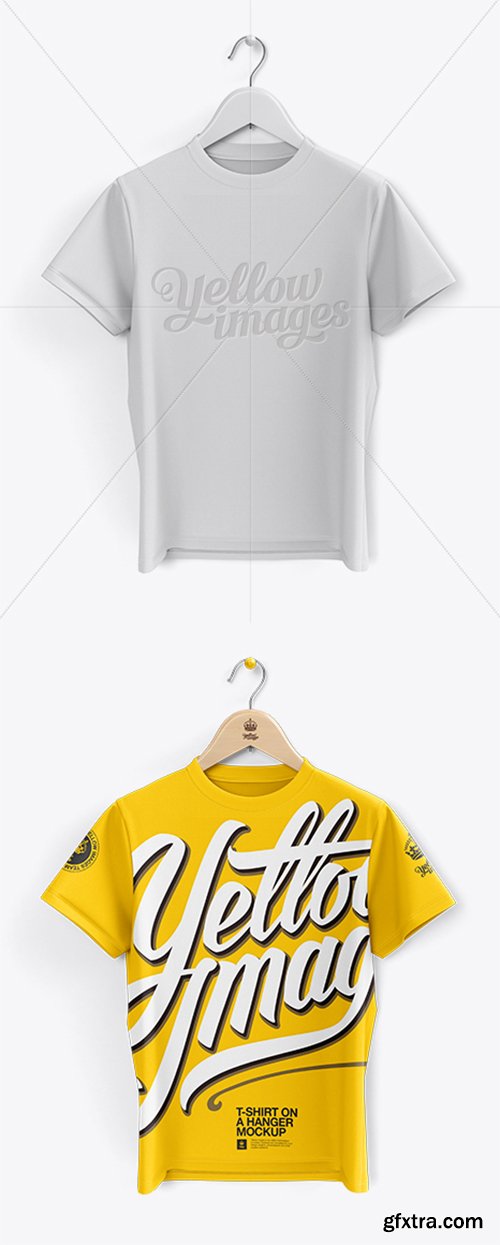
The power to render compositions in the background at maximum speed! Say goodbye to slow Media Encoder.
Multiprocessing, lots of integrations, notifications and file type conversions – all in one super tool.

English | 2hr 55m | Video: 720p
If your organization is the victim of a cyberattack, are you ready to respond? In this course, learn how to effectively create, provision, and operate a formal incident response capability within your organization to minimize the damage a cyberattack might cause. Instructor Jason Dion fully covers the guidance provided in NIST Special Publication 800-61, as well as recommendations based upon practical experience from the field. Learn about the different elements of policies, plans, and procedures; how to best guide your team; how to conduct a business impact analysis before, during, and after an incident; how to leverage various containment strategies; and other essential aspects of incident response at the management level.


Now you can use DiscoBrick® output as a resource for Syphon® software. We've added this amazing feature for all professionals and DJs!
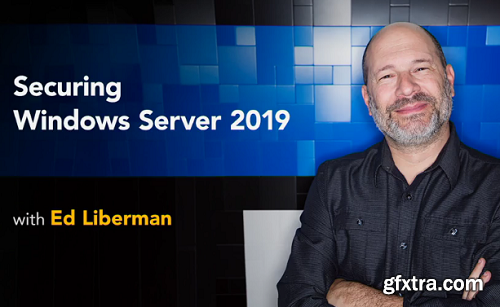
English | 1hr 35m | Video: 720p
Security is a vital part of any enterprise environment. In this course, follow Ed Liberman as he explains how to keep Windows Server 2019 secure. Ed dives into a variety of essential topics, including server hardening, mitigating common network threats, and securing files services. Plus, he shows how to manage privileged identities—including how to delegate privileges and configure account lockout policies—and dives into advanced audit polices.

5 files | EPS + preview | 43 Mb

9 files | EPS + preview | 28 Mb
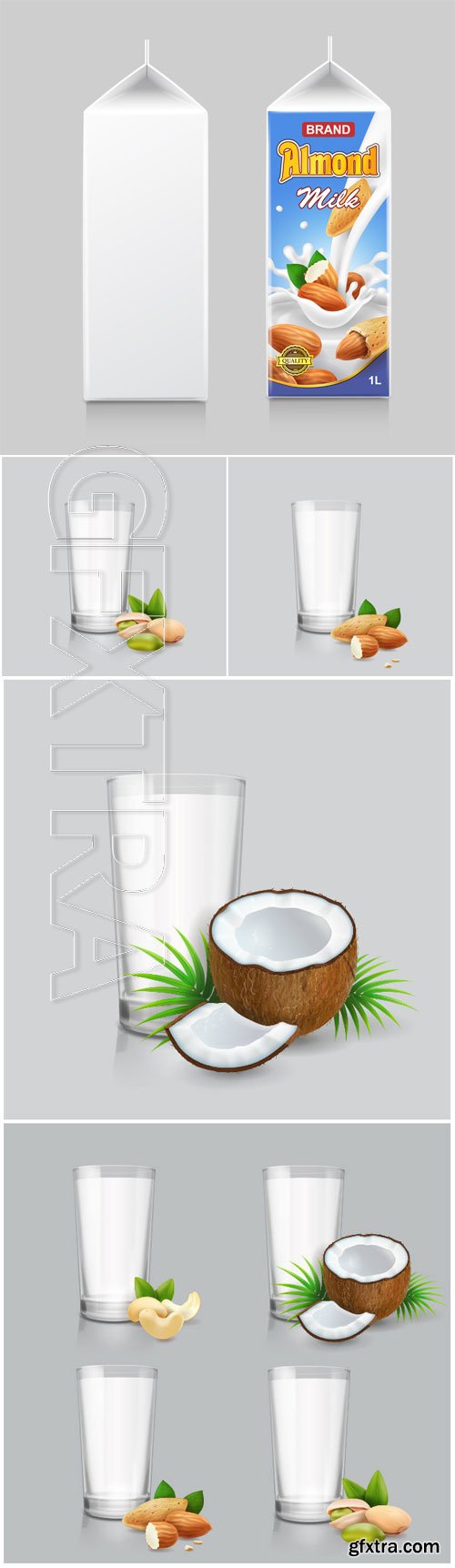
5 files | EPS + preview | 22 Mb
Plexus is a plug-in designed to bring generative art closer to a non-linear program like After Effects. It lets you create, manipulate and visualize data in a procedural manner. Not only you can render the particles, but also create all sorts of interesting relationships between them based on various parameters using lines and triangles. The workflow for Plexus is very modular allowing you to create truly infinite set of configurations and parameters.

9 files | EPS + preview | 39 Mb



English | 9h 40m | Video: 720p
Learn faster and enhance your javascript skills by building 17 complete projects step by step from scratch

English | 1hr 48m | Video: 720p
Building the Random Facts app will teach you how to use the Swift language and the Xcode and Interface Builder tools. You will also learn about core concepts such as views and view controllers, creating a data model, and how to refactor your code. Towards the end you will have finished creating a fun app that will get you oriented with the world of iOS development.
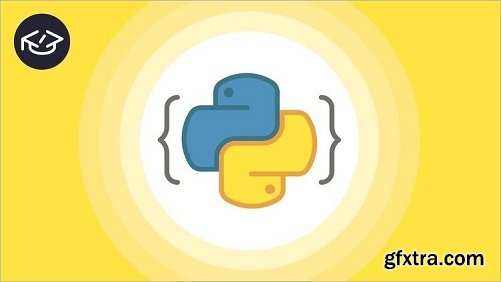
English | 27 hrs | Video: 720p
Python for beginners, Learn Python Programming and build your own Python programs: Data Science, Machine Learning, etc.

Top Rated News
- Sean Archer
- AwTeaches
- Learn Squared
- PhotoWhoa
- Houdini-Course
- Photigy
- August Dering Photography
- StudioGuti
- Creatoom
- Creature Art Teacher
- Creator Foundry
- Patreon Collections
- Udemy - Turkce
- BigFilms
- Jerry Ghionis
- ACIDBITE
- BigMediumSmall
- Boom Library
- Globe Plants
- Unleashed Education
- The School of Photography
- Visual Education
- LeartesStudios - Cosmos
- All Veer Fancy Collection!
- All OJO Images
- All ZZVe Vectors