
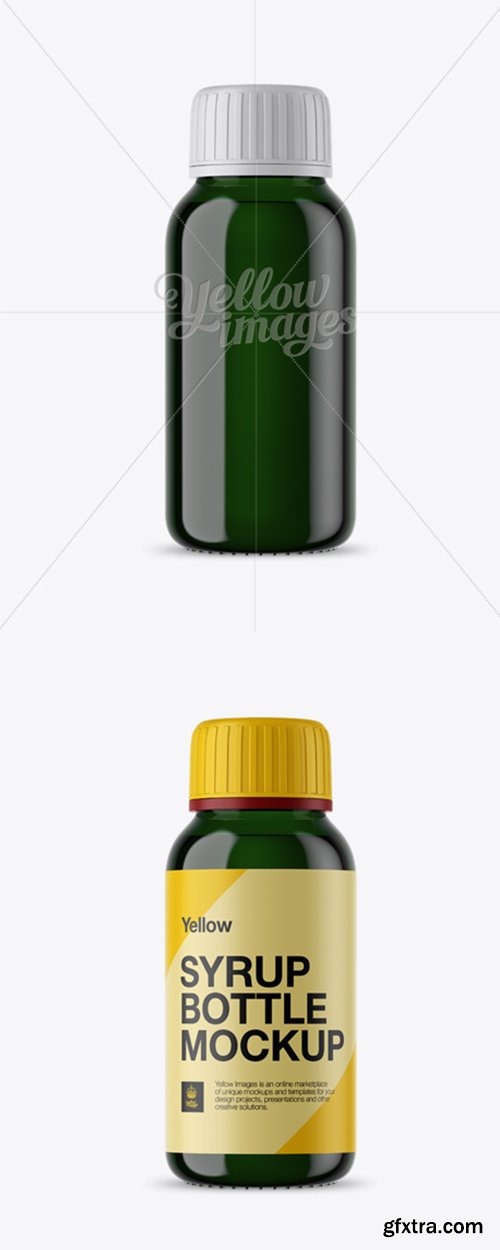

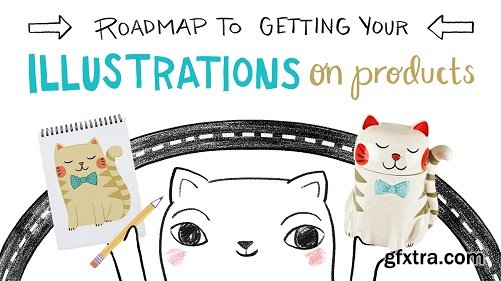
This class is for illustrators who have the talent but lack the know-how to get their illustrations on products. Within 2 years of quitting her in-house design job, teacher Anne Bollman was able to create a six-figure self-employed salary as an illustrator using this method. She will take you step by step through her marketing and portfolio development strategy so that you have the tools you need to get your art on products. Students of the class will be able to download an illustrated roadmap to fill out as well as a workbook so that they can easily follow along and establish their own plan for success.
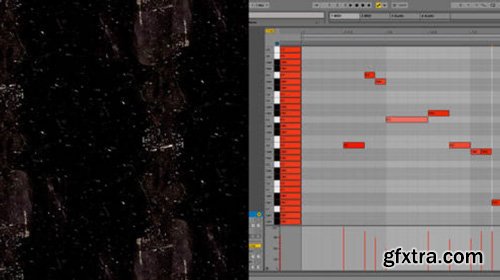


Bonesly Script Font
With its extra bouncy curves & loops, Bonestly is a stunning script that will allow you to create authentic designs in an instant.



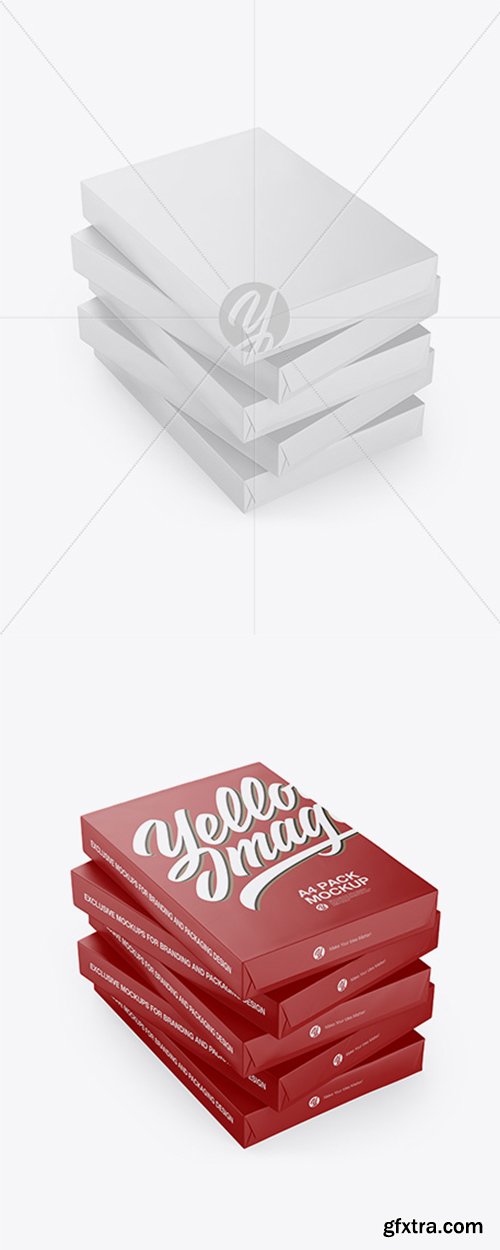

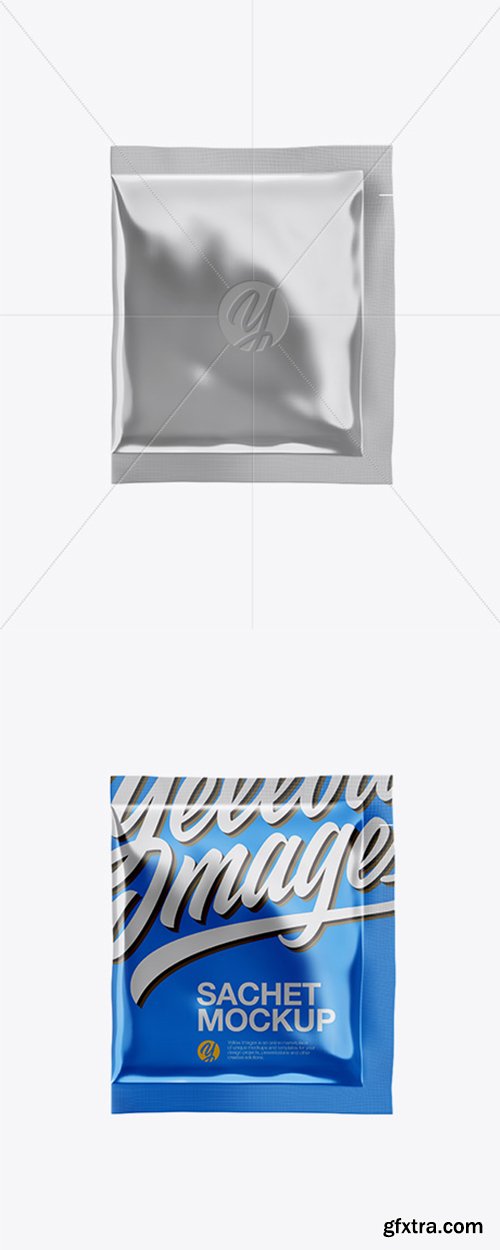
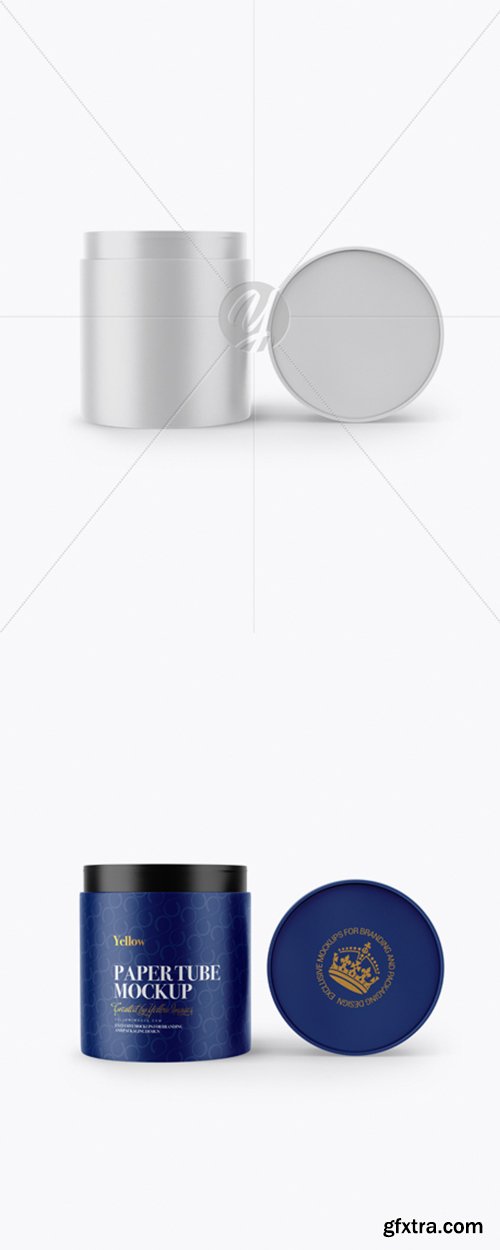



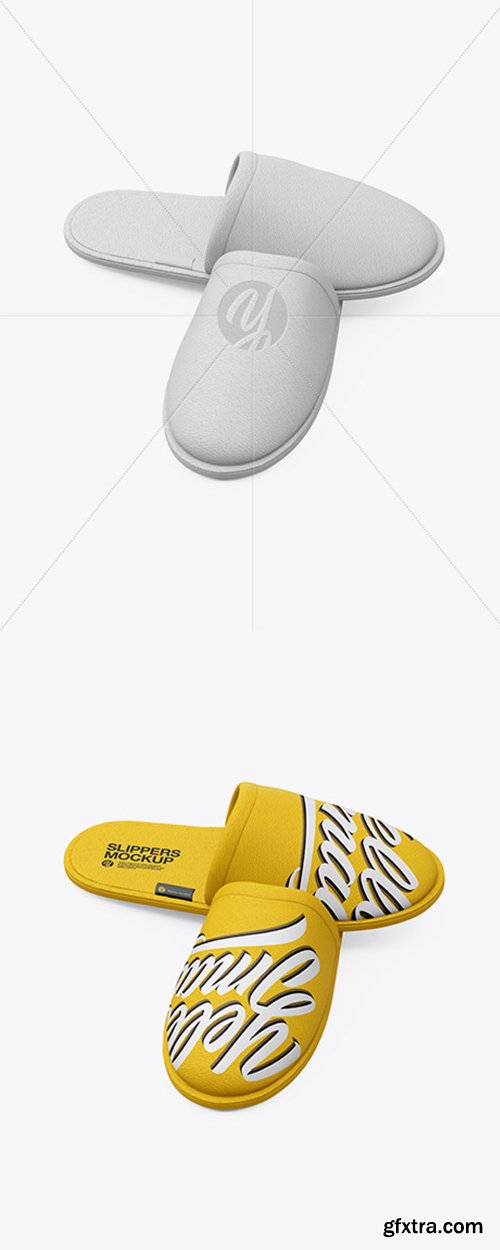
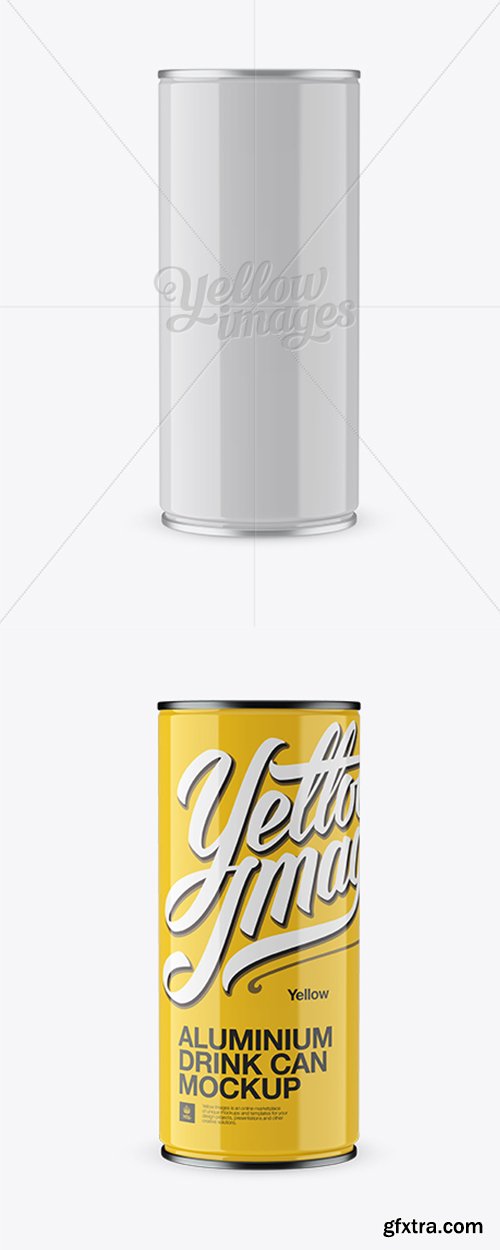
Top Rated News
- Sean Archer
- AwTeaches
- Learn Squared
- PhotoWhoa
- Houdini-Course
- Photigy
- August Dering Photography
- StudioGuti
- Creatoom
- Creature Art Teacher
- Creator Foundry
- Patreon Collections
- Udemy - Turkce
- BigFilms
- Jerry Ghionis
- ACIDBITE
- BigMediumSmall
- Boom Library
- Globe Plants
- Unleashed Education
- The School of Photography
- Visual Education
- LeartesStudios - Cosmos
- All Veer Fancy Collection!
- All OJO Images
- All ZZVe Vectors







