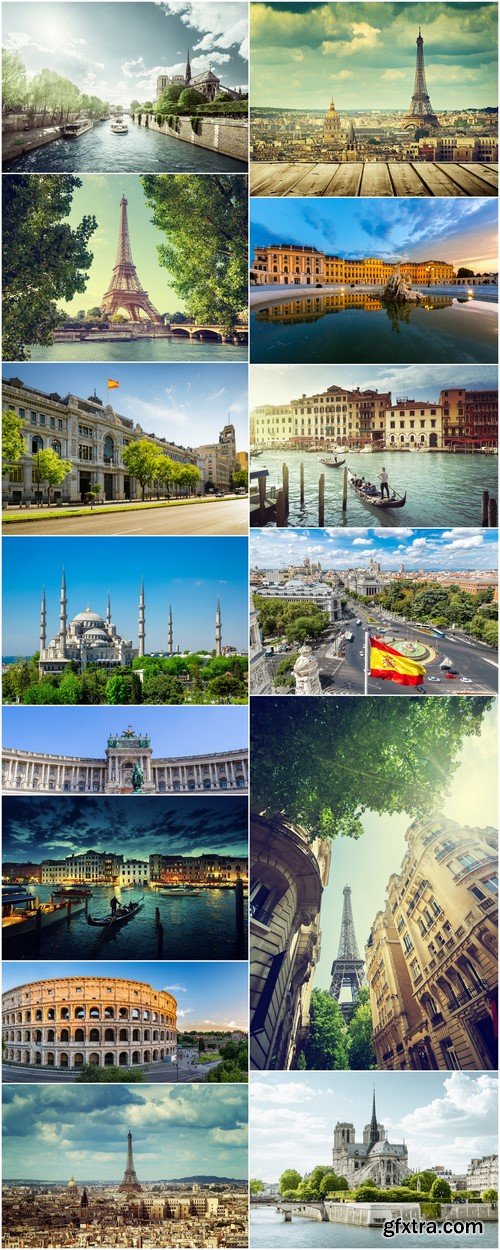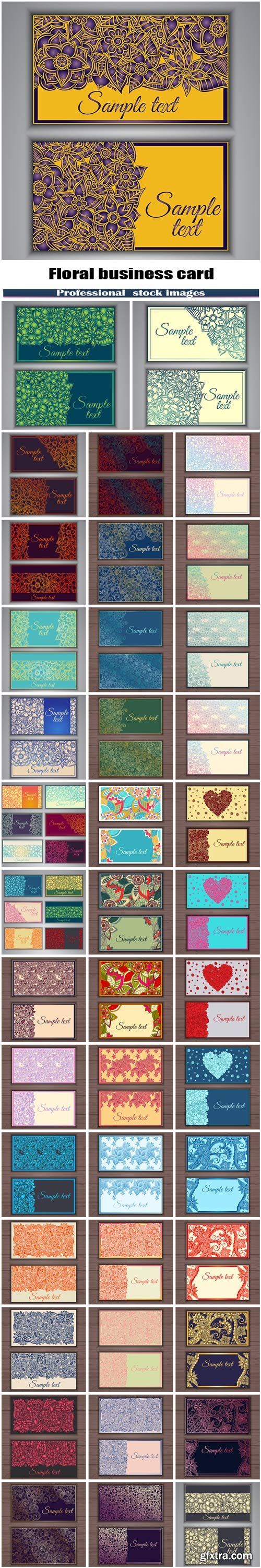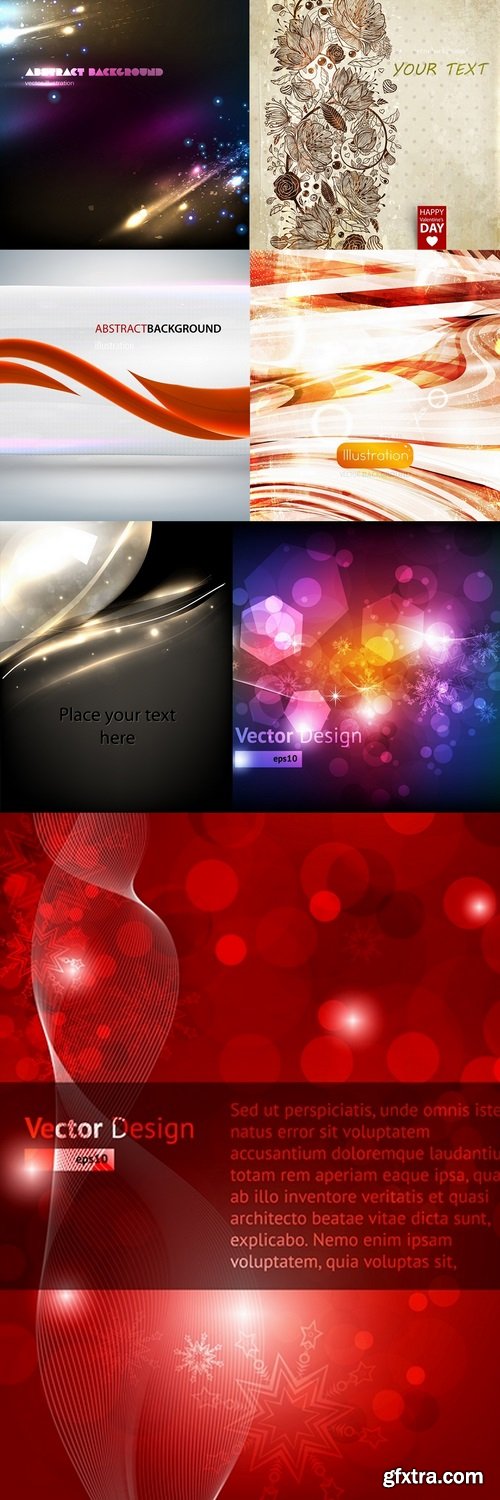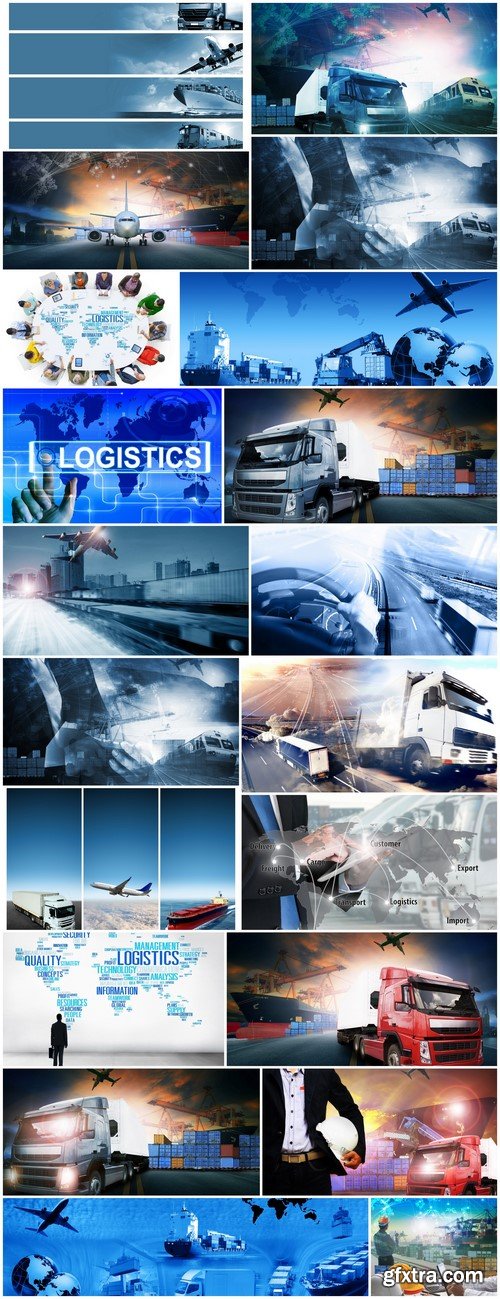
20 JPEG | 7200 X 2500 | 300 DPI | 72 MB
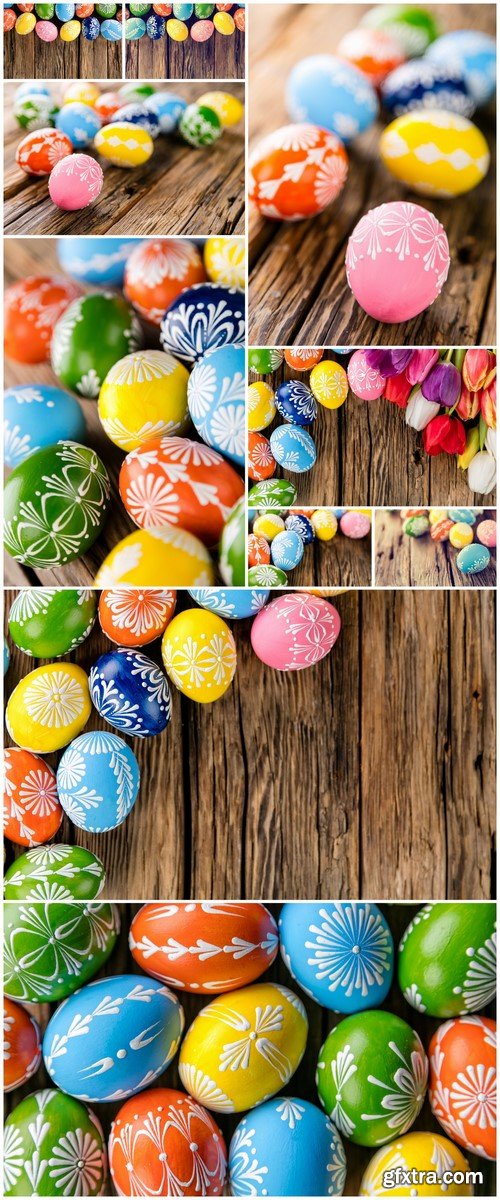
10 JPEG | 6480 X 4320 | 300 DPI | 55 MB

12 JPEG | 6720 X 4480 | 300 DPI | 54 MB

8 JPEG | 5616 X 2748 | 300 DPI | 26 MB

10 JPEG | 6480 X 4320 | 300 DPI | 74 MB

16 JPEG | 5616 X 3744 | 300 DPI | 35 MB

11 JPEG | 5616 X 3744 | 300 DPI | 30 MB
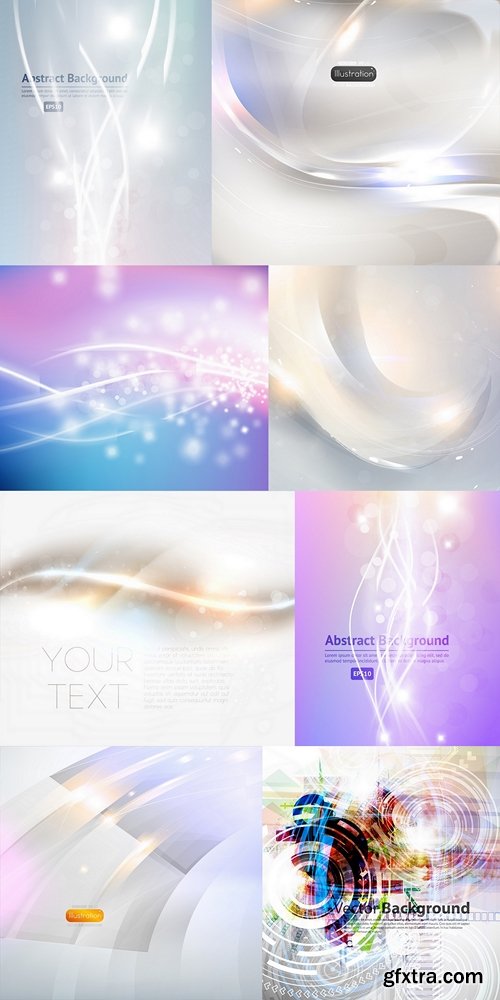
8 EPS | PREVIEW | 38 MB
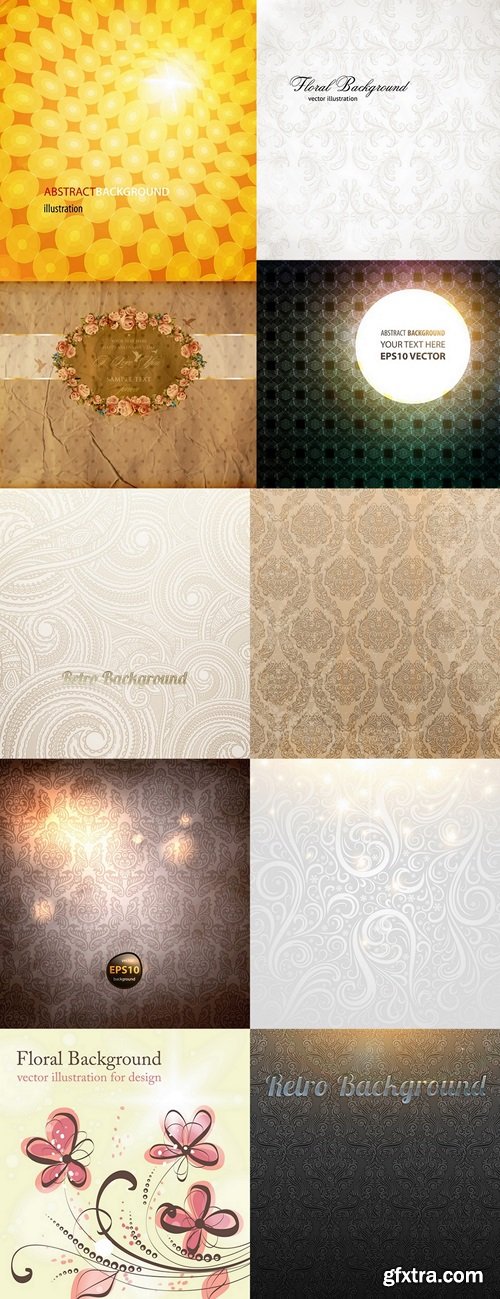
10 EPS | PREVIEW | 116 MB
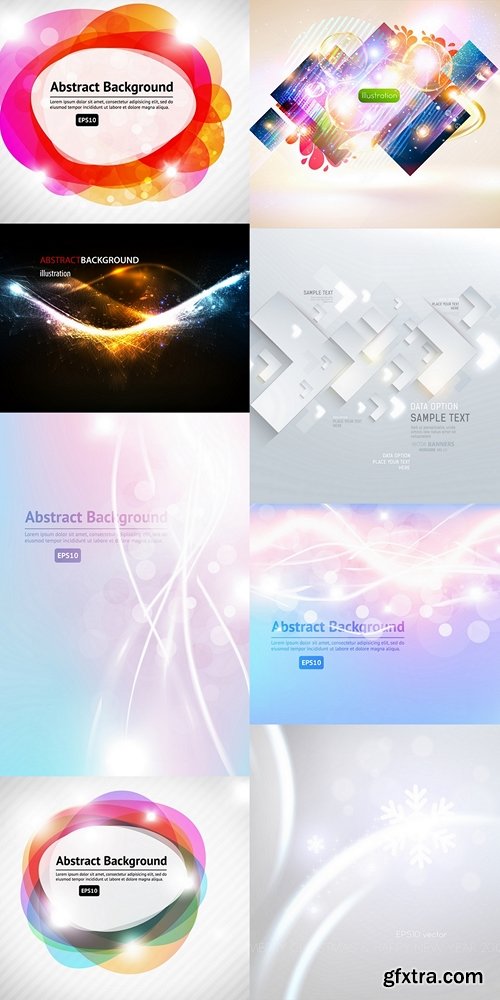
8 EPS | PREVIEW | 51MB
Categories: Vectors

Annual report set #34
Brochure | Annual Report | Cover design vector | Flyer
22 eps + 22 jpeg | prew | 78 MB
Top Rated News
- Sean Archer
- AwTeaches
- Learn Squared
- PhotoWhoa
- Houdini-Course
- Photigy
- August Dering Photography
- StudioGuti
- Creatoom
- Creature Art Teacher
- Creator Foundry
- Patreon Collections
- Udemy - Turkce
- BigFilms
- Jerry Ghionis
- ACIDBITE
- BigMediumSmall
- Boom Library
- Globe Plants
- Unleashed Education
- The School of Photography
- Visual Education
- LeartesStudios - Cosmos
- All Veer Fancy Collection!
- All OJO Images
- All ZZVe Vectors