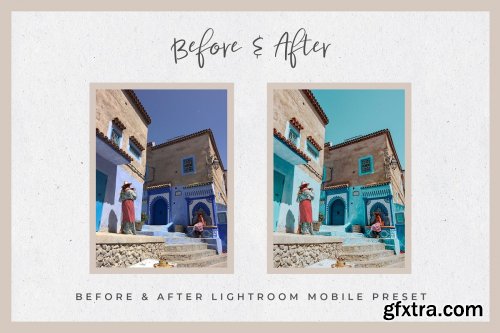Matte Plastic Jar Mockup 46255
PSD
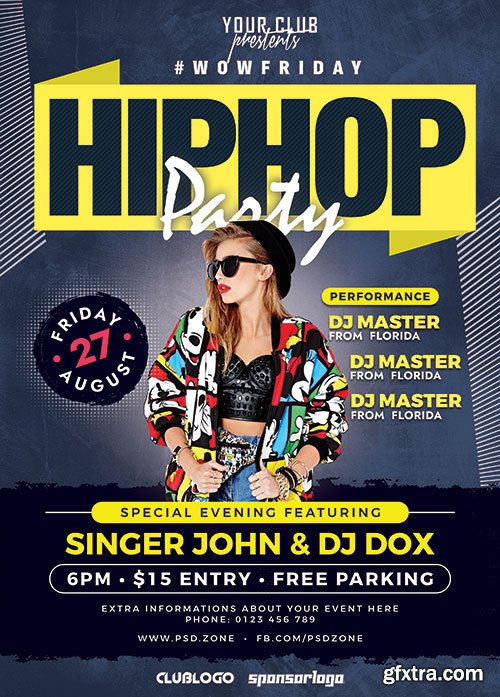
Nightclub Party - Premium flyer psd template
PSD | 2460x3450 | 66 Mb
PSD | 2460x3450 | 66 Mb
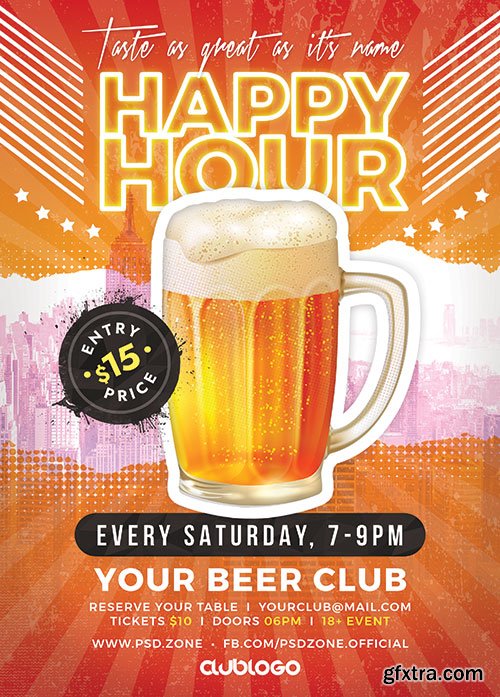
Happy Hour Promotion - Premium flyer psd template
PSD | 2460x3450 | 47 Mb
PSD | 2460x3450 | 47 Mb

Business Conference - Premium flyer psd template
PSD | 2460x3450 | 52 Mb
PSD | 2460x3450 | 52 Mb

3-Corporate Business - Premium flyer psd template
PSD | 2460x3450 | 43 Mb
PSD | 2460x3450 | 43 Mb

01-Beauty Salon - Premium flyer psd template
PSD | 2460x3450 | 46 Mb
PSD | 2460x3450 | 46 Mb
Categories: PhotoShop » Lightroom Presets

Man’s Statue Wearing a T-Shirt Mockup 37034
TIF | 8000x8889 PIX | 176 MB

Men’s Soccer Y-Neck Jersey Mockup - Back View 37057
TIF | 6400x6400 PIX | 176 MB
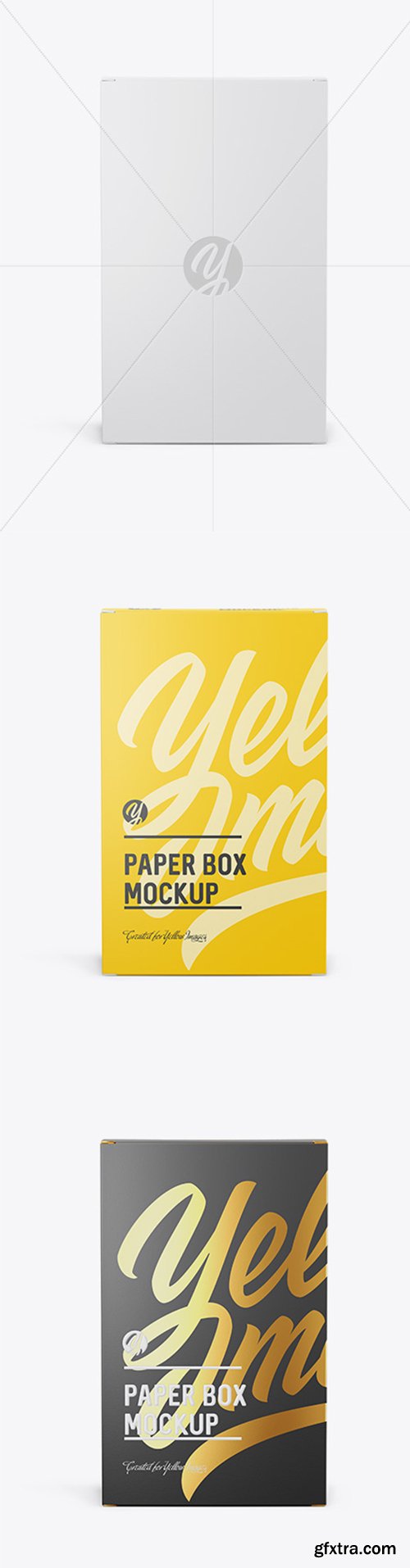
Matte Box Mockup - Front View 37234
TIF | 4000x4000 PIX | 35.2 MB

Matte Box Mockup - Half Side View (High-Angle Shot) 37252
TIF | 4000x4000 PIX | 39.7 MB

Display Box With Bottles Mockup 37259
TIF | 4000x4000 PIX | 42.3 MB

Sleeveless Shirt Mockup 37284
TIF | 4500x4500 PIX | 63.1 MB

Men’s Running Shorts HQ Mockup 37296
TIF | 5000x5000 PIX | 73.2 MB

LCD Video Wall Mockup 37382
TIF | 5000x5000 PIX | 106.8 MB
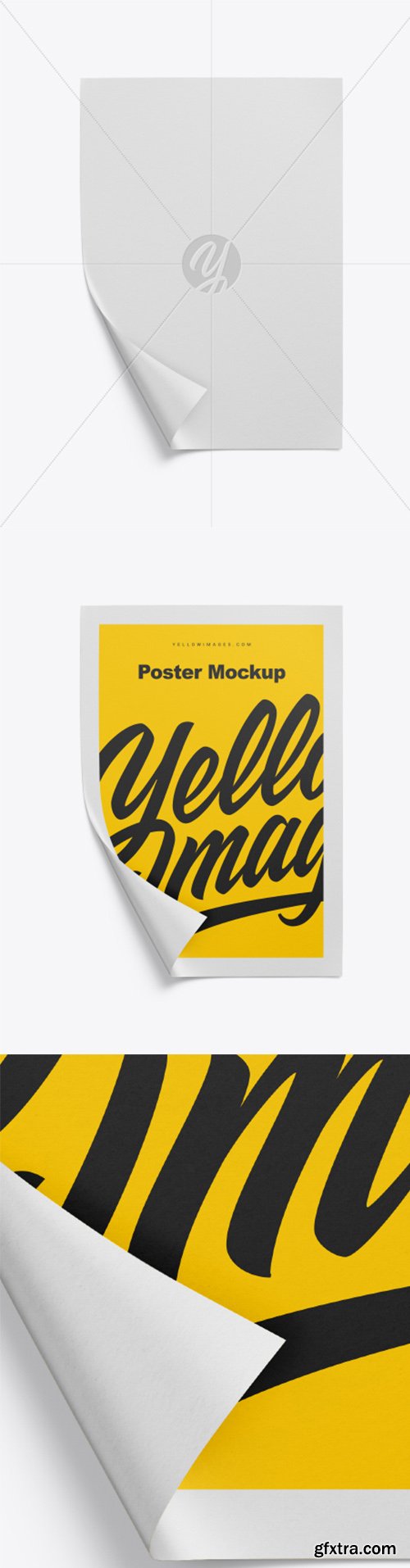
A4 Poster Mockup 37402
TIF | 4500x4500 PIX | 46.5 MB

Men's Polo Mockup 37405
TIF | 5000x5000 PIX | 125.5 MB

Men's Polo Mockup 37409
TIF | 5000x5000 PIX | 137 MB
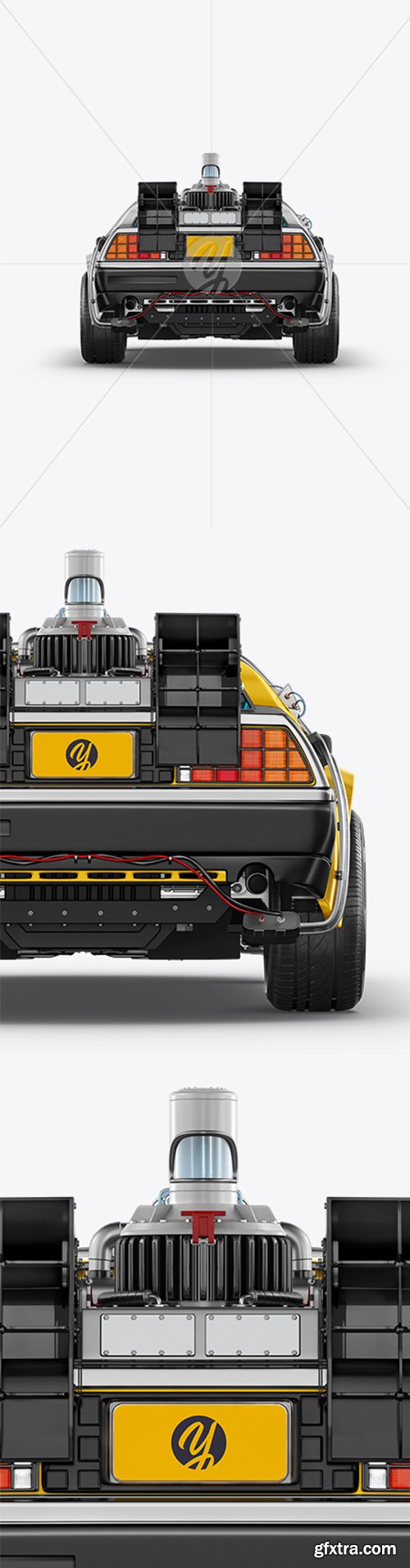
Sport Car Mockup - Back View 37445
TIF | 6000x4000 PIX | 24.3 MB

Men’s Running Shorts HQ Mockup 37432
TIF | 5000x5000 PIX | 67 MB

Men's Polo Mockup 37419
TIF | 5000x5000 PIX | 85.7 MB

Men's Polo Mockup 37413
TIF | 5000x5000 PIX | 120.5 MB
Top Rated News
- Sean Archer
- AwTeaches
- Learn Squared
- PhotoWhoa
- Houdini-Course
- Photigy
- August Dering Photography
- StudioGuti
- Creatoom
- Creature Art Teacher
- Creator Foundry
- Patreon Collections
- Udemy - Turkce
- BigFilms
- Jerry Ghionis
- ACIDBITE
- BigMediumSmall
- Boom Library
- Globe Plants
- Unleashed Education
- The School of Photography
- Visual Education
- LeartesStudios - Cosmos
- All Veer Fancy Collection!
- All OJO Images
- All ZZVe Vectors