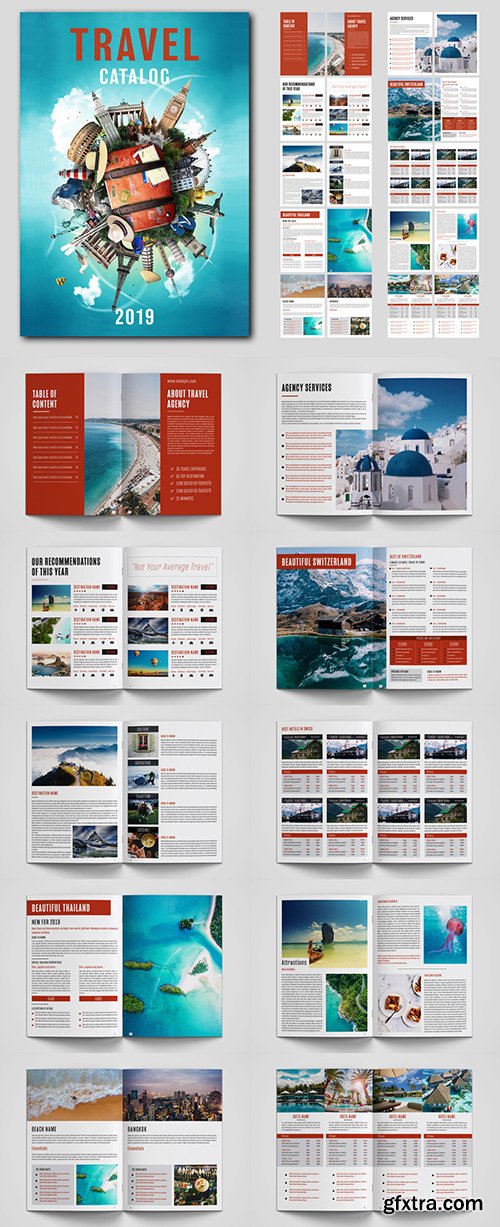




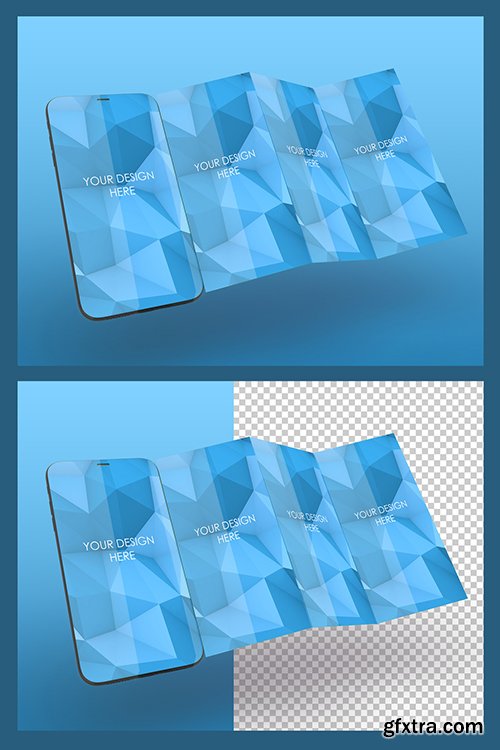
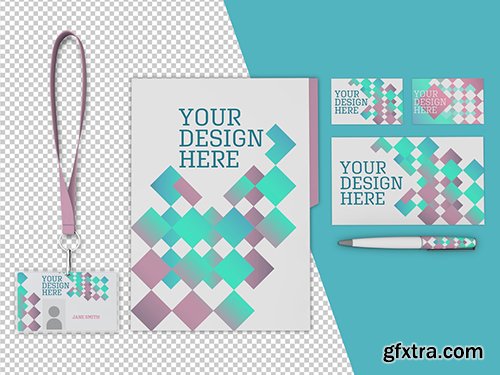

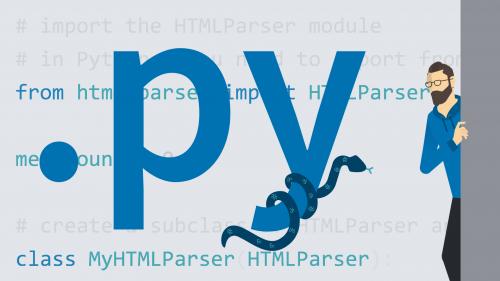





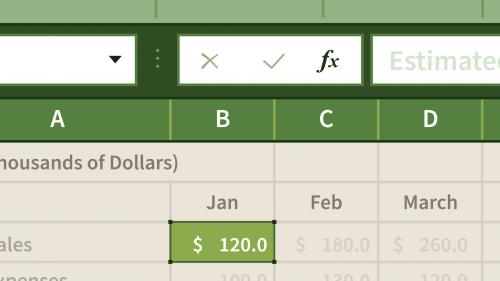




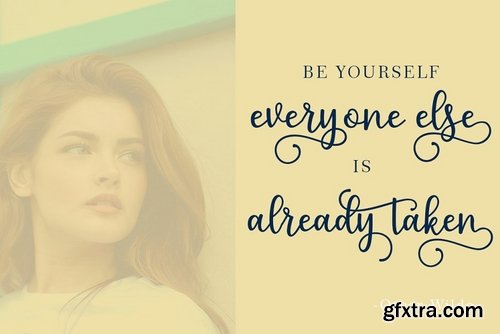
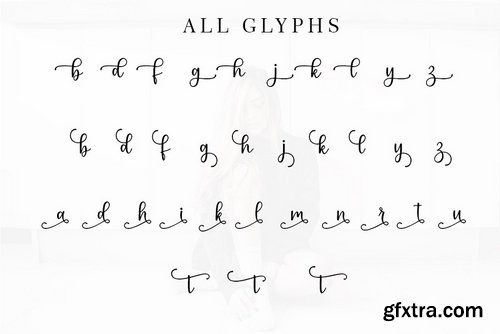
Pruistin Script come with 400 glyphs. The alternative characters were divided into several Open Type features such as Swash, Stylistic Sets, Stylistic Alternates, Contextual Alternates. The Open Type features can be accessed by using Open Type savvy programs such as Adobe Illustrator, Adobe InDesign, Adobe Photoshop Corel Draw X version, And Microsoft Word. And this Font has given PUA unicode (specially coded fonts). so that all the alternate characters can easily be accessed in full by a craftsman or designer.
OTF | TTF | WOFF
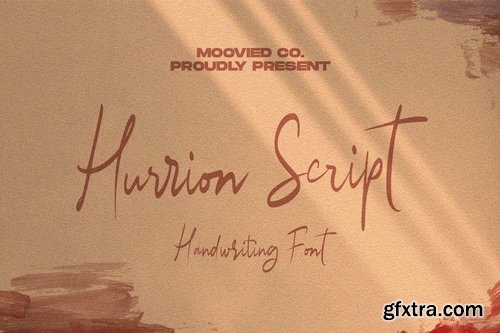
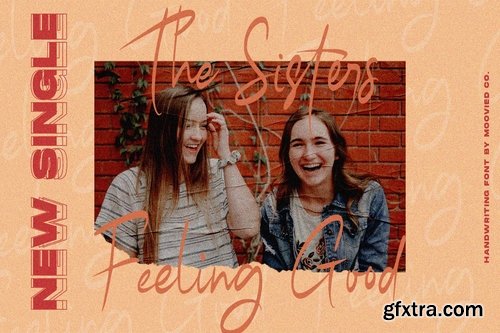
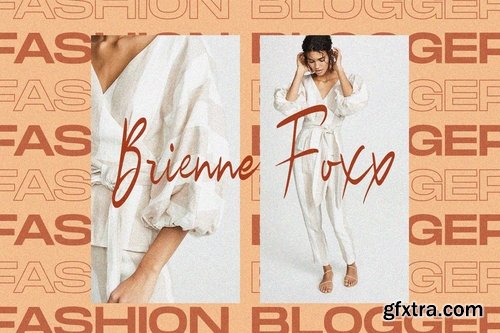

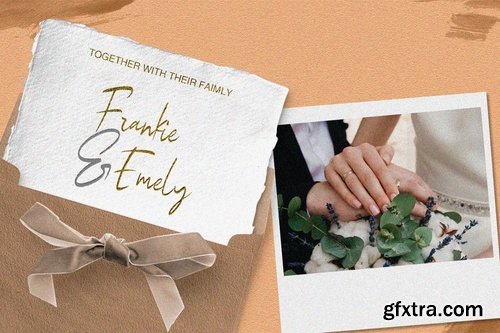

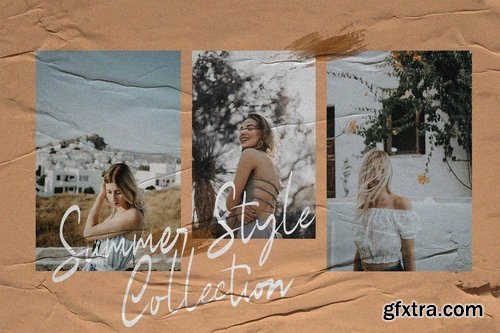
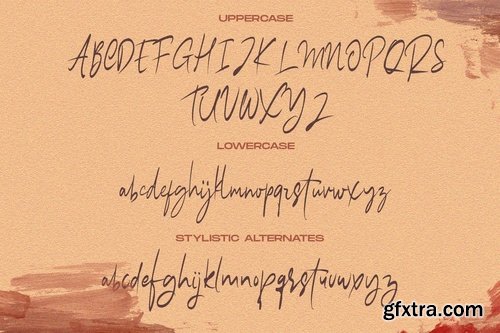
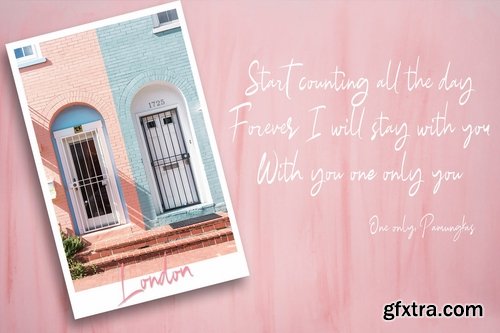

Hurrion Script is a modern signature, It is perfect for blogging, social media, branding, product packaging, wedding invitations, branding, headlines, signage, labels, signature, book covers, posters, quotes and more.
OTF | TTF | WOFF

Sun Plant Logo

Sue Bryce, internationally-renowned for her ability to paint portrait subjects with the glow of natural light, will explains you her posing rules Glamour Photography.
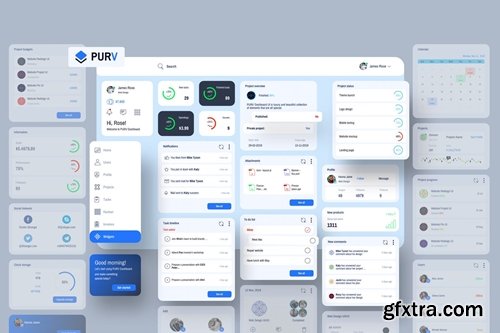
Purpose Widgets Dashboard UI V2

10 Badges Logo Collection
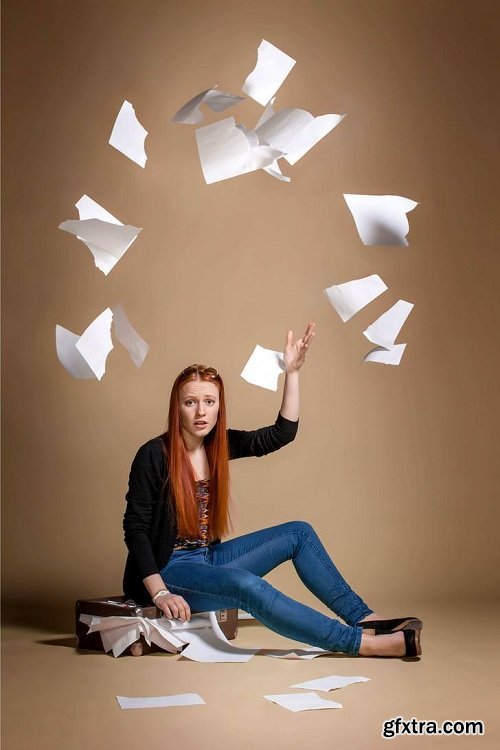
Follow along with this post processing video in photoshop and edit included Raw file & PSD for practice .
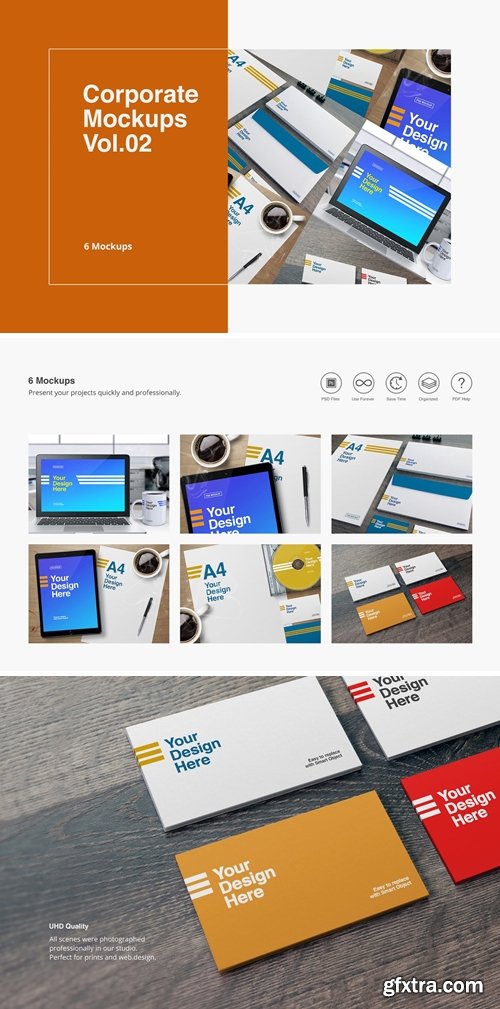
Corporate Mockups Vol.02
6 PSD files;
Organized layers and folders;
Perfect for close ups and print;
Made for Adobe Photoshop CS3 or higher;
Help File included.
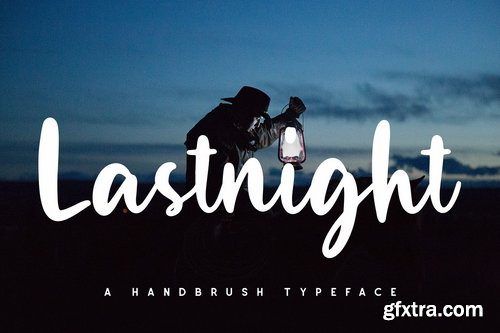
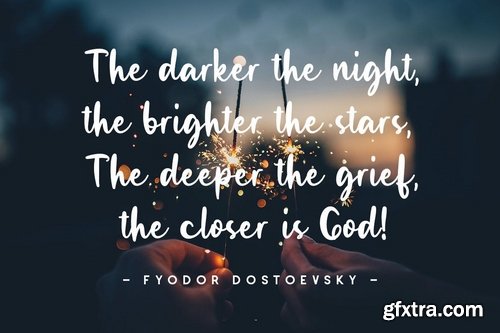
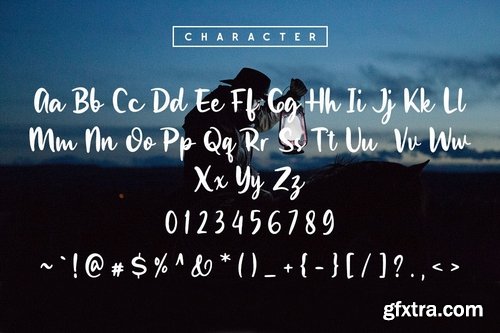
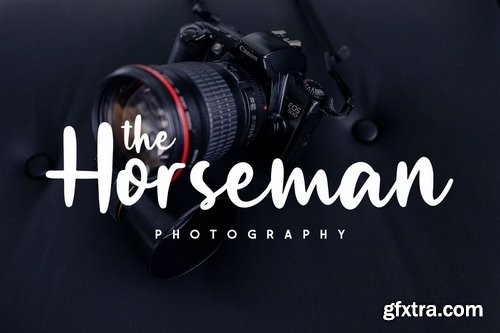

Are you looking for a simple and elegant handwriting font? We can help! Try to download our lastnight font. The font is suitable to use for all casual purpose. Try to use it on Wedding invitation, event, adventure, greeting card, poster, postcard, photography, branding, editorial, and signature to see the best of it :)
OTF | TTF
Top Rated News
- Sean Archer
- AwTeaches
- Learn Squared
- PhotoWhoa
- Houdini-Course
- Photigy
- August Dering Photography
- StudioGuti
- Creatoom
- Creature Art Teacher
- Creator Foundry
- Patreon Collections
- Udemy - Turkce
- BigFilms
- Jerry Ghionis
- ACIDBITE
- BigMediumSmall
- Boom Library
- Globe Plants
- Unleashed Education
- The School of Photography
- Visual Education
- LeartesStudios - Cosmos
- All Veer Fancy Collection!
- All OJO Images
- All ZZVe Vectors


