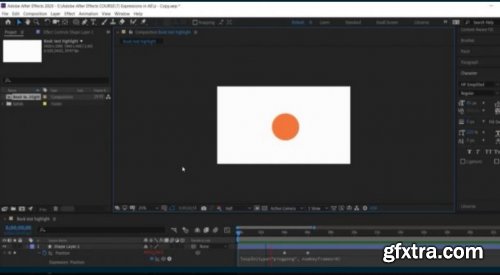Waffold - Elegant Sans Serif Font
TTF | OTF | WOFF | 198 KB
Modern Restaurant Menu Vector Collection
4 Ai | 4 EPS | 13 MB
Realistic Transparent Glass Glossy Different Shapes in Vector
Ai | 8 EPS | 22 MB
![Elanor - Retro Serif Font Family [2-Weights] Elanor - Retro Serif Font Family [2-Weights]](https://www.gfxtra31.com/uploads/posts/2021-05/1620359339_jhtedf.jpg)
Elanor - Retro Serif Font Family [2-Weights]
2 OTF | 184 KB

https://www.udemy.com/course/thecompletesketchupandvraycourse/
Become an Expert in Modelling, Rendering and Post-Production with Sketchup, Vray Next and Photoshop in under 7 hours
https://www.skillshare.com/classes/Python-Game-Development-using-Pygame-and-Python-3-Egg-Catcher-Game/497036731
In this course, we will be learning about game development using the Pygame and Tkinter library of Python. We will start with very basics. Such as creating a game window and adding an image to it.
https://www.skillshare.com/classes/Advanced-Motion-Graphics-with-After-Effects/979452509?category=creative
After Effects is widely used to create motion graphics and visual effects. Creative professionals also use this powerful software to create cool animations

Active Workdesk CMS is an online platform where resourceful clients and skillful freelancers can be connected. The site helps professionals find projects, communicate with clients and get paid. It is a marketplace for clients and freelancers in fields like web development, application development, writing, graphic design or any other scope.

Powerful Elementor widgets to create beautiful websites. A Powerhouse of Interactive, Super Fast and Scalable Design System. Bring Your Creative Web Designing Imaginations to life with Happy Elementor Addons – a complete package for every level of users. With its extraordinary features, now you can do stuff once possible only by professionals.

Discy is a stunning, professional, and flexible social questions and answers WordPress theme specially designed for Online Communities, Niche Questions and Answers Websites, Marketing Websites, Developers Websites, or any kind of Social Communities. Create your online, full-featured question & answer community like StackOverflow, Quora, or Yahoo Answers with Discy Now!

Capture Residual Revenue with Recurring Payments. Can you guarantee how much money your store is going to make this month? If you offered subscription-based products, you could do just that. With WooCommerce Subscriptions, you can create and manage products with recurring payments — payments that will give you residual revenue you can track and count on. WooCommerce Subscriptions allows you to introduce a variety of subscriptions for physical or virtual products and services. Create product-of-the-month clubs, weekly service subscriptions or even yearly software billing packages. Add sign-up fees, offer free trials, or set expiration periods. A subscription-based model will allow you to capture more residual revenue — and all you have to do is ship the orders. Compatible with Dokan

Build Faster Elementor Sites in Less Time with 20+ Performance Tweaks, Site Admin Tools, Brand New Access Manager, Syncer, WooCommerce Optimizations & More.

You`ll love JetElements for Elementor. Perfect for easy designs: Use JetElements to create high-end designs faster and easier; Allows adding most types of content: With such a variety of widgets, you can add any content you want; Fits for both static and dynamic elements: Most of the widgets support dynamic fields from JetEngine.
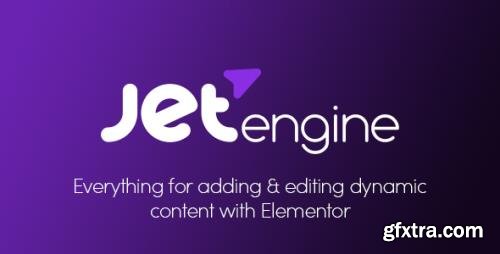
JetEngine’s streamlined user interface allows building complex dynamic structures with little to no coding skills. Use all dynamic widgets to make your content engaging and interactive. Dynamic field: Pull the metadata or dynamic content from the specified source and style up its look and feel; Dynamic image: Display featured images for the created CPTs or taxonomies and enhance them visually; Dynamic repeater: Set dynamic repeaters for taxonomies and CPTs to keep the same structure for all listing items; Dynamic link: Add links to any post or taxonomy template and display them on the front-end effortlessly; Dynamic terms: Use this Elementor widget to showcase dynamic taxonomies added to any posts or pages; Dynamic meta: Add metadata about the author, publication date, and comments to the custom templates.

Appointment plugin for Elementor. No more installation routine: Enjoy a guided wizard. We arranged the easy steps for you: customize the services and the providers, add the new fields to your form (comments, phone numbers, etc.), set the company’s agenda and get the ultimate premade forms. Automate pay solutions with WooCommerce: With this option, you can get all payment systems available from WooCommerce modules whether it’s PayPal or cash on delivery method. Extend the forms' functionality: Accomplish your goals in combo with the JetEngine plugin. It is fully packed with the essential options: add the different custom field types, set the page breakers, tune the notification settings, play with the style and much more ... Appointment layouts: Display the appointments as a self-explanatory listing. Use the Listing Grid and Dynamic Field widgets to output the essential details; Smart notifications: Set up the requested notification types like Insert appointment, Redirect to Page, Send Email, etc. to ensure the services are booked smoothly; Custom templates: Tune the front-end display of the available providers and services by creating and applying templates to the Provider/Service fields; 12 custom field types: Mix and match the field types to make each booking as informative as possible; Single-page booking: Let the clients book the services they need right from the Provider’s single page; Page breakers: Use this option to separate the Form blocks on the Appointments page.

You'll love JetCompare&Wishlist for Elementor. Compare products by any data: Set the parameters by which you want to compare the products; Display well-organized wishlists: Style up the structure and looks of products wishlist according to your goal; Add Compare and Wishlist buttons: With Compare and Wishlist buttons the visitors will easily add a product into a list; Show the Compare and Wishlist count: Let the customers know the number of times a product was added into a list ... The widgets to add Compare and Wishlist functionality: Wishlist Widget; Wishlist Count Button; Wishlist Button; Compare; Compare Count Button; Compare Button;

You'll love JetProductGallery plugin for Elementor. Fit for displaying product galleries: Showcase product images in the form of classic or modern galleries with multiple style settings; Supports product video overviews: Add a video to any of the products and manage its options to make it perfectly fit in the product page; Great for creating product image sliders: Use horizontal or vertical product image sliders to deliver information in the most beneficial way ... Display products in the best light: Gallery Grid; Gallery Anchor Navigation; Product Images Widget; Product Gallery Slider;

Design Complex Filtering Structures Easily. JetSmartFilters plugin for Elementor lets you layer a search hierarchy on your own. Use various Filter types to work out the basic concept and add extra power to it with Additional widgets. Basic filter types: Sorting Filter; Rating Filter; Visual Filter; Search Filter Widget; Radio Filter; Date Range; Check Range; Range Filter; Select Filter; Checkboxes Filter ... Additional widgets: Active Tags; Remove Filters; Active Filters; Apply Button; Pagination Widget ... Make the Filtering More User-Oriented. Display relevant filtered results with Indexer: Showcase only relevant selections for customers to find the desired products in one click. In the Indexer settings, try the counter option to indicate the number of items in categories ... Develop a Faceted Search System for your project. Adjusted filtering logic: Give users a possibility to apply multiple filters. The faceted search system allows displaying specific and relevant options on the page; Dynamic filtering: All filters are AJAX-powered and reload instantly, which is a guarantee of smooth on-page operation and enhanced user experience ... Apply the Hierarchy Select Principle: Combine several similar filters into one hierarchy to show a relative path. It is a convenient way to organize the category filter and its subcategories ... Enable Additional Providers to boost user experience. Hassle-free setup: Calibrate active filters so they interplay with the main and additional providers on the same page; Map Listing integration: Merge two stand-alone listing grids into a solid filtering architecture and display the search results on Google Maps ... Benefit by seamless integration: JetSmartFilters is fully compatible with Elementor, JetEngine, and JetWooBuilder plugins to ensure the optimal performance of your projects.

Mix & Match All Elements Freely. Develop a best-selling WooCommerce store from the ground up. Cherry-pick the widgets, do the fitting, arrange the elements and you’ll achieve a unique Elementor WooCommerce shop page layout. Revolutionary E-Commerce Widgets for Shop-Specific Pages. A brand-new approach to editing Elementor WooCommerce pages. Implement the vital elements, adjust the page sections, and add as much backend functionality as wanted. Page-specific widgets: All JetWooBuilder widgets are broken down into groups for you to use the right ones when building dedicated shop pages; Editable WooCommerce pages: Feel free to modify the default sales pages so they “look and feel” as pondered and help you generate profit; Manageable Reviews: Approve or Unapprove any user-generated review, edit its text and title, or choose to permanently delete; Custom behavior conditions: Urge C2C on-page interactions – let users leave reviews, as well as comment and like/dislike them; Allowed Roles: Assign the Allowed Roles to let certain user groups comment and rate the WooCommerce products ... Discover 60+ Elementor WooCommerce Widgets. Categories Grid: Display product categories as a grid or fully-fledged carousel whenever needed and keep everything extra easy; Products Grid: Create eye-candy product grid layouts, representing the WooCommerce products in the best design; Products List: Showcase the WooCommerce products in stylish list layouts, responsive and customizable to the boot; Taxonomy Tiles: Represent the WooCommerce product categories and tags in the form of tiles using style and content customization settings. ...

Stacks – X includes multiple unique designs inside of one powerful WordPress theme, and we refer to these designs as “Stacks.” There are currently four Stacks available in X. It’s like buying one theme and constantly getting access to new designs all the time! We have created multiple unique demos so be sure to check them all out. Extensions – Easily build upon the firm foundation X has already provided with an incredible lineup of additional plugins. Within the X ecosystem, Extensions are comprised of plugins built by our staff to work seamlessly with X, as well as third party plugins by developers we’ve partnered with to bring you great features that we’ve integrated tightly into the theme. This keeps X lean for those who might not need a certain feature and as efficient as possible for those who do! Be sure to check out a full list of our Extensions for more information on these amazing features that are included for free with each unique purchase as well as this FAQ explaining how the licensing works. Experts – X was built upon the input of industry-leading experts. We consulted numerous individuals and asked them what sort of features they wanted to see in a theme from an SEO standpoint, design, feature-set, et cetera, and built their suggestions right into the theme. Forget the marketing speak, X truly delivers on what it promises. Theme Options Panel – Being on the cutting edge of WordPress development is something we wanted to do from the start. Because of that, we made sure that we avoided the use of clunky additional admin panels and instead, opted to utilize a powerful, recently rebuilt theme options panel. With this setup, you can preview all of the changes you make to your site live without any need to switch windows or refresh the browser in addition to searching for exactly what you need. When you’re happy with your changes, select “Save” and your updates will go live.

Websites Reimagined. Welcome to the future of site building in WordPress. Welcome to Pro. The Builders: This is “building in the browser” at its best—an app-like design and development experience built on WordPress. From headers to footers and everything in between, building websites is fun again. Powerful Layouts: Build custom templates for your blogs, pages, shops, and more. No additional plugins or addons needed; Stunning Headers: Effortlessly build everything from simple navigations to beautiful hero sections. All backed by a powerful Header Builder; Creative Content: Unleash your website's potential with powerful page-building features, content blocks, and an optimized workflow for all skill levels; Easy Page Layouts: Go as complex (or simple) as you like. Select your column layout and configure as needed; Drag, Meet Drop: Say goodbye to frustrating editing tools. With Pro, what you see is what you get; Extensive Element Library: Chose from dozens of pre-built Elements or build your own with our Element API.

Cornerstone is a 100% front-end WordPress page builder that will change the way you create pages. Gone are the days of having to click back and forth between a clunky admin panel and your site. Now you can see all of your work as you build the page, bringing fun back into the creative process. We spent just about as much time preparing to develop Cornerstone as we did developing the tool itself with much of that time being devoted to testing and working with dozens of potential interfaces to find the best possible experience for our customers. We can’t wait for you to see it for yourself! We keep the code lean with a focus on extensibility and customizability. Cornerstone is continually updated with new elements, templates, and 3rd party tools as we work side by side with many in the industry to make sure your Cornerstone experience is predictable, enjoyable, and second to none. With the click of a button, Skeleton Mode allows you to visually see the structure of your entire page without leaving the front-end interface. Move elements around, configure them, and more. You’ll wonder how you ever built pages without it!

Full Dynamic Content support for VirtueMart! Use the power of YOOthemes Pro Builder to create Dynamic Templates for VirtueMart! Go to our dedicate VMuikit X page for more information.

WOOBE – WooCommerce Bulk Editor and Products Manager Professional – (new name is BEAR) WordPress plugin for managing and bulk edit WooCommerce Products data in robust and flexible way! Be professionals with managing data of your WooCommerce e-shop!