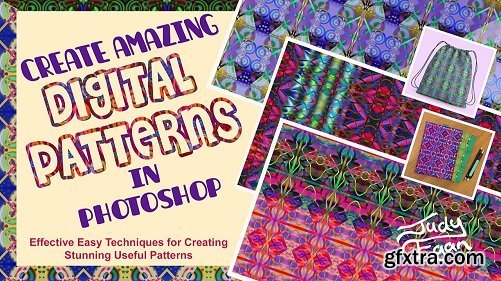
Learn how to create your own amazing digital patterns in Photoshop! Using some easy yet subtle tips and tricks I will show you how to create a myriad of sophisticated effects for making amazing digital patterns that you can then use for so many different things –eg: design your own fabric or wrapping paper, create stunning screensavers or desktop wallpaper. Suitable for beginner photoshop users or anyone who loves colour! The techniques you will learn will grow your ability to use photoshop effectively. This class comes with a warning – the process can become highly addictive!
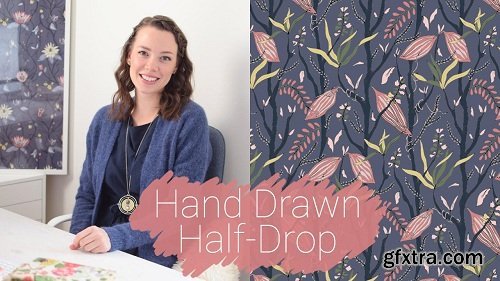
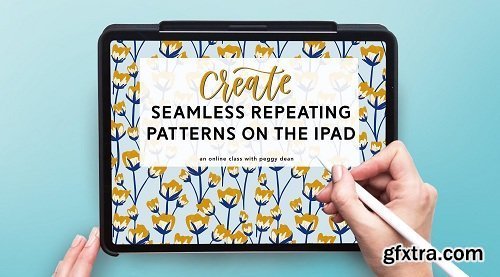
Did you know that you can create a repeat pattern on the iPad?! Did you also know that you don't need 75 apps to do it? Using only the Procreate app, this class will show you the entire process from utilizing layers while drawing you pattern elements to finishing your pattern, testing it, scaling it and even seeing what it looks like on 3D mockups!
Simple Repeats with Procreate 5
https://www.skillshare.com/classes/Simple-Repeats-with-Procreate-5/776264355
Have you tried making repeat patterns on your iPad, and gotten stuck with a blank line in your pattern? I know I have! Stick with me, and learn a simple technique to fix that problem. You’ll have a seamless repeat pattern to add to just about anything!
I’m Katie, owner, and designer at Perch Handmade. I’ll walk you through the process of making a repeat pattern in Procreate that is simple and easy to figure out. It was a game-changer for me. When you're finished you will be able to apply your pattern to fabric, cell phone covers, bags, apparel… you name it!

Learn how to design a mobile app using the basic UX UI design process.
During this class, I will walk you through how to design an app from scratch using the UX UI design process. You will learn how to create a basic user flow, how to wireframe, apply visual design and even learn how to build a prototype in Sketch. The goal of this class is to give you the basic tools you’ll need to start your UX career.

After Effects Version : CC | Files Included : After Effects Project Files | Length : 1:56 | Resolution : 1920x1080

After Effects Version : CC | Files Included : After Effects Project Files | Length : 1:29 | Resolution : 1920x1080

After Effects Version : CC | Files Included : After Effects Project Files | Length : 1:48 | Resolution : 1920x1080

After Effects Version : CC | Files Included : After Effects Project Files | Length : 1:30 | Resolution : 1920x1080

After Effects Version : CS6 | Files Included : After Effects Project Files | Length : 1:35 | Resolution : 1920x1080

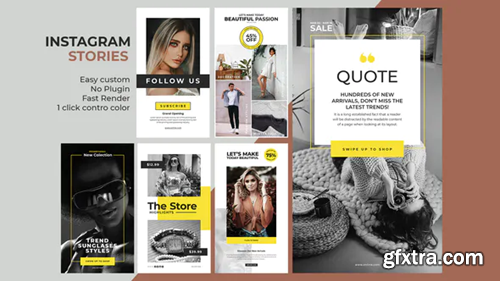
After Effects Version : CC | Files Included : After Effects Project Files | Length : 0:15 | Resolution : 1080x1920

After Effects Version : CC | Files Included : After Effects Project Files | Length : 1:00 | Resolution : 1920x1080

After Effects Version : CC | Files Included : After Effects Project Files | Length : 1:00 | Resolution : 1920x1080
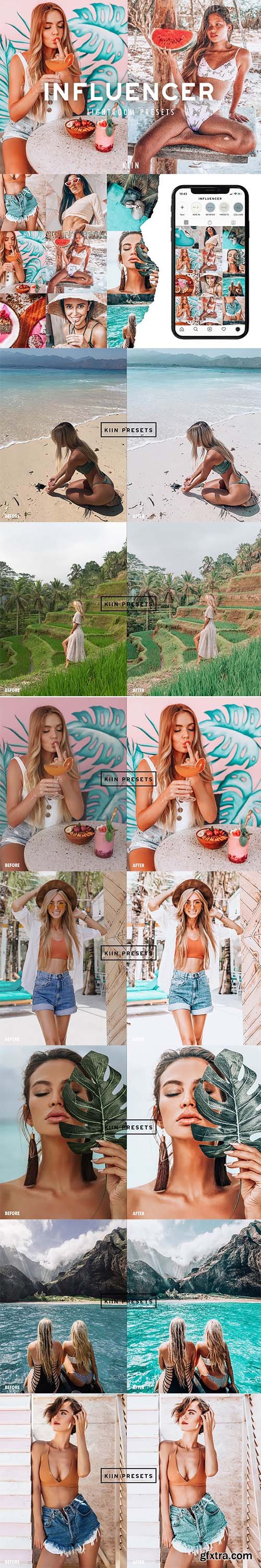
CreativeMarket - 6 INFLUENCER LIGHTROOM PRESETS 5879570
DNG, XMP, LRTEMPLATE, PDF

CreativeMarket - 10 Newborn Baby, Lightroom Presets 5878537
XMP, LRTEMPLATE, DNG
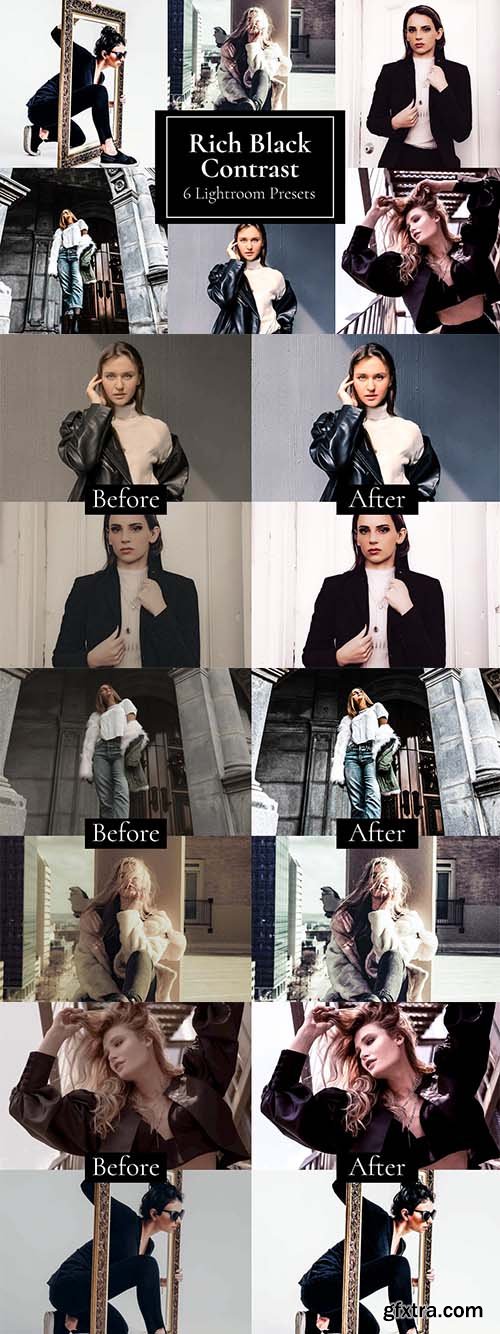
CreativeMarket - Rich Black Contrast Preset Lightroom 5884735
DNG, PDF

CreativeMarket - 10 Matte Tone Lightroom Presets 5978543
LRTEMPLATE, PDF
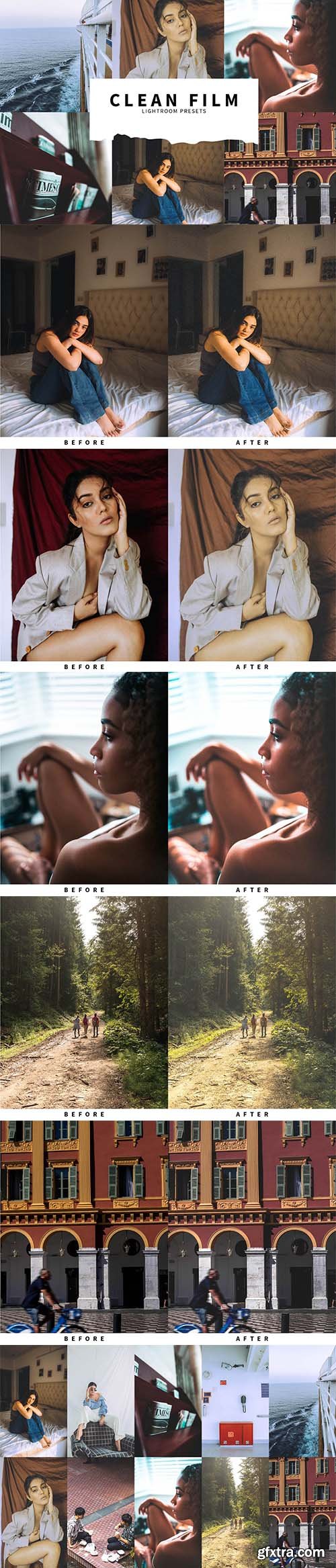
CreativeMarket - 10 Clean Film Lightroom Presets 5978549
LRTEMPLATE, PDF

CreativeMarket - 10 Cinematic Lightroom Presets 5978554
LRTEMPLATE, PDF
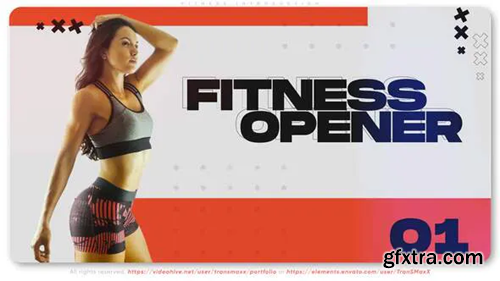
After Effects Version : CC | Files Included : After Effects Project Files | Length : 0:40 | Resolution : 1920x1080

WP Rocket is a full cache plugin that comes with many features: Caching of all the pages for quick viewing; Preloading the cache of files using two bots in Python; Reduction of the number of HTTP requests to reduce loading time; Decreasing bandwidth usage with GZIP compression; Management of the headers (expires, etags...); Minification and concatenation of JS and CSS files; Deferred loading of images (LazyLoad); Deferred loading of javascript files ... Simplicity&Speed: Don't waste your time struggling with complex plugin settings. WP Rocket launches upon activation – minimal configuration, immediate results; Page Caching: Caching creates an ultra-fast load time, essential for improving Search Engine Optimization and increasing conversions. When you turn on WP Rocket, page caching is immediately activated; Cache Preloading: Because our crawler simulates a visit to preload the cache, the indexing of your website by search engines is instantly improved; Images on Request: Images are loaded only as your visitor scrolls down the page, improving the load time of the page. YouTube, Facebook, Yahoo and other major websites are using this technique. Now yours can too; Static Files Compression: WP Rocket reduces the weight of your HTML, javascript and CSS files through minification. Lighter files means faster load time; Developer friendly: WP Rocket’s code is developed according to WordPress best practices. It is clean, commented and has loads of hooks so developers can easily make advanced customizations.


Bilokos Pro Font
Bilokos Pro is a cool, techno and bold display font. Add this futuristic font to each of your designs and make your creations stand out.
Top Rated News
- Sean Archer
- AwTeaches
- Learn Squared
- PhotoWhoa
- Houdini-Course
- Photigy
- August Dering Photography
- StudioGuti
- Creatoom
- Creature Art Teacher
- Creator Foundry
- Patreon Collections
- Udemy - Turkce
- BigFilms
- Jerry Ghionis
- ACIDBITE
- BigMediumSmall
- Boom Library
- Globe Plants
- Unleashed Education
- The School of Photography
- Visual Education
- LeartesStudios - Cosmos
- All Veer Fancy Collection!
- All OJO Images
- All ZZVe Vectors




