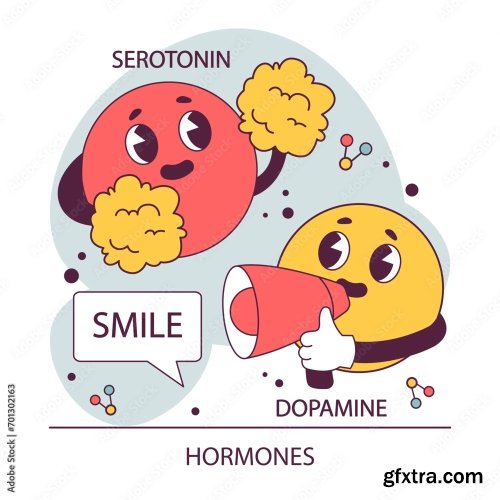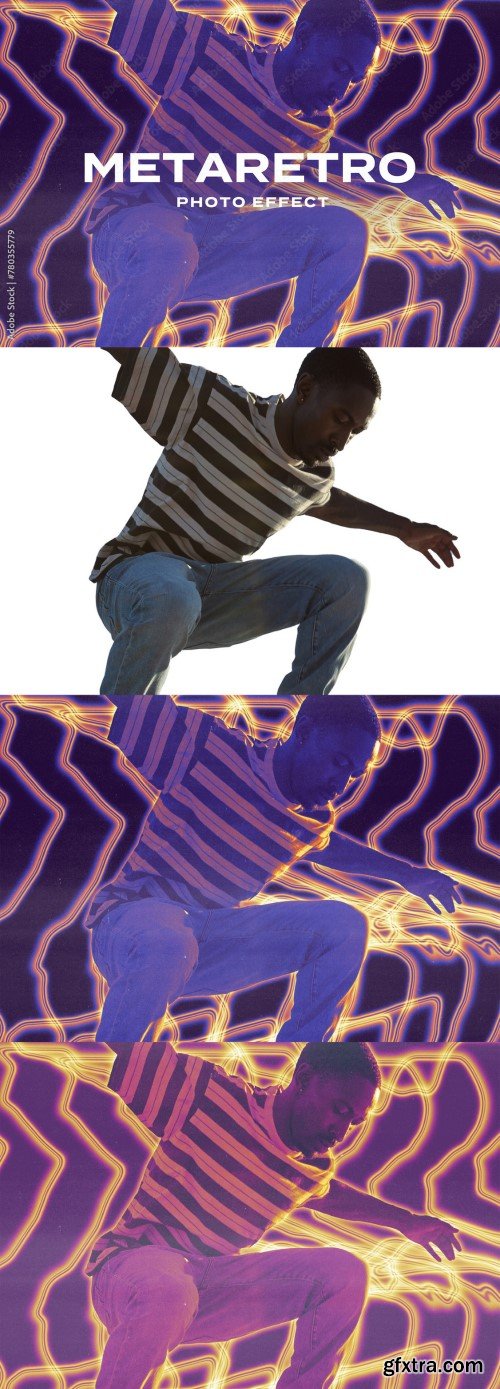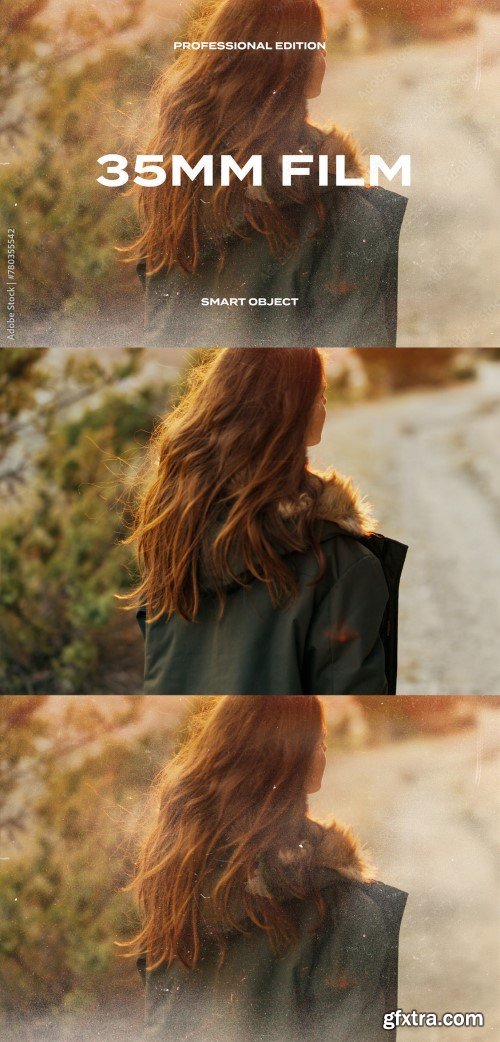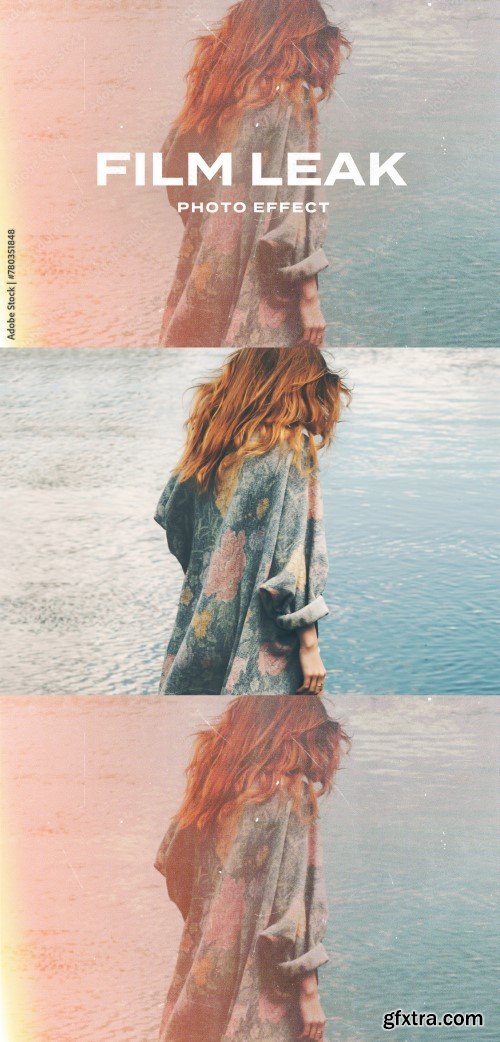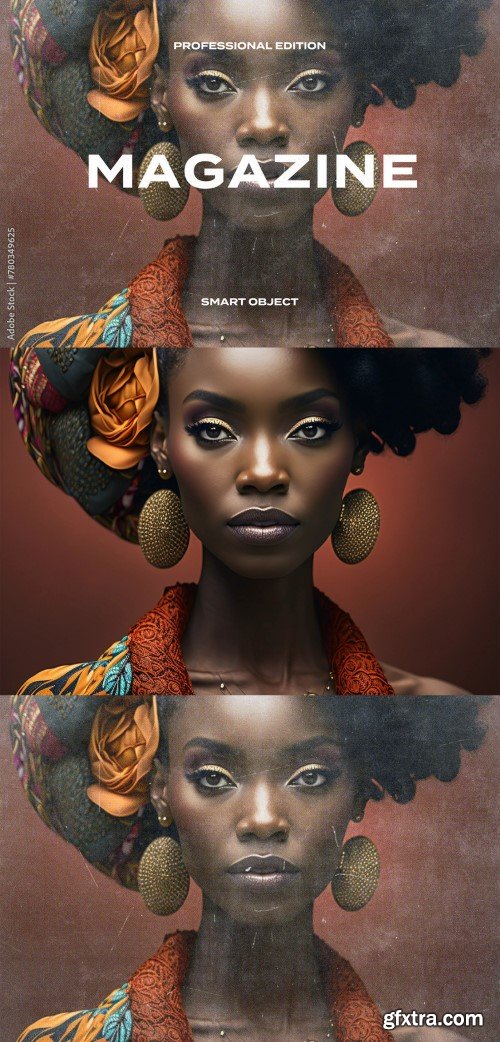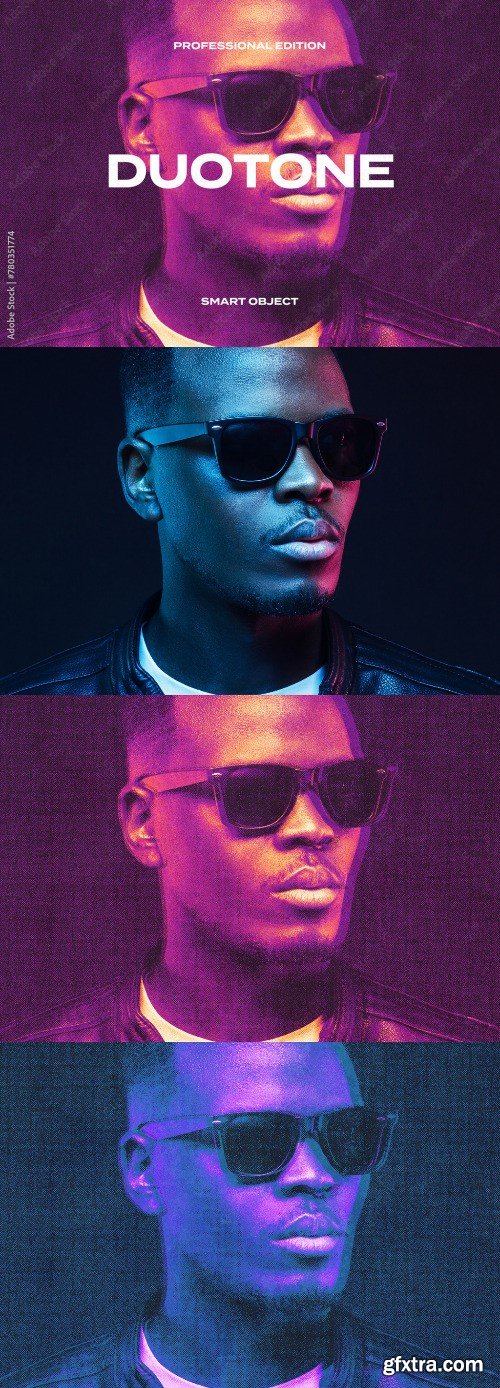Categories: 3D Models & Addons » 3ds Max


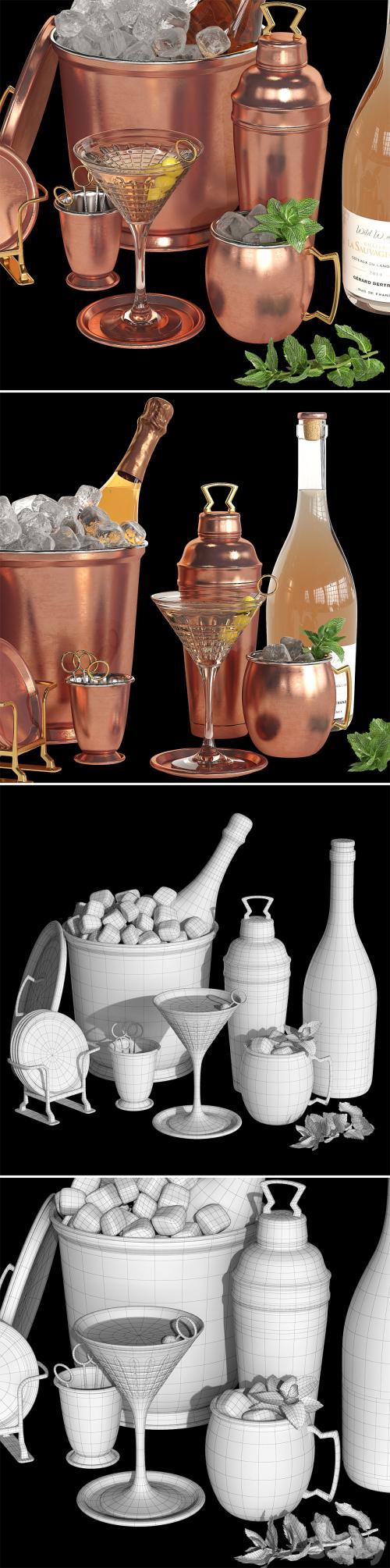
Potterybarn copper bar accessories
https://3dsky.org/3dmodels/show/potterybarn_copper_bar_accessories
Platform: 3dsMax 2013 + fbx Render: Vray
Categories: Video Template » Footages

Videohive Footages Bundle Collection #2071
20 x UHQ Footages
Choose & Download
Categories: 3D Models & Addons » 3ds Max



Berto Salotti. HANNA chair.
https://3dsky.org/3dmodels/show/berto_salotti_kreslo_hanna_2
Platform: 3dsMax 2009 и ниже Render: Vray
Categories: 3D Models & Addons » 3ds Max

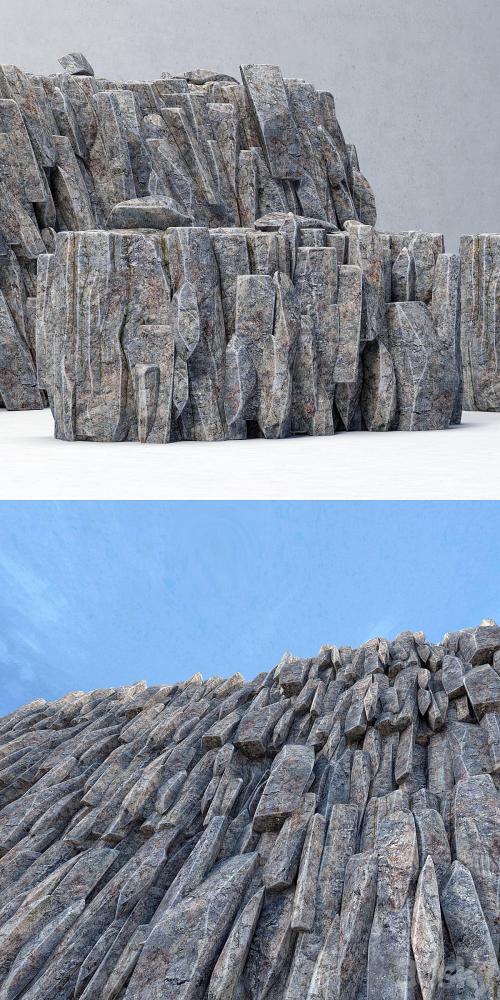
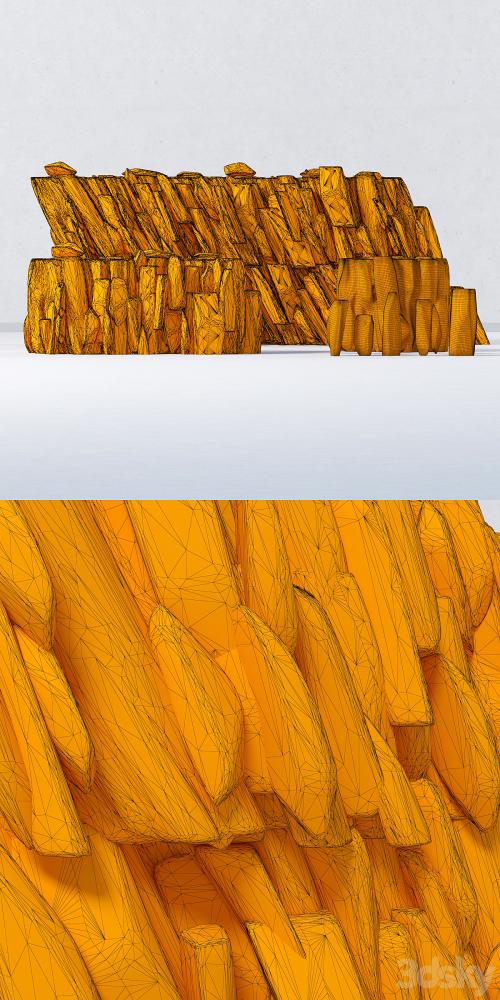
Rock sea / Sea rock
https://3dsky.org/3dmodels/show/rock_sea_morskaia_skala_3
Platform: 3dsMax 2014 + fbx Render: Vray
Categories: 3D Models & Addons » 3ds Max


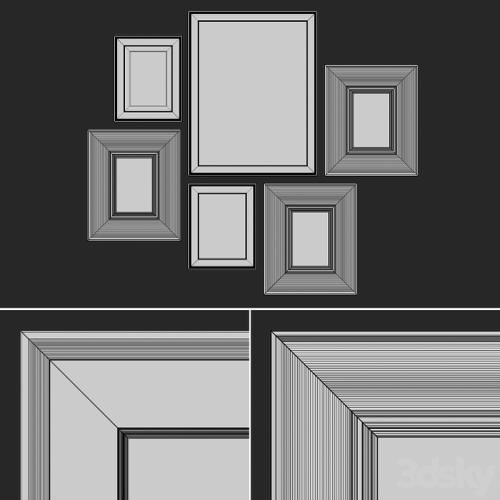
Paintings with birds
https://3dsky.org/3dmodels/show/paintings_with_birds
Platform: 3dsMax 2015 + obj Render: Vray+Corona
Categories: Video Template » Premiere Pro
https://s3.envato.com/h264-video-previews/66783eb3-6f04-4ffc-bacb-3700be4c9203/52361078.mp4
Videohive - Podcast Promo MOGRT for Premier Pro - 52361078
Resolution 1920x1080
https://videohive.net/item/podcast-promo-mogrt-for-premier-pro/52361078
Categories: Sounds

https://previews.customer.envatousercontent.com/files/492862244/preview.mp3
AudioJungle - Distorted Dreams - 51495461
1:04 | 320 kbps | 16-Bit Stereo, 44.1 kHz | WAV
Categories: Video Template » Footages

Videohive Footages Bundle Collection #2070
20 x UHQ Footages
Choose & Download

Videohive Party Instagram Reels 52760640
After Effects Version : CC | Files Included : After Effects Project Files | Length : 0:20 | Resolution : 1920x1080
Categories: GFXTRA Special » Special Vectors




Business Development Big Set Business Success And Growth Strategy 9xAI
9xAI | + JPG Preview | ZIP
Categories: Video Template » Footages

Videohive Footages Bundle Collection #2069
20 x UHQ Footages
Choose & Download
https://s3.envato.com/h264-video-previews/bc7f0872-f40b-4d0c-ba8e-ee9f00df7c02/52361030.mp4
Videohive - Construction Logo Reveal Intro - 52361030
Resolution 1920x1080
https://videohive.net/item/construction-logo-reveal-intro/52361030

https://previews.customer.envatousercontent.com/files/492861745/preview.mp3
AudioJungle - Ambient Electronic Futuristic Technology - 51495392
2:19 | 320 kbps | 16-Bit Stereo, 44.1 kHz | WAV
Categories: Fonts » Single Fonts
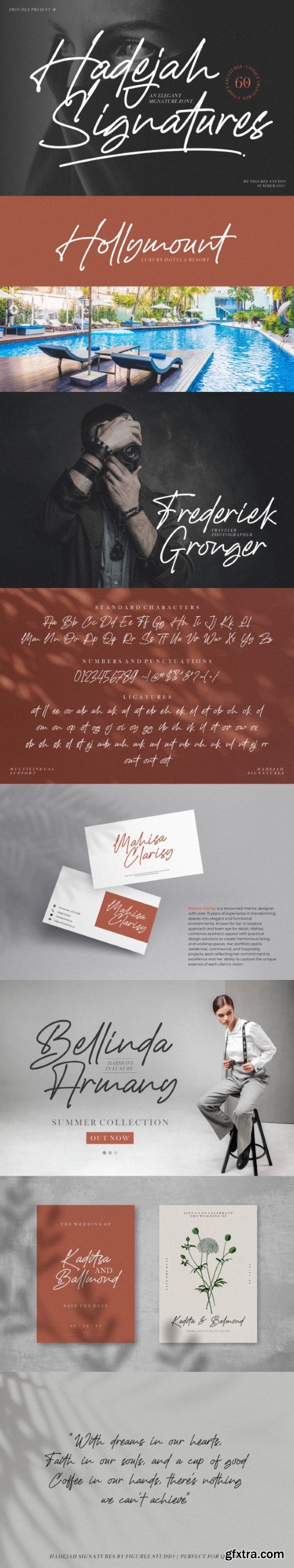
Introducing Hadejah – the ultimate Elegant Signature Font that brings sophistication and refinement to your creative projects. With its graceful strokes and exquisite design, Hadejah is perfect for adding a touch of luxury and personal flair to your work.
Categories: Fonts » Single Fonts
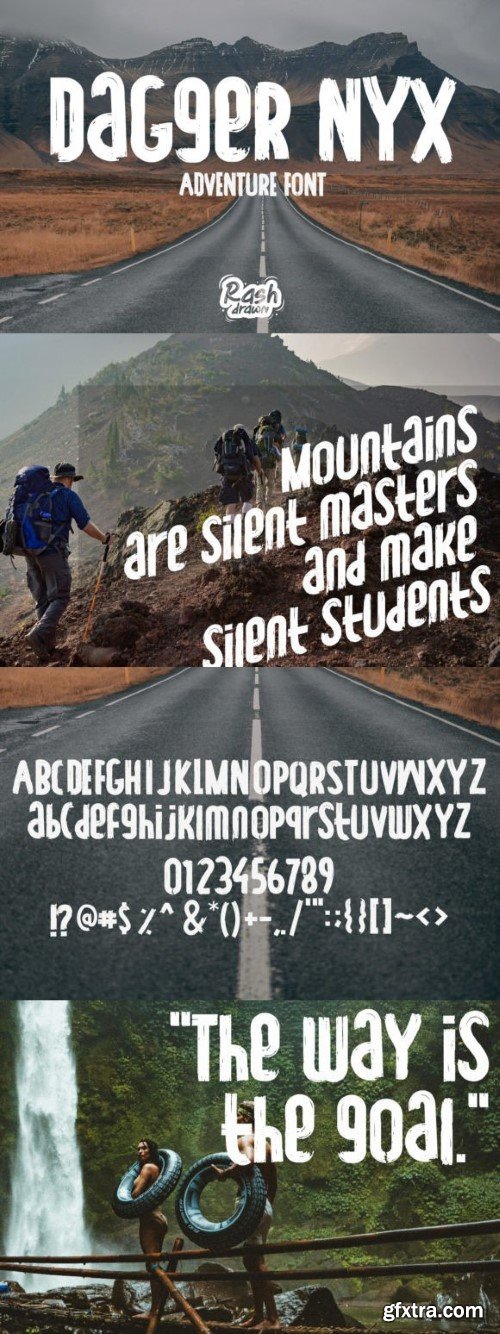
DaGgeR NYx is an outdoor adventure decorative font perfect for sticker design, t-shirt design, wall art, and a lot more. Add it to any of your creative projects, and it will make your work look outstanding!
Top Rated News
- Sean Archer
- AwTeaches
- Learn Squared
- PhotoWhoa
- Houdini-Course
- Photigy
- August Dering Photography
- StudioGuti
- Creatoom
- Creature Art Teacher
- Creator Foundry
- Patreon Collections
- Udemy - Turkce
- BigFilms
- Jerry Ghionis
- ACIDBITE
- BigMediumSmall
- Boom Library
- Globe Plants
- Unleashed Education
- The School of Photography
- Visual Education
- LeartesStudios - Cosmos
- All Veer Fancy Collection!
- All OJO Images
- All ZZVe Vectors