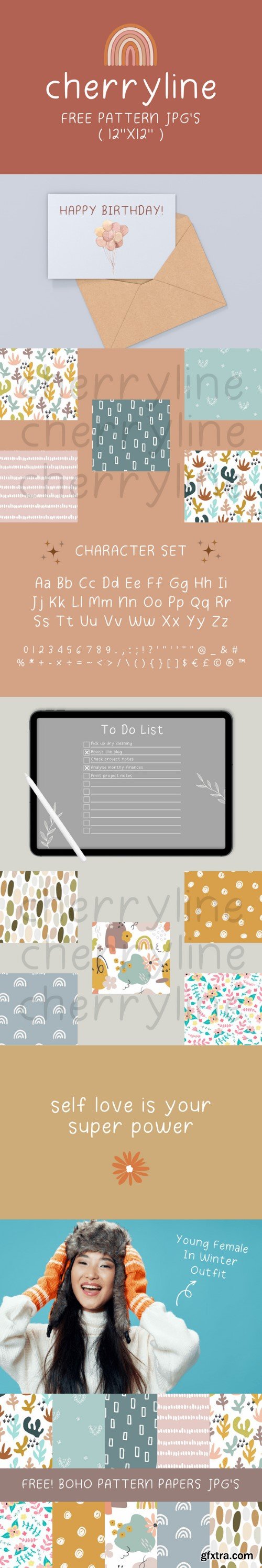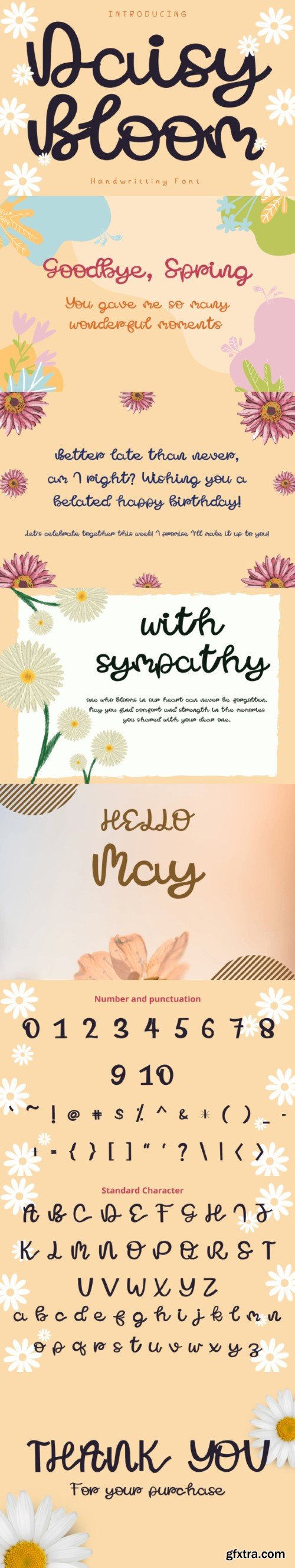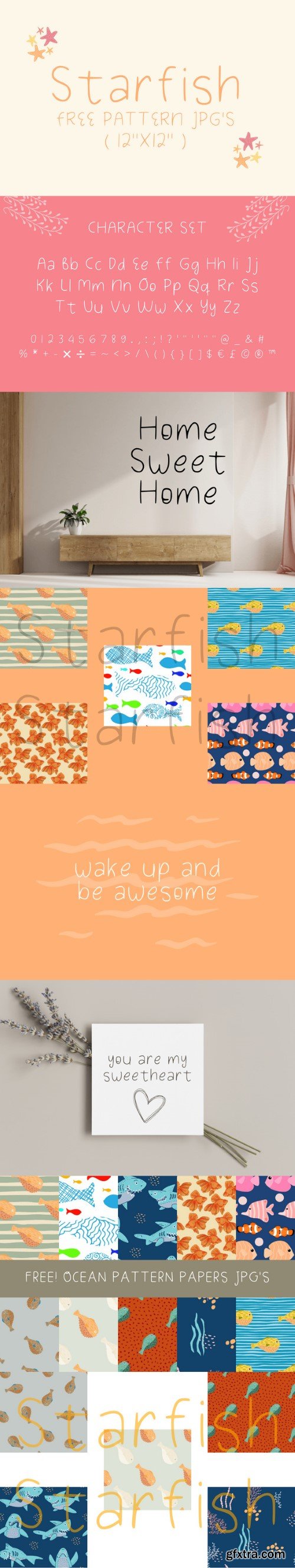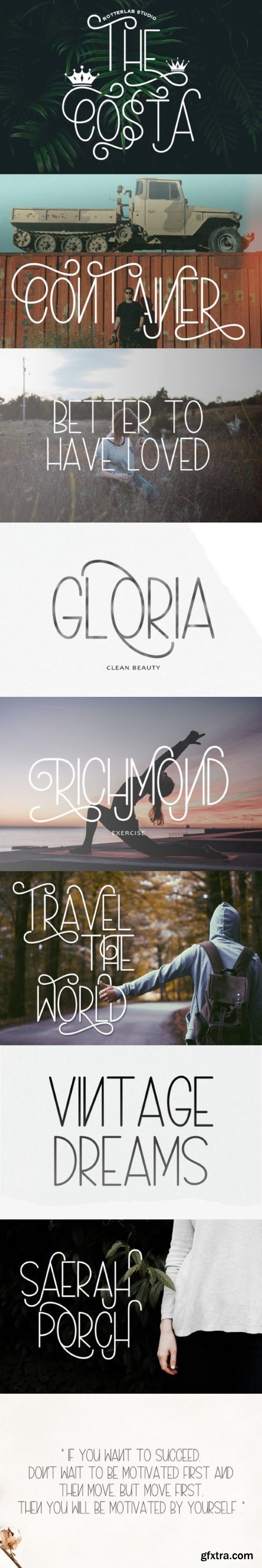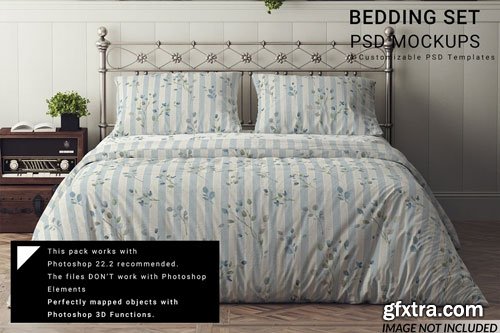
In this Skillshare class we'll create stylized human head/face in Nomad Sculpt (Ipad/IpadPro/Android) Starting with just a simple sphere we'll work our way up to a Cartoony, disney-esque stylized face! We can now create beautiful 3D characters any time, any place on mobile devices if you just have a good formula to get there. Once you build one face, you can then start to experiment with different shapes and forms to build any type of human/humanoid character or creature. Don't be nervous about sculpting humans, i've got your back. I'll see you in class!

Pixelmator Pro 3.3.0 MAS Multilingual | macOS | 540 mb
Pixelmator Pro is an incredibly powerful, beautiful, and easy to use image editor designed exclusively for Mac. With a wide range of professional-grade, nondestructive image editing tools, Pixelmator Pro lets you bring out the best in your photos, create gorgeous compositions and designs, draw, paint, apply stunning effects, design beautiful text, and edit images in just about any way you can imagine.
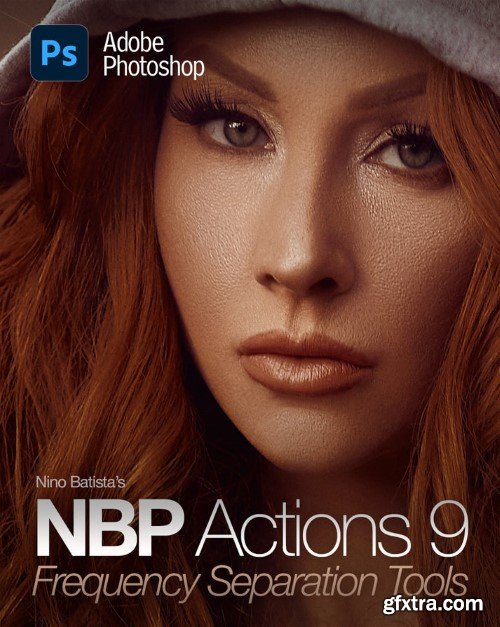
Animate patterns & backgrounds using reverse engineering is one of the common ways to create motion graphics, especially for beginners. Imagine you saw a motion graphic on Behance, Dribble, or social media and you want to imitate it and make something like it, but you don't know what techniques were used to make it. In this situation, reverse engineering helps us in making motion graphics. In this class, you will learn how to animate these patterns using reverse engineering techniques. That is, we open the final video in the keyframe media player program, analyze it frame by frame, and then animate it in the after effect. If you are a complete beginner, after watching this class, you will be able to analyze any background, pattern, or motion graphic and create the same. I will see you in class.
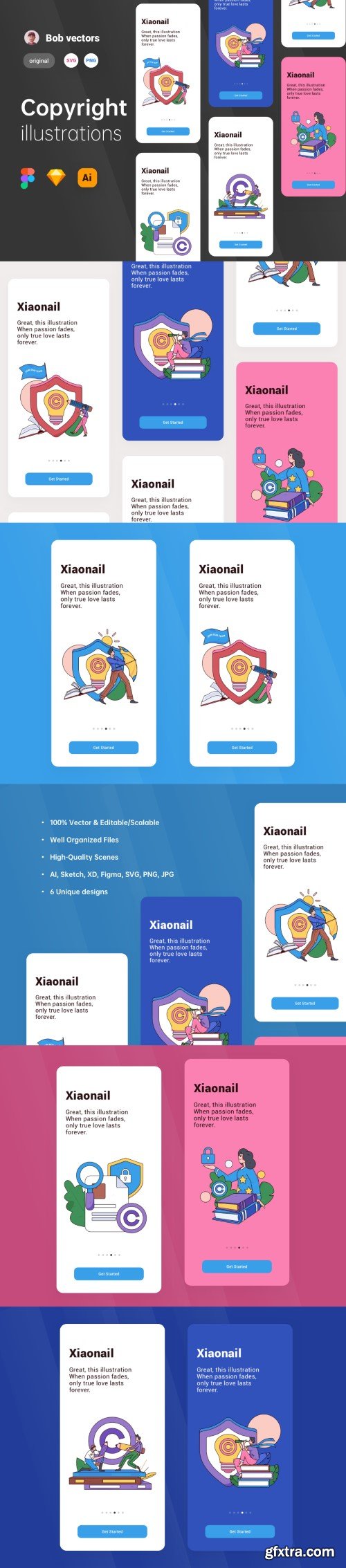

In this course we'll learn how to use design systems, set up break points, typography, spacing, navigation, size rules for adapting to the iPad, mobile and web versions, and different techniques that translate well from design to code.

Create a UI design from scratch using Smart Layout, Components, Prototyping in Sketch app
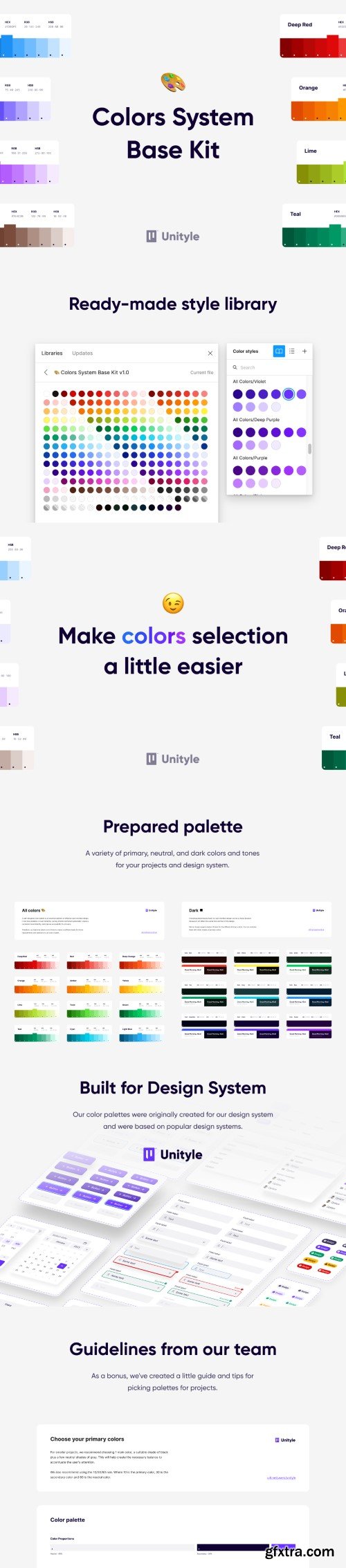
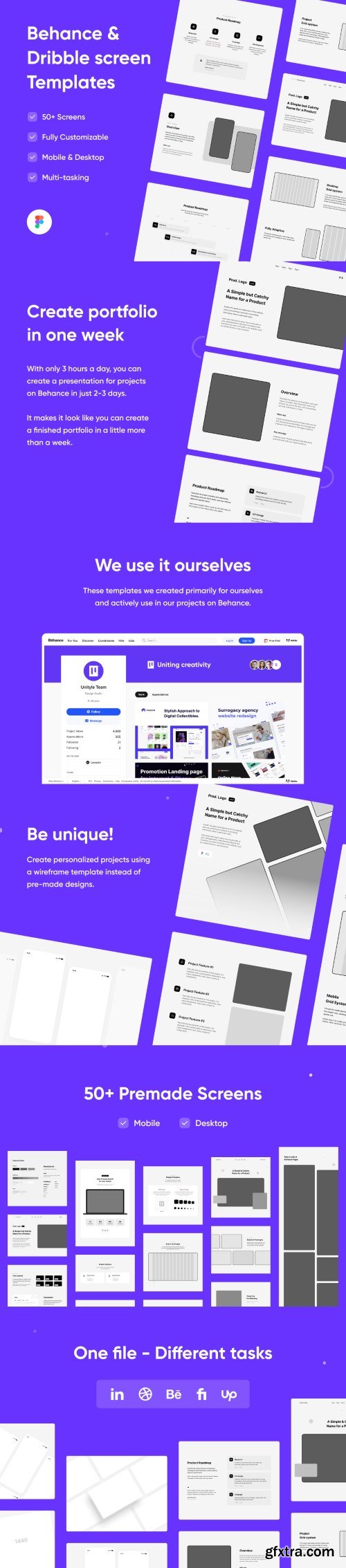
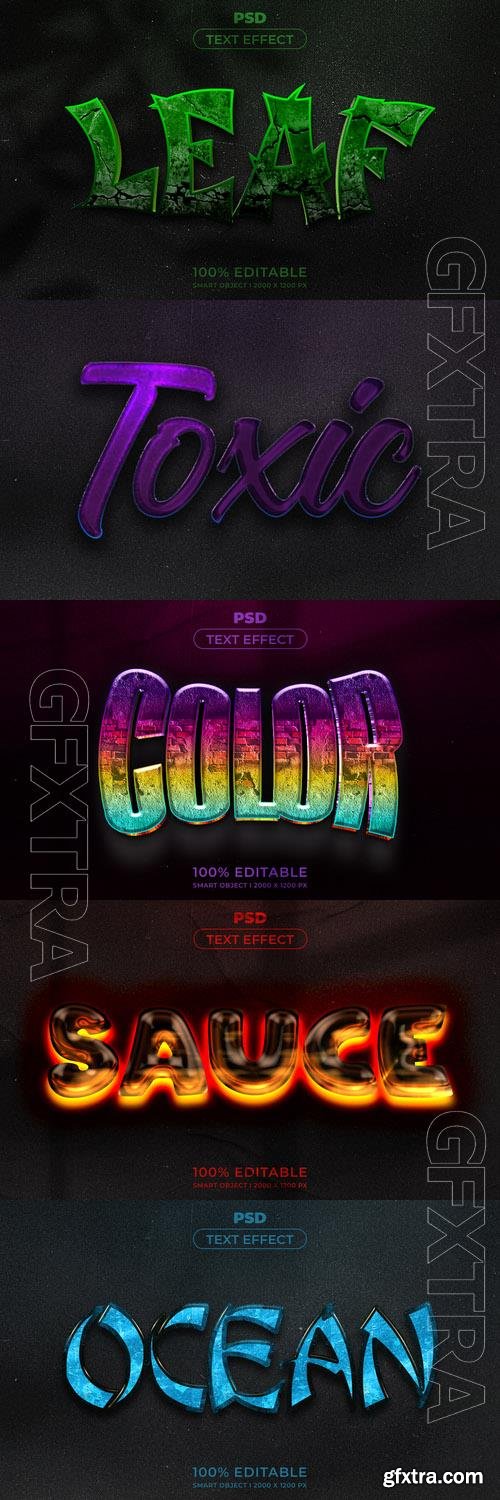



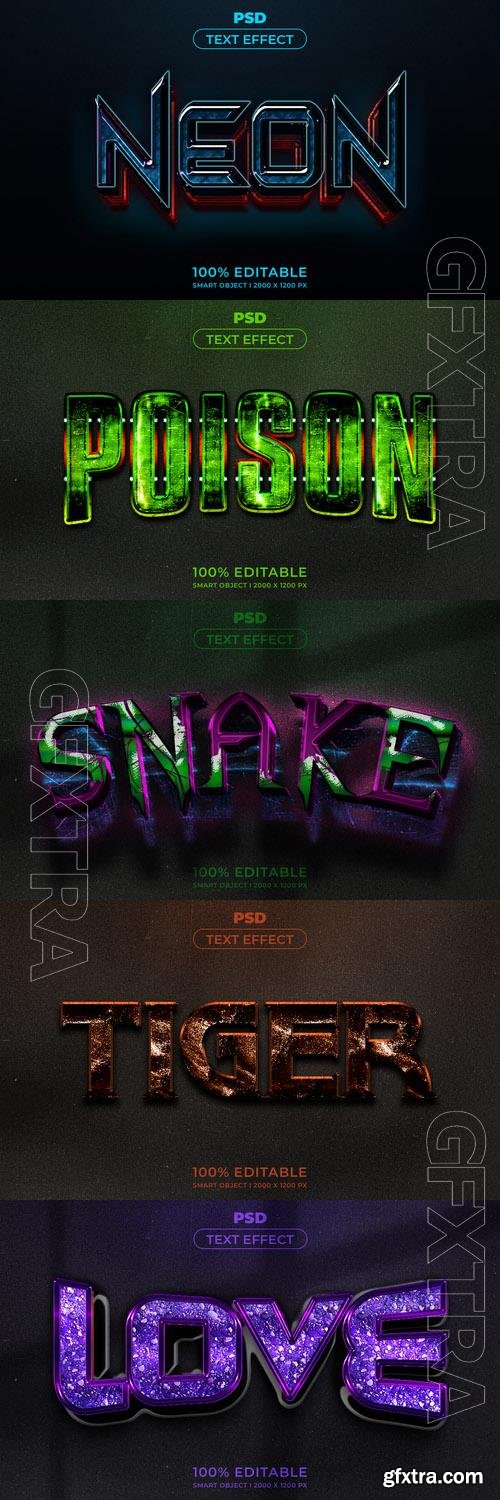
Top Rated News
- Sean Archer
- AwTeaches
- Learn Squared
- PhotoWhoa
- Houdini-Course
- Photigy
- August Dering Photography
- StudioGuti
- Creatoom
- Creature Art Teacher
- Creator Foundry
- Patreon Collections
- Udemy - Turkce
- BigFilms
- Jerry Ghionis
- ACIDBITE
- BigMediumSmall
- Boom Library
- Globe Plants
- Unleashed Education
- The School of Photography
- Visual Education
- LeartesStudios - Cosmos
- All Veer Fancy Collection!
- All OJO Images
- All ZZVe Vectors