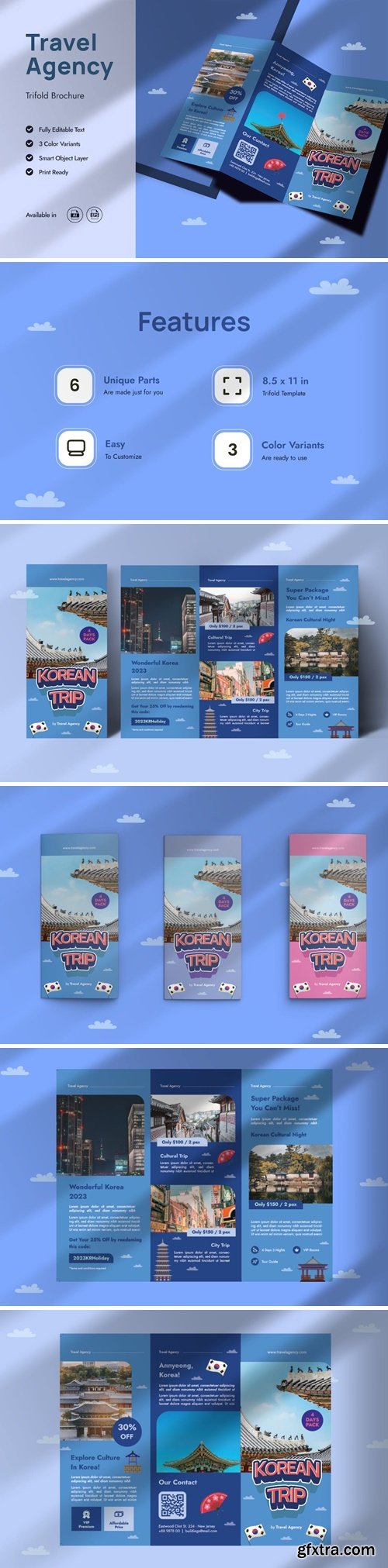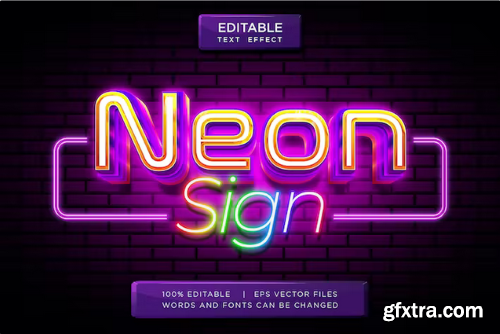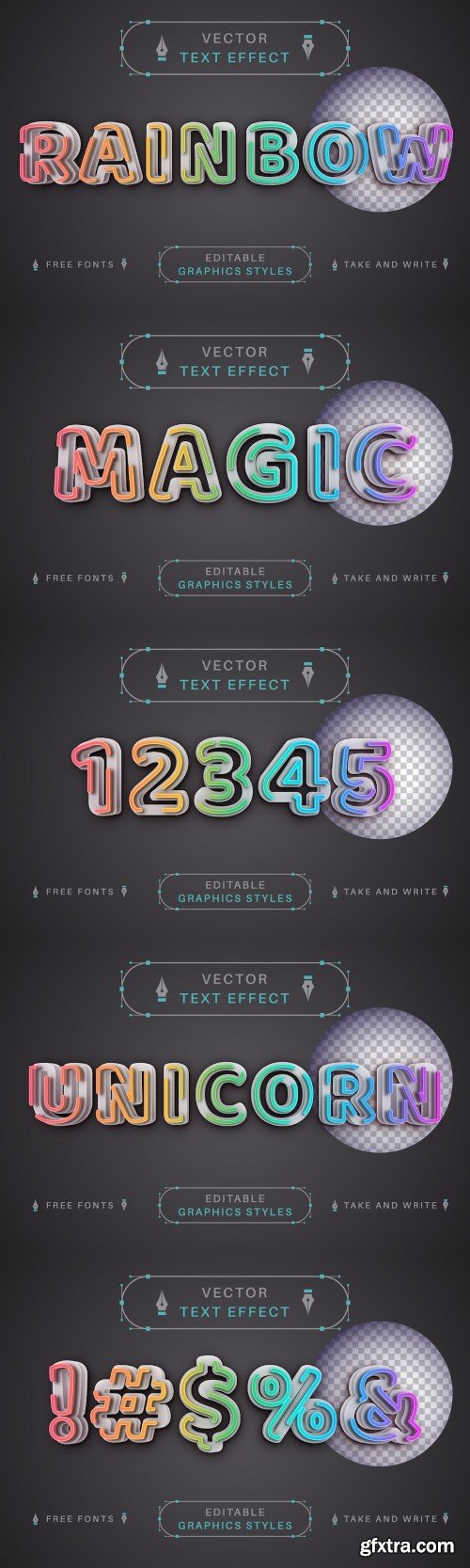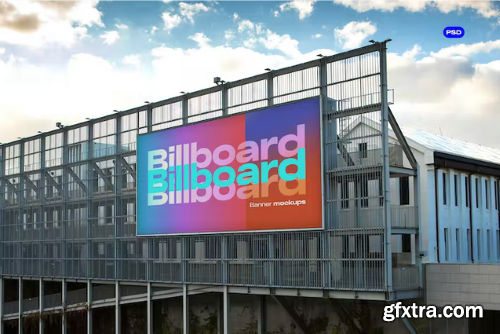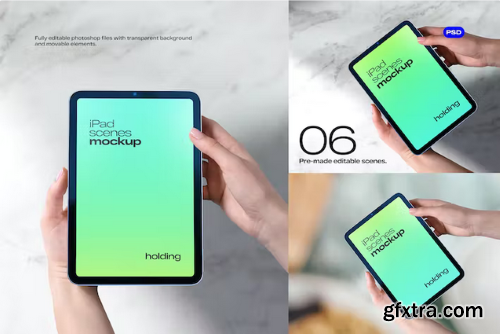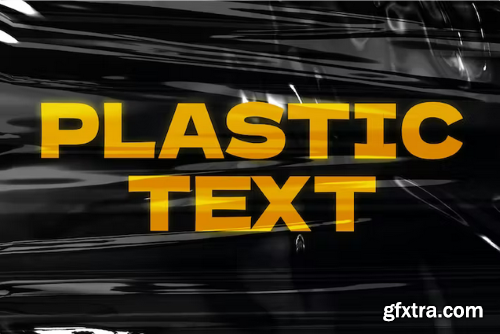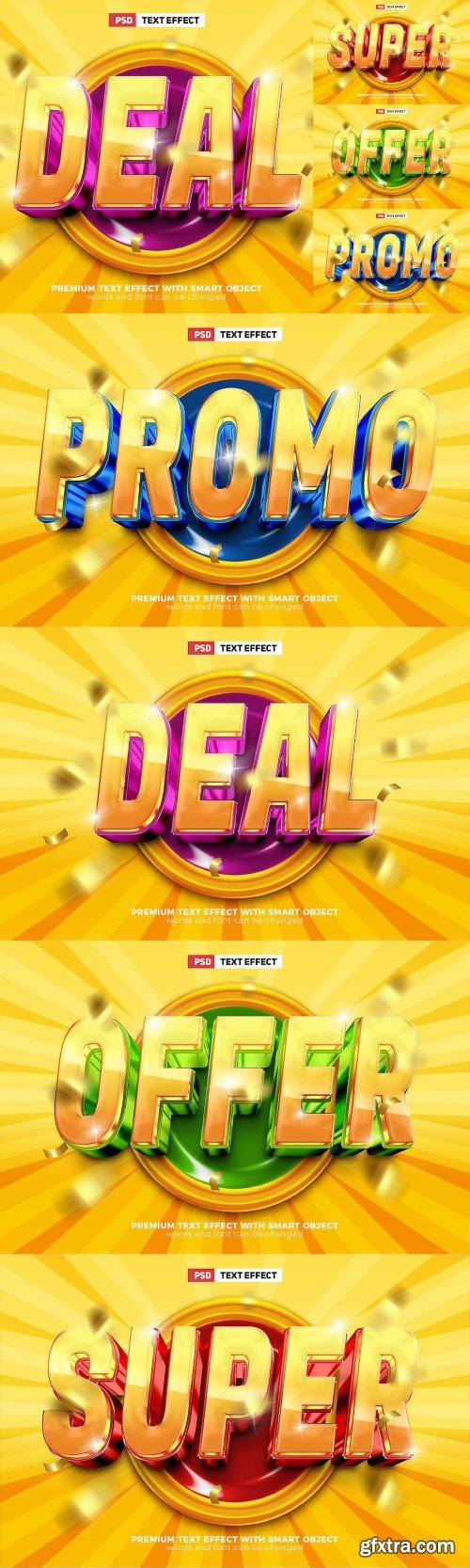https://www.udemy.com/course/chatgpt-for-seo-content-marketers-beginners-course/
ChatGPT for SEOs & Content Marketers: Do Less Busywork, Scale Your Output, and Increase Your Income Potential

https://www.udemy.com/course/the-essential-2023-virtual-reality-course-with-webxr/
The only course you need to get started with VR/AR development. WebXR, A-frame and Three.js

https://www.udemy.com/course/chatgpt-masterclass-the-complete-guide-to-using-chtagpt/
ChatGPT 101: A Step-by Step Guide to Uncover the Capabilities of AI within ChatGPT
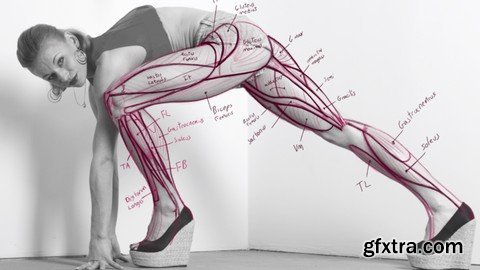
https://www.udemy.com/course/anatomy2/
Learn to draw the human figure like a pro: Contains tasteful nudity

https://www.udemy.com/course/iclone-film-school-animating-in-hollywood-format/
Learn How To Write and Structure Animations in the Hollywood TV and Film Format

https://www.udemy.com/course/rendering-modern-living-room-in-blender/
A comprehensive course demonstrating the entire process from modeling to rendering an interior scene

PSD

JPG
Categories: E-Books & Audio Books » Photography Books
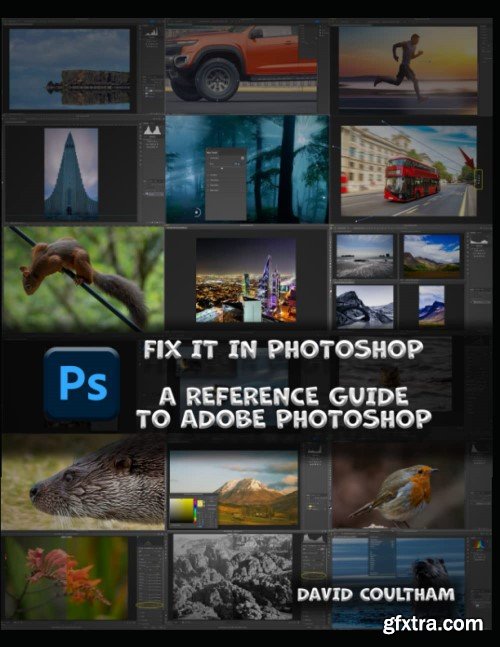
English | 2022 | ASIN: B0BBJ8V79L | 218 pages | PDF | 70 Mb
The assumption is that the reader is already up to speed with Photoshop's general layout, and the location of the various tools, effects, filters, etc; but might sometimes need a memory jog on how to achieve a specific task. If this is you, then my ‘Fix It In Photoshop’ will be an ideal companion to your workflow, as you can jump into the book up as a quick reference guide.
The book is designed as a go-to quick reference source as opposed to a manual. In this way it will get you up to speed If you do choose to read cover to cover, then everything is grouped logically, so you will certainly pick up lots of great tips on using Photoshop.
Top Rated News
- Sean Archer
- AwTeaches
- Learn Squared
- PhotoWhoa
- Houdini-Course
- Photigy
- August Dering Photography
- StudioGuti
- Creatoom
- Creature Art Teacher
- Creator Foundry
- Patreon Collections
- Udemy - Turkce
- BigFilms
- Jerry Ghionis
- ACIDBITE
- BigMediumSmall
- Boom Library
- Globe Plants
- Unleashed Education
- The School of Photography
- Visual Education
- LeartesStudios - Cosmos
- All Veer Fancy Collection!
- All OJO Images
- All ZZVe Vectors