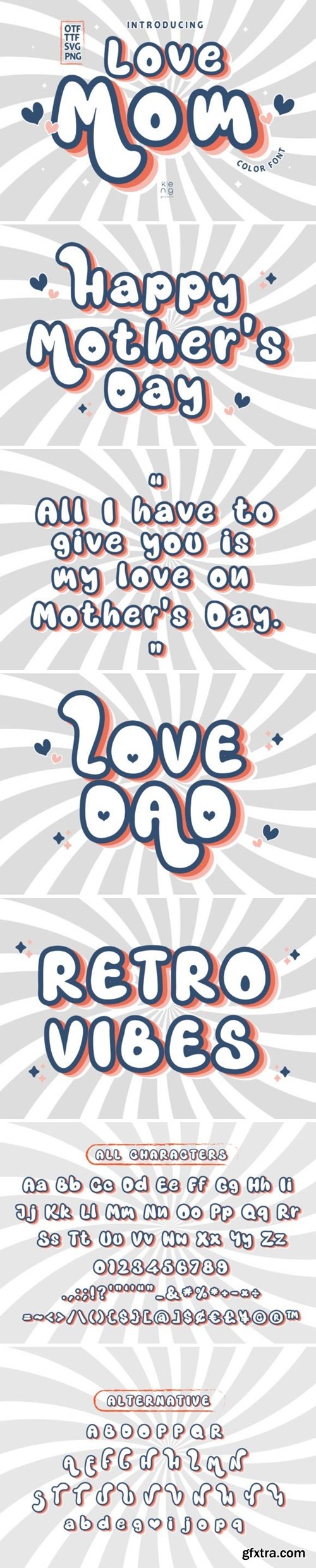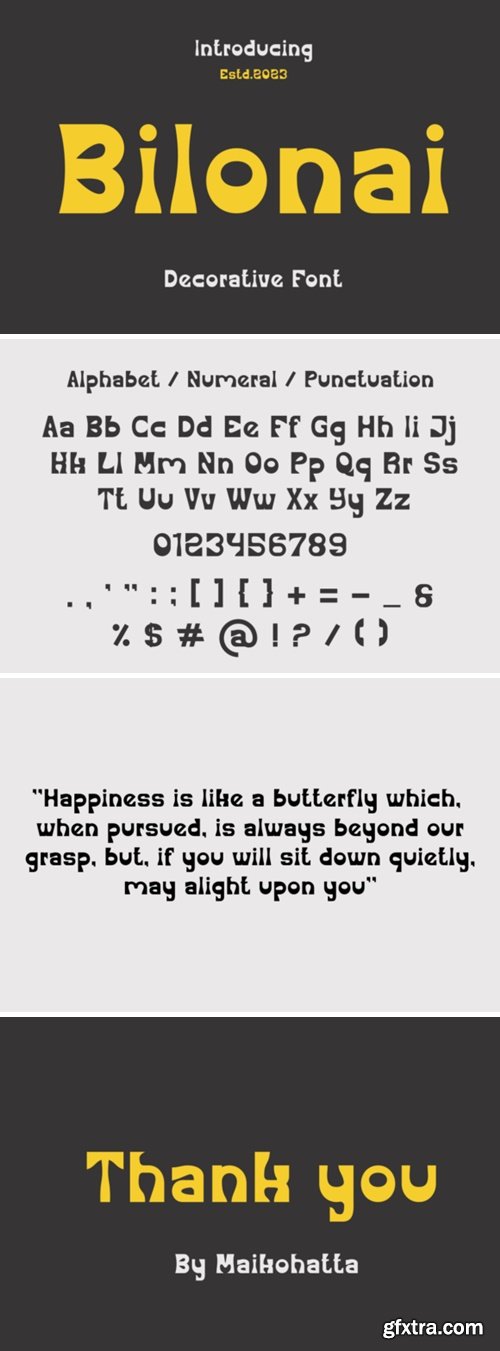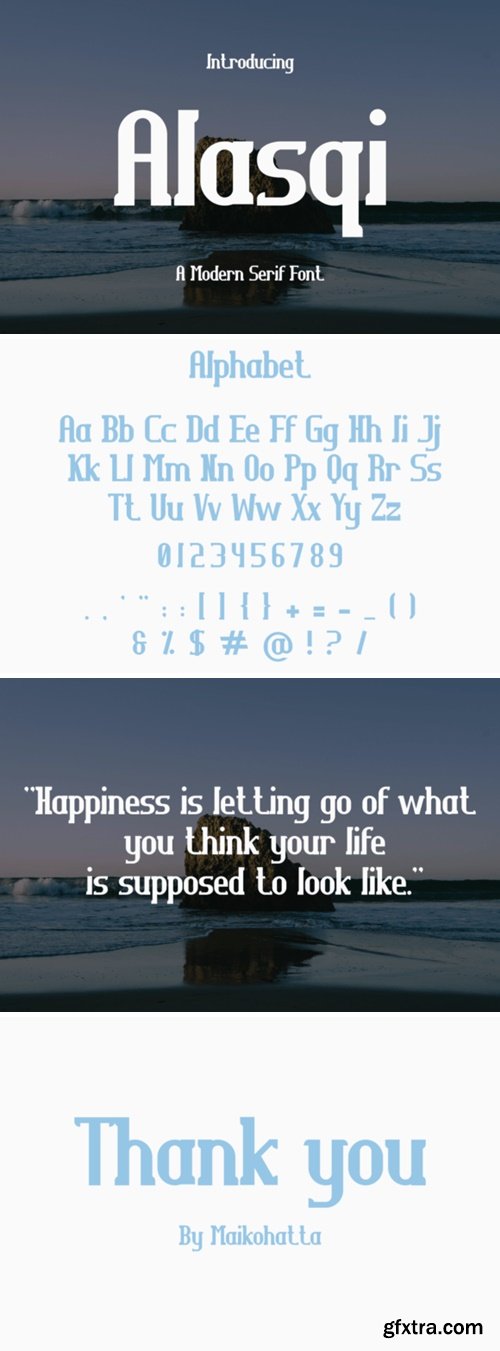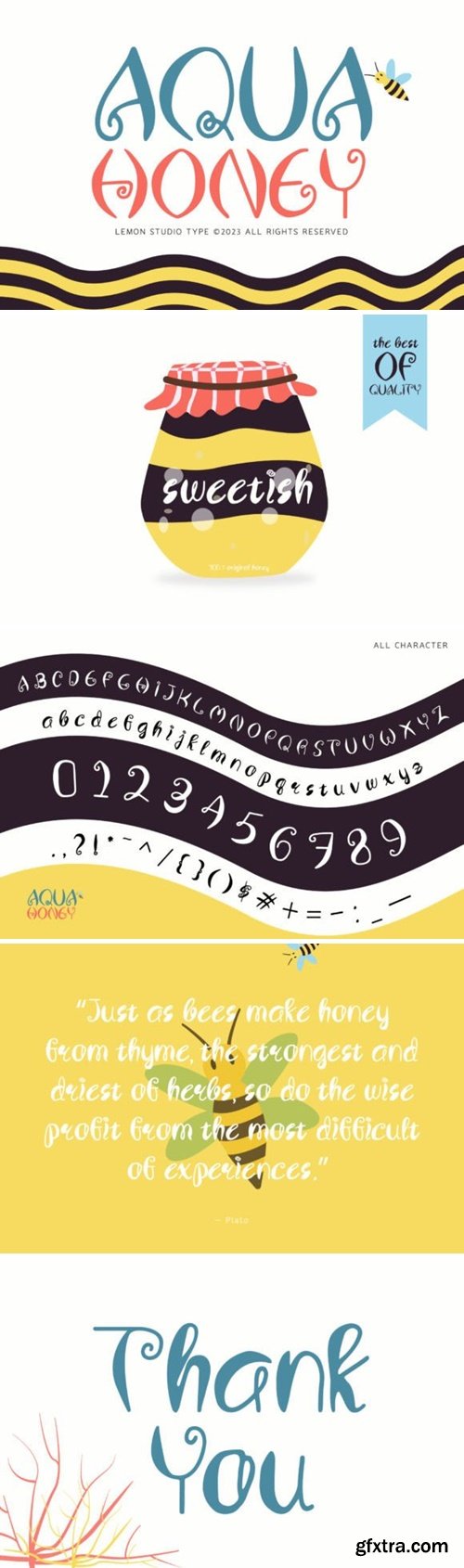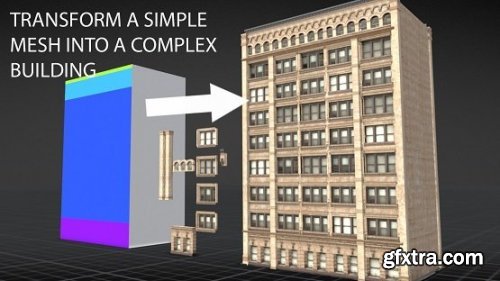
https://juliengauthier.gumroad.com/l/nzifx
Use the shader assignment system to dictate where to instance any collection you want on your mesh.


Monotime Font
Proudly present Monotime Typeface , created by Storytype, A serif modern and classic typeface that has own unique style & modern look. This typeface is perfect for an elegant & luxury logo, book or movie title design, fashion brand, magazine, clothes, lettering, quotes, and so much more.
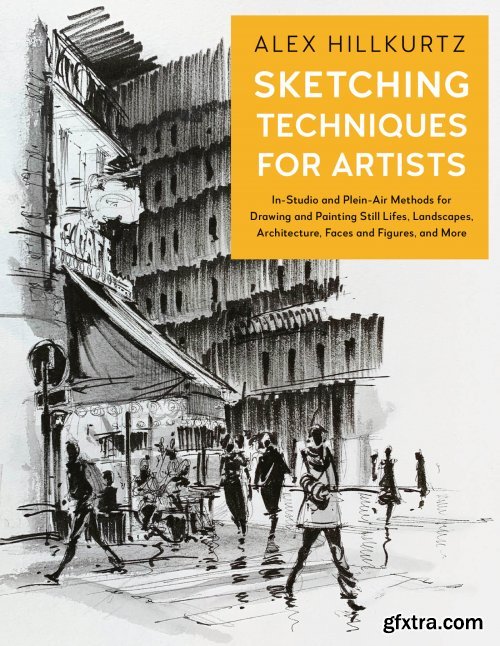
Sketching Techniques for Artists : In-Studio and Plein-Air Methods for Drawing and Painting Still Lifes, Landscapes
English | January 5th, 2021 | ISBN: 1631599232 | 144 pages | True PDF | 59 MB
Learn dynamic sketching and watercolor techniques for creating cityscapes, landscapes, figures and faces, still lifes, and more, enhancing the story you want to tell with form, line, and color. Discover incredible methods and tips for creating dramatic street scenes and vivid landscapes, and capturing dynamic figures and graphic architectural details. Artist Alex Hillkurtz, a top Hollywood storyboard artist and international workshop instructor, presents fundamental concepts of sketching with pencil and pen for a number of popular genres. Discover simple ways to jot down spontaneous ideas in pencil, capture rough details in ink, and add watercolor for extra depth and interest.

Resmaulli Font
Resmaulli – Modern Handwritten Font, from Integritype Studio, is a premium Modern Handwritten Font, perfect for any project like: logos, branding projects, homewares designs, product packaging, mugs, quotes, posters, shopping bags, t-shirts, covers books, business cards, invitation cards, greeting cards, labels, photography, watermarks, special events and all your other luxury projects that require a premium taste.

Leonttina Font
Leonttina – Modern Script Font, from Integritype Studio, is a premium Modern Script Font, perfect for any project like: logos, branding projects, homewares designs, product packaging, mugs, quotes, posters, shopping bags, t-shirts, covers books, business cards, invitation cards, greeting cards, labels, photography, watermarks, special events and all your other luxury projects that require a premium taste.

Sitia Merungkad Font
Sitia Merungkad is a lovely, stylish, and greatly detailed handwritten font. Very suitable for all your lovely designs such as Valentine’s theme designs, wedding invitations, photography, logos, and overlay. This font will guarantee a romantic touch to each of your creations!

Basfegu Font
A serif modern and classic typeface that has own unique style & modern look.
This typeface is perfect for an elegant & luxury logo, book or movie title design, fashion brand, magazine, clothes, lettering, quotes, and so much more.

In this video, we are going to use Blender and inkscape (no paid software like after effects and adobe illustrator everything is done in opensource and free software) to make all the awesome typography as shown in the introduction video

Valneck Font
Proudly present Valneck Typeface , created by Storytype, A serif modern and classic typeface that has own unique style & modern look. This typeface is perfect for an elegant & luxury logo, book or movie title design, fashion brand, magazine, clothes, lettering, quotes, and so much more.
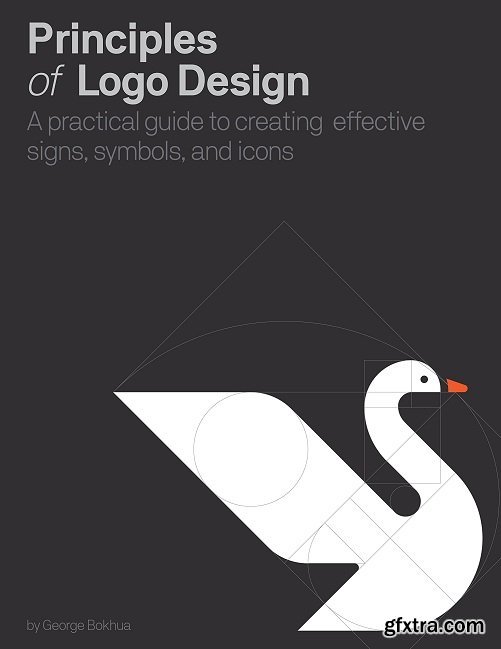

This Spotle masterclass is for the doers who are focused on building a rewarding career in machine learning
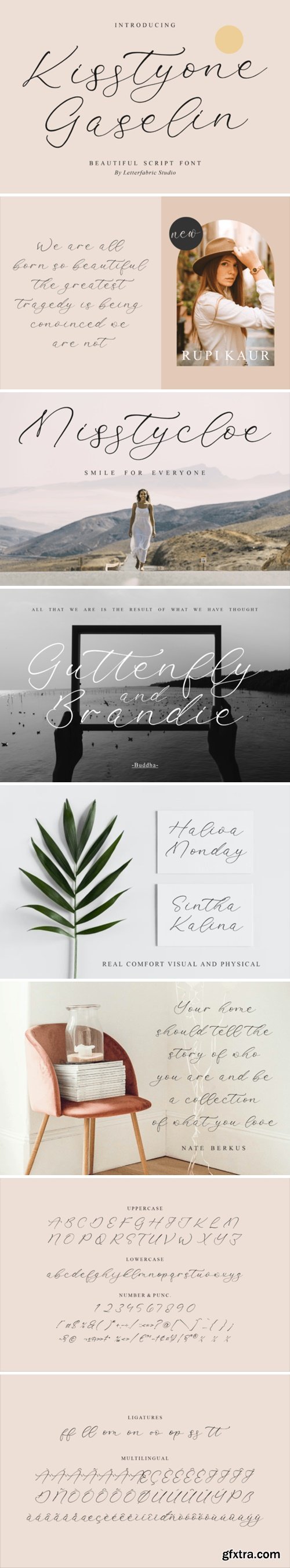
Kisstyone Gaselin Font
Kisstyone Gaselin – Beautiful Script Font , from Letterfabric Studio, suitable for any projects such as: logos, branding projects, homeware designs, product packaging, mugs, quotes, posters, shopping bags, t-shirts, book covers, name card, invitation cards, greeting cards, label, photography, watermark, special events, and all your other lovely projects that need a beautiful script taste.
Top Rated News
- Sean Archer
- AwTeaches
- Learn Squared
- PhotoWhoa
- Houdini-Course
- Photigy
- August Dering Photography
- StudioGuti
- Creatoom
- Creature Art Teacher
- Creator Foundry
- Patreon Collections
- Udemy - Turkce
- BigFilms
- Jerry Ghionis
- ACIDBITE
- BigMediumSmall
- Boom Library
- Globe Plants
- Unleashed Education
- The School of Photography
- Visual Education
- LeartesStudios - Cosmos
- All Veer Fancy Collection!
- All OJO Images
- All ZZVe Vectors