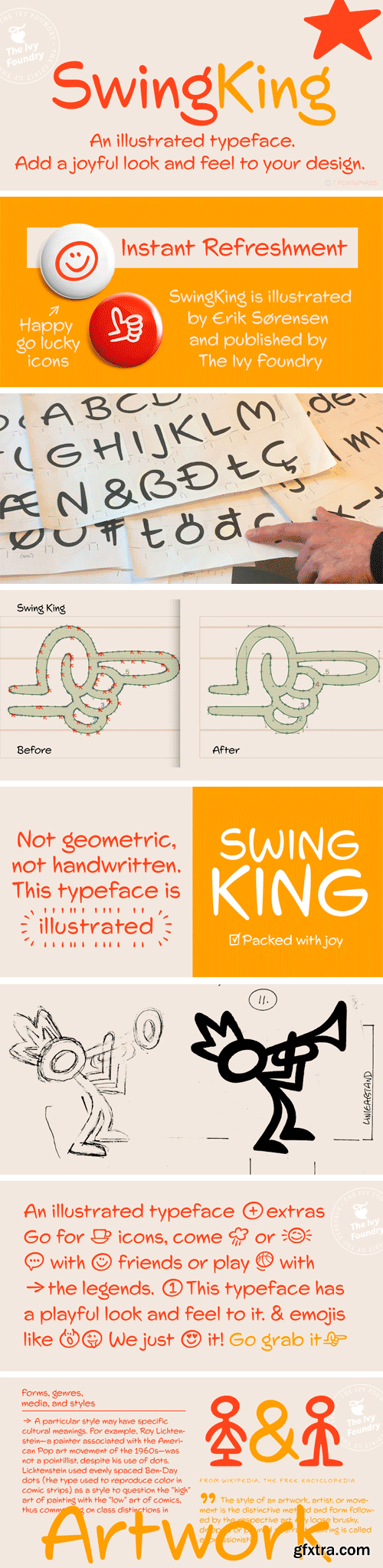
SwingKing Typeface
The typeface SwingKing is the work of the Danish illustrator Erik Sørensen. Through his long career in the pre-digital era he has made lots of air-brush illustrations, paintings and comic strips. He told me that he always had problems finding a typeface that felt right to him. So we talked about producing a useful typeface which wasn’t cartoonish, or handwritten, but more just like an illustrated font with all the charm and warmth of his always characteristic stroke drawings. My part of the work has been to digitalize it, polish it, making small improvements and asking for more icons.
We decided not to go crazy in Open Type features with Contextuals Alternates. We kept it sharp and to the point. As the job evolved, we decided to add emojis and icons. After all Erik is an illustrator, so it was a way of showing his skills. The name of the font started when Erik send his first sketches and I replied to him, that it had a nice “Swung” to it. It’s a German word for exhilarated and powerful strokes. So he replied that we could call it Swing King from an old song by a local pop band from the 80s, called Gnags. It seemed like the right thing to call it. When taking a handwritten typeface with all its quirkiness and trying to make it fit into a font which has to work in all letter combinations, things can get lost, like the intuitive fluidity and the instant impressions. But on the other hand, you can get lucky and gain something too. This typeface started as writing by hand, but it is not the handwriting of Erik. It is more like an illustration of his handwriting. What we tried to achieve was something improvised in a planed way. That is why we call it an illustrated typeface. And I believe that SwingKing shows an underlying drawing foundation of a skilled craftsman. We are both happy with the result of SwingKing. It might come in handy, whenever your in need of a font with a human touch. We hope it will serve you well.
TO MAC USERS: If RAR password doesn't work, use this archive program:
RAR Expander 0.8.5 Beta 4 and extract password protected files without error.
TO WIN USERS: If RAR password doesn't work, use this archive program:
Latest Winrar and extract password protected files without error.


