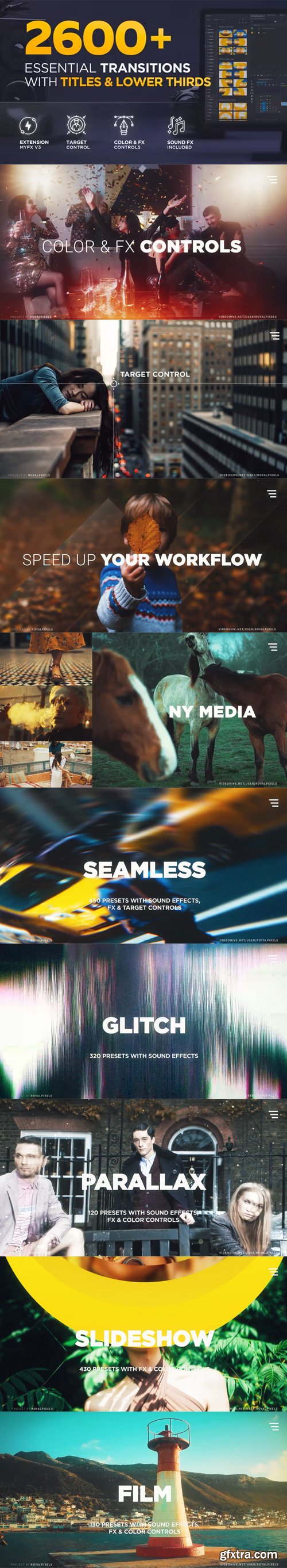
The project keeps on growing! This update includes over 240 Titles and Lower Thirds, Title Scenes, Viewfinders, Graphic Elements & Details. Once you purchase the project, you get all the future updates for free. Step up your editing game and easily make the cut between your shots fascinating! With this pack, you’ll be able to quickly make your videos look professional and visually interesting, even if you’re a total beginner in Premiere Pro. The project comes with Target, Motion, Color, and Effects controllers that are unique for every category and transition. It gives you the ability to really customize the transitions between your shots. This will give you even more flexibility to achieve a unique look that is completely original and yours only. MYFX Extension helps you to browse and apply presets in one click! You can favorite presets and have your own hand-picked library. If you have any questions, you can watch the video tutorials right inside MYFX Extension and even visit the Help Center. Simply use the top menu to navigate through the pages. Each transition has its unique, built-in Target, Motion, Color & Effects controller. From Essential Graphics panel, you can easily modify each transition in a matter of seconds, even if you’re a total beginner in Premiere Pro. How? Check out this video review. Essential Transitions pack comes with built-in resolutions, which is automatically selected when you use a preset. At the moment project works with the 6 most common resolutions that are listed below. In the upcoming updates, we’ll be gradually adding more and more resolutions. Essential Transitions pack was created for people with all skill levels. You will be able to easily use it even if you’re a total beginner in Premiere Pro. All the transition presets in the pack are MOGRT files, created inside After Effects using its native effects. This means that you’ll get all of those high-end-looking transitions with effects such as Optics, Lens, Glow, Distortion, Camera Blur, Tiling, Chromatic Aberration and so much more, right inside Premiere Pro! Check it out in this video review. New Update – Essential Transitions V1.2 is Available Now!
— Added a new category: 113 Title Presets with Controls
— Added a new category: 128 Lower Thirds Presets with Controls
— Added a new category: 10 Scenes Presets with Controls
— Added a new category: 7 Frames Presets with Controls
— Added a new category: 12 Viewfinders Presets with ControlsDescription
MYFX v3.0 Extension
Full Customization – Lots of Controls
TARGET CONTROL FOR SEAMLESS TRANSITIONS
COLOR & FX CONTROLS FOR ALL TRANSITIONS
CONTROLS FOR TITLE SCENES & GLITCH TRANSITIONS
DIFFERENT GLITCH LEVELS
Titles (View All) – 30 Presets with Lots of Controls
Scenes (View All) – 10 Presets with Lots of Controls
Frames (View All) – 7 Presets with Lots of Controls
Titles (View All) – 113 Presets in 7 Unique Categories
Lower Thirds (View All) – 128 Presets in 5 Unique Categories
Seamless (View All) – 450 Presets / Sound FX / Target & FX Controls
Slideshow (View All) – 430 Presets / Color & FX Controls
Glitch (View All) – 320 Presets / Sound FX
Film (View All) – 130 Presets / Sound FX / Color & FX Controls
Grid (View All) – 240 Presets / FX Controls
Split (View All) – 230 Presets / FX Controls
Parallax (View All) – 120 Presets / Sound FX / Color & FX Controls
Typo (View All) – 38 Presets / Color & FX Controls
Design (View All) – 150 Presets / Sound FX / Color & FX Controls
VFX (View All) – 100 Presets / Sound FX / Color & FX Controls
Bokeh & Leak (View All) – 65 Presets / Sound FX / Color & FX Controls
Flip (View All) – 40 Presets / Sound FX / FX Controls
Paging (View All) – 30 Presets / Sound FX / FX Controls
Shape (View All) – 170 Presets / Color Controls
Fade (View All) – 40 Presets / Sound FX / Color & FX Controls
Brush (View All) – 48 Presets
Ink (View All) – 20 Presets
Automatically Selects Your Resolution
How does it work
Features
Top Rated News
- Sean Archer
- AwTeaches
- Learn Squared
- PhotoWhoa
- Houdini-Course
- Photigy
- August Dering Photography
- StudioGuti
- Creatoom
- Creature Art Teacher
- Creator Foundry
- Patreon Collections
- Udemy - Turkce
- BigFilms
- Jerry Ghionis
- ACIDBITE
- BigMediumSmall
- Boom Library
- Globe Plants
- Unleashed Education
- The School of Photography
- Visual Education
- LeartesStudios - Cosmos
- All Veer Fancy Collection!
- All OJO Images
- All ZZVe Vectors




