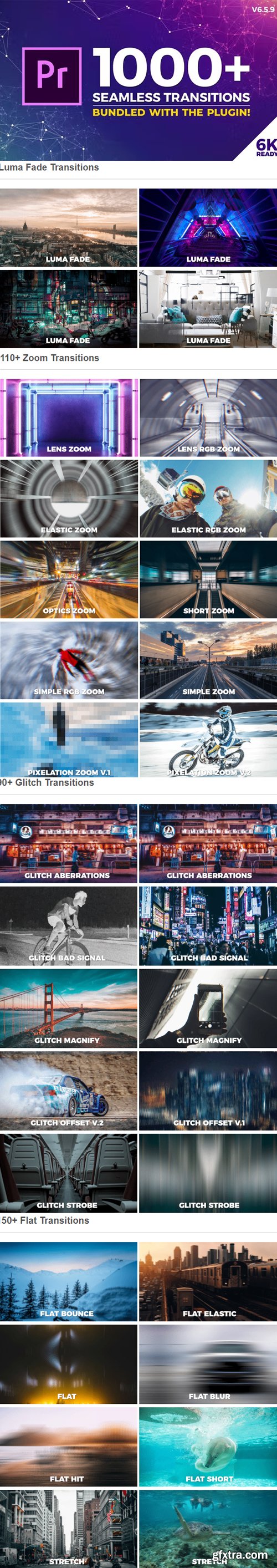
Update for MacOS users (6.6.0), who owns machines with M1 processors. If you get “Lib init failed” error – simply update to the latest version. We were the first one on Videohive who combined Premiere Pro transitions with the plugin. Well, you can apply transitions in a single click! No more re-saving project files, turning off layers etc. What’s new in the latest update?
The best Premiere Pro transitions bundled with THE PLUGIN
How to apply transitions?
Please note: project works in Premiere Pro CC 2020 and above.
Luma Fade Transitions
110+ Zoom Transitions
90+ Glitch Transitions
150+ Flat Transitions
70+ Spin Transitions
45+ Warp and Panoramic Transitions
70+ Split and Stripes Transitions
70+ Glass Transitions
And 110+ Other Transitions
80+ Text Transition Presets
100+ Color Presets
Project Features:
System Requirements:
Please note, that some effects are not supported by Radeon GPU (OpenCL), such as VR Glitch for example. So just switch to Metal in your GPU acceleration settings to fix this.Credits:
Top Rated News
- Sean Archer
- AwTeaches
- Learn Squared
- PhotoWhoa
- Houdini-Course
- Photigy
- August Dering Photography
- StudioGuti
- Creatoom
- Creature Art Teacher
- Creator Foundry
- Patreon Collections
- Udemy - Turkce
- BigFilms
- Jerry Ghionis
- ACIDBITE
- BigMediumSmall
- Boom Library
- Globe Plants
- Unleashed Education
- The School of Photography
- Visual Education
- LeartesStudios - Cosmos
- All Veer Fancy Collection!
- All OJO Images
- All ZZVe Vectors




