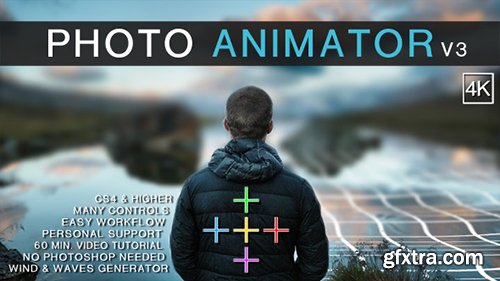
CS5, CS5.5, CS6, CC, CC 2014 | 1920x1080 | Requires Plugins: No | 411 MB
Demo
As many of us often do, we get into the situation that we need to implement photos into a video (documentary, image film, reportage,... you name it) The easy way of doing this is to simply zoom into the photo or pan over it. If you want to give your photos more “life” you begin to draw masks and animate single parts of the picture to give the illusion of some camera movement. This can be very time consuming. So I started to build a tool wich helps me do this and cuts the time doing so tremendously. I have been using and improving it for over half a year now and it has already saved me so much time. Release note Version 2.0 October 31, 2015: (NO PASSWORD) This is what you can do: Version 3.0 relesed on December 1, 2015: Version 2.1 released on December 1, 2015: Version 2.0 released on October 31, 2015:
This is what you can do:
NEW: SECOND MASK with own set of Layers
OPTIONS FOR SECOND MASK:
I’ve found that randomly playing around with the options yields fun and crazy results, it’s really easy. There are many possibilities to animate your photos. Try it!
It is pretty easy to use, but there are some tricks i’ve figured out to get some cool results. So I have made a 45+ minute tutorial to show you different kinds of approaches for different types of photos.
Please keep in mind that this is no “super magic tool”, and there will still be some kinds of photos which will work better then others. Especially photos with many things in the foreground and background are more difficult. But for most of the photos I have tried it on, it worked great.
If you have any wishes or ideas that you want me to implement, don’t hesitate to write me! I’m always happy to get some input and feedback. This will help me improve the tool!
What you get:
—
Photo Animator V3

 As many of us often do, we get into the situation that we need to implement photos into a video (documentary, image film, reportage,... you name it) The easy way of doing this is to simply zoom into the photo or pan over it. If you want to give your photos more “life” you begin to draw masks and animate single parts of the picture to give the illusion of some camera movement. This can be very time consuming. So I started to build a tool wich helps me do this and cuts the time doing so tremendously. I have been using and improving it for over half a year now and it has already saved me so much time.
As many of us often do, we get into the situation that we need to implement photos into a video (documentary, image film, reportage,... you name it) The easy way of doing this is to simply zoom into the photo or pan over it. If you want to give your photos more “life” you begin to draw masks and animate single parts of the picture to give the illusion of some camera movement. This can be very time consuming. So I started to build a tool wich helps me do this and cuts the time doing so tremendously. I have been using and improving it for over half a year now and it has already saved me so much time. 
Place object within scenery (since V2):
Add wind and waves to your composition (since V3):

I’ve found that randomly playing around with the options yields fun and crazy results, it’s really easy. There are many possibilities to animate your photos. Try it!
It is pretty easy to use, but there are some tricks i’ve figured out to get some cool results. So I have made a 60+ minute tutorial to show you different kinds of approaches for different types of photos.
Please keep in mind that this is no “super magic tool”, and there will still be some kinds of photos which will work better then others. Especially photos with many things in the foreground and background are more difficult. But for most of the photos I have tried it on, it worked great.
If you have any wishes or ideas that you want me to implement, don’t hesitate to write me! I’m always happy to get some input and feedback. This will help me improve the tool!
What you get:
no pictures included (pictures I used are all from unsplash.com / thanks to all photographers and people who made that website, you rock!)
+Wind and Wave feature added (see above)
+added 16 min video tutorial for wind & waves
-Bug fix: unusual long render time on certain machines has been fixed
-Bug fix: Object parenting is now working with yellow crossair (move everything)
-Bug fix: unusual long render time on certain machines has been fixed
-Bug fix: Object parenting is now working with yellow crossair (move everything)
+Second mask with own set of layers and controls added (see above)
+Expansion/Contraction can now be done both with weighting on inner Layers and outer Layers at the same time
+Own mask(s) can be drawn. No manipulation of existing mask anymore
 +New, more detailed 45 min video tutorial
+New, more detailed 45 min video tutorial
Miss a feature? Write me, I’m happy for any suggestions and always looking for ways to improve the animator! 
If you are looking for a way to animate a portait in particular, please have a look at the new project “3D Portait” that I have created with a friend:

Top Rated News
- Sean Archer
- AwTeaches
- Learn Squared
- PhotoWhoa
- Houdini-Course
- Photigy
- August Dering Photography
- StudioGuti
- Creatoom
- Creature Art Teacher
- Creator Foundry
- Patreon Collections
- Udemy - Turkce
- BigFilms
- Jerry Ghionis
- ACIDBITE
- BigMediumSmall
- Boom Library
- Globe Plants
- Unleashed Education
- The School of Photography
- Visual Education
- LeartesStudios - Cosmos
- All Veer Fancy Collection!
- All OJO Images
- All ZZVe Vectors





