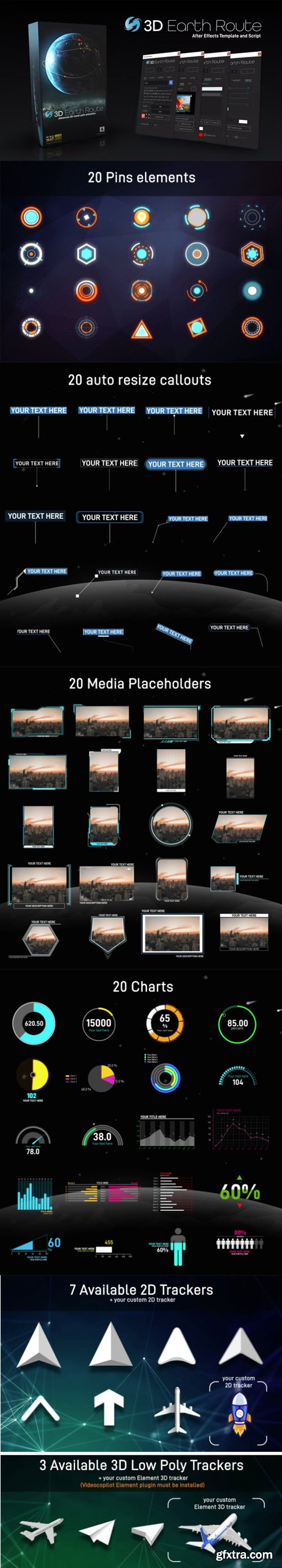
3D Earth Route is a template for After Effects cc2018 and above based on a project and a script to create your custom route on a 3D Earth. Of course you can add a tracker to trace your path; you can use one of the available 2d trackers or use your own design. You also have the possibility to choose one of the three available 3D low poly trackers. Once all elements have been placed your job is almost completed. The camera movement is managed by the template automatically following the tracker. With 3D Earth Route you can also highlight all major countries of the World, so you can easily turn ON and OFF the highlights, choose the highlights color, add the country outline, set the opacity and more… The template includes 231 countries including all United States. With 3D Earth Route you have a wide variety of controls to change the appearance of the Earth, for example you can change the style of the Earth from satellite to vector, decrease the clouds amount, turn off the city lights and many many others. Q. Can I use this template to move between nearby cities or to create an Earth Zoom to show a street? Q. Can I create multiple paths? Q. The template includes 90 elements, but can I import and use my own graphics? Q. Does this template require “Element 3D” plugin? Q. I’m using a very old computer, does this template work on my machine? A879DS87D9AS546D----GFXTRA3D Earth Route
ATTENTION, THIS TEMPLATE IS NOT COMPATIBLE WITH APPLE M1
With 3D Earth Route you can create nas many stop points as you want and choose the stop duration for each one.
The workflow is very easy and you can create your own animation in a very short time: Just create your path and adjust the position of your path points with the geocode feature, so simply type the name of the cities on which the points must be placed and the script will provide to move them in the exact position.
Finally you have to set the stop points and the duration of the travel.
It’ s time to add elements on your Earth.
The template includes up to 90 elements!
3D Earth Route is compatible with “Element3D” plugin, so if you’ve the plugin installed you can also use a real 3D object as tracker!(note: Element3D is a paid plugin and it is not included in this template)
Of course you can set the angle of view of the camera or if you have basic animation skills you can enrich your camera animation adding new keyframes on the camera position.
Attention: not all Earth countries can be highlighted. Due to the small size of some countries (generally islands) they are not included.
You can read a full list of the available highlighted countries HERE
FAQ
A. This template uses a high resolution Earth map but it doesn’t mean that you can exceed with the zoom level, furthermore being a static map, it doesn’t update the map visualization like a web mapping platform like Google Maps, so it can’t show the buildings or the streets.
For this reason, 3D Earth Route can be used to create path animations between Earth countries.
A. No
A. Yes of course you can use your custom callouts or graphics!
A. No, 3D Earth Route requires the free plugin from videocopilot called “Vc Orb”.
This plugin needs some hardware requirements, so it is recommended to download and install it before purchasing this template and verify if it works on your computer.
To test it, you just need to create a new composition, then a new solid layer and apply the vcOrb effect. If you don’t receive any error message and the solid becomes a sphere, it means that it works.
The “Element 3D” plugin is not required but, if you have it, you can use it to add 3D objects and a 3D tracker on the scene.
A. 3D Earth Route like several templates, contains many expressions to perform all operations required to create your animation.
It means that this template needs many CPU resources to execute all calculations, making the workflow and the preview quite slow expecially if your hardware is outdated.
Since every user has a different hardware configuration and the template can be customized making an easy or a very complex animation, it is very hard to establish a “general” workflow speed for this template.
Of course there are common rules to improve the speed, for example by using a “third” or “quarter” “resolution/Down Sample factor” and if the 4K is not strictly necessary, use the FullHD version of the template (it doubles the speed)!Template features
Top Rated News
- Sean Archer
- AwTeaches
- Learn Squared
- PhotoWhoa
- Houdini-Course
- Photigy
- August Dering Photography
- StudioGuti
- Creatoom
- Creature Art Teacher
- Creator Foundry
- Patreon Collections
- Udemy - Turkce
- BigFilms
- Jerry Ghionis
- ACIDBITE
- BigMediumSmall
- Boom Library
- Globe Plants
- Unleashed Education
- The School of Photography
- Visual Education
- LeartesStudios - Cosmos
- All Veer Fancy Collection!
- All OJO Images
- All ZZVe Vectors




