







Videohive Distortion Zoom Transitions 21507643
After Effects Version : CC 2018, CC 2017, CC 2016, CC 2015, CC 2014, CC, CS6 | Files Included : After Effects Project Files, Script Files, Image Files, Sound Effect Files | Resolution : Resizable
Demo
Extension Free Download | Free Presets | All Presets Preview | Help Center Distortion Zoom Transitions have been carefully crafted so that they are super-easy to use for all skill levels – simply place a transition-layer at the junction of the two scenes and everything is ready to roll.
Target control for Zoom point
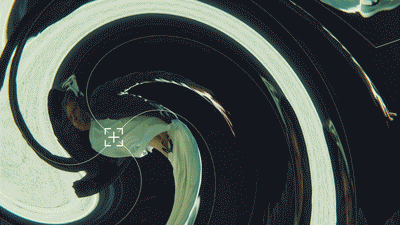
30 Power Zoom Transitions
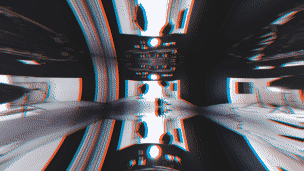
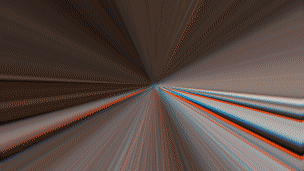
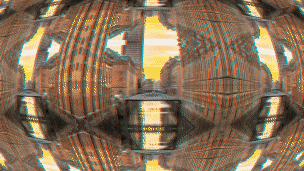
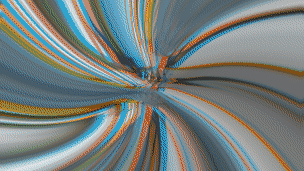
30 Elastic Zoom Transitions
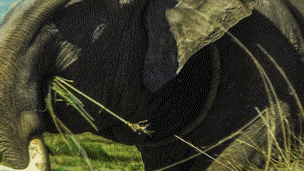

Over 40 Optics Zoom Transitions
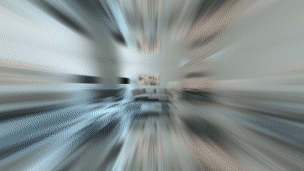
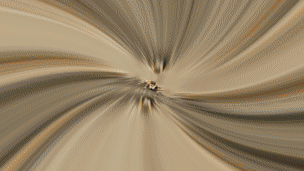

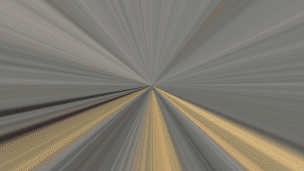
Over 20 Wave Transitions
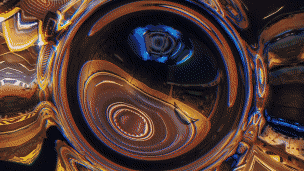
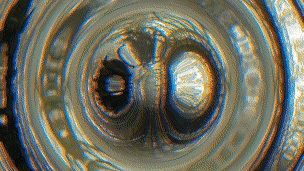
20 Motion Presets
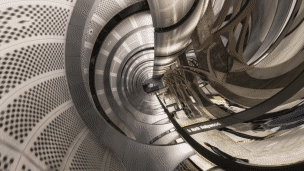
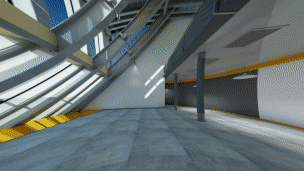

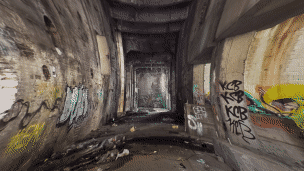
20 Twirl Transitions
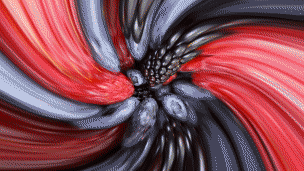
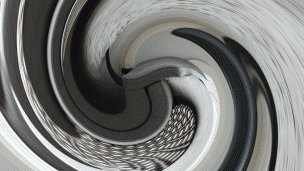

All Related Packages
How does it work
All transitions work without the need to do Pre-compose or Media Placeholders. Transformed any content, that is placed underneath the transition layer.
Check it out in this short How-to-Use video!Free Handy Extension
Features
Top Rated News
- Sean Archer
- AwTeaches
- Learn Squared
- PhotoWhoa
- Houdini-Course
- Photigy
- August Dering Photography
- StudioGuti
- Creatoom
- Creature Art Teacher
- Creator Foundry
- Patreon Collections
- Udemy - Turkce
- BigFilms
- Jerry Ghionis
- ACIDBITE
- BigMediumSmall
- Boom Library
- Globe Plants
- Unleashed Education
- The School of Photography
- Visual Education
- LeartesStudios - Cosmos
- All Veer Fancy Collection!
- All OJO Images
- All ZZVe Vectors





