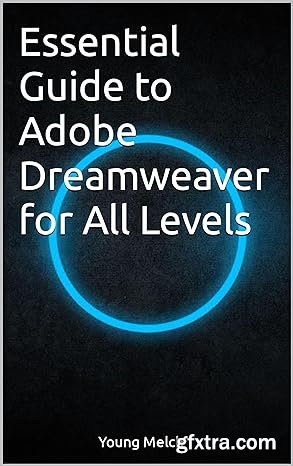
Getting Started with Adobe Dreamweaver: Embark on your web development journey by delving into the fundamentals. From understanding the core features and benefits to setting up your workspace, this section ensures a solid foundation. Explore HTML and CSS fundamentals, file management, and document creation. Learn how to insert text, images, and media, and master the art of creating hyperlinks. Preview and publish your work with confidence. Responsive Design Mastery: Elevate your web design skills with a dedicated focus on responsive design. Uncover the principles behind CSS, including selectors, properties, and media queries. Dive into advanced topics like CSS preprocessors, such as Sass and Less, and discover Dreamweaver's responsive design features. Test and debug responsive websites while gaining insights into mobile-first design principles. javascript and Dynamic Content: Navigate the world of interactivity with a detailed introduction to javascript. Add dynamic elements to your web pages, interact with the Document Object Model (DOM), and master form validation. Explore AJAX, JSON, and server-side languages like PHP and ASP.NET. Connect Dreamweaver to databases, create dynamic content, and implement server-side form processing. Advanced Dreamweaver Features: Take your skills to the next level with advanced Dreamweaver features. Customize the interface, employ code editing techniques, and utilize extensions and add-ons. Collaborate seamlessly with templates and libraries, debug efficiently, and optimize performance. Ensure cross-browser compatibility and gain insights into Content Management Systems (CMS) integration with WordPress, Drupal, or Joomla. Efficient Workflow and Best Practices: Streamline your development process with efficient workflow strategies. Adhere to coding standards and conventions, implement security best practices, and stay updated with Dreamweaver's latest features through insightful tips. This section also introduces you to Content Management Systems, providing guidance on integrating Dreamweaver with popular platforms. Whether you're a novice or an experienced developer, the "Essential Guide to Adobe Dreamweaver for All Levels" is your go-to resource for mastering Adobe Dreamweaver and creating dynamic, responsive, and secure websites. Elevate your web development skills with this indispensable guide.
TO MAC USERS: If RAR password doesn't work, use this archive program:
RAR Expander 0.8.5 Beta 4 and extract password protected files without error.
TO WIN USERS: If RAR password doesn't work, use this archive program:
Latest Winrar and extract password protected files without error.


