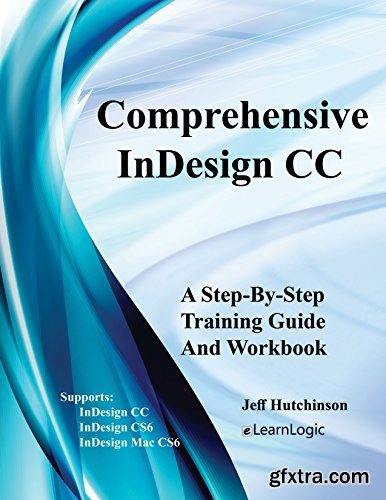
English | 15 Sept. 2017 | ASIN: B075NYQ1KF | 72 Pages | PDF | 4.74 MB
Part 1 - InDesign CC – Creating Brochures
This manual will be used to help design artwork for brochures, printing, or displaying on the web. InDesign is perfect for illustrations, brochures, and single page artwork. In this course, students will work with tools and features for the creation of high quality precision design layouts, and use selection capability to manipulate frames and objects within frames. Two very important tools used to adjust the image and the frames are the “Selection” and the “Direct Select” tools. Other important aspects are the “Master Pages” that can be used to create headers, footers, watermarks, or any object placed on the design to appear on multiple pages. During class, students will not only create a single brochure, but also a four-page brochure that will combine all the concepts of the class into a viable learning experience. Commands are provided for InDesign CC, CS6 and InDesign Mac CS6.
Part 2 - InDesign CC – Beyond The Basics
This manual provides the advanced features of Adobe InDesign to create and design content for the Web as well as print. There are over 60 unique character and paragraph formatting features. We will document all, and cover extensively, the most commonly used ones. Students will discover the “Library Feature” which will allow for the storage of images, logos, and text boxes for easy access. The “Books” feature will define each chapter as a separate file, and allow page numbers to be automatically adjusted. This will reduce the overall file size of the document by splitting it up into segments. The “Large Document” feature has the ability to use styles in order to create a Table of Contents, footnotes, and an index. The final project for the course will be a more creative process which will require using many of the manipulation and formatting capabilities taught in the class. Rather than giving a predefined layout, students will need to develop their own style based on the concepts covered. Commands are provided for InDesign CC, CS6 and InDesign Mac CS6.
Top Rated News
- Sean Archer
- AwTeaches
- Learn Squared
- PhotoWhoa
- Houdini-Course
- Photigy
- August Dering Photography
- StudioGuti
- Creatoom
- Creature Art Teacher
- Creator Foundry
- Patreon Collections
- Udemy - Turkce
- BigFilms
- Jerry Ghionis
- ACIDBITE
- BigMediumSmall
- Boom Library
- Globe Plants
- Unleashed Education
- The School of Photography
- Visual Education
- LeartesStudios - Cosmos
- All Veer Fancy Collection!
- All OJO Images
- All ZZVe Vectors




