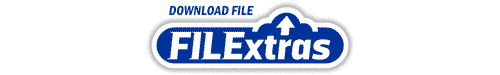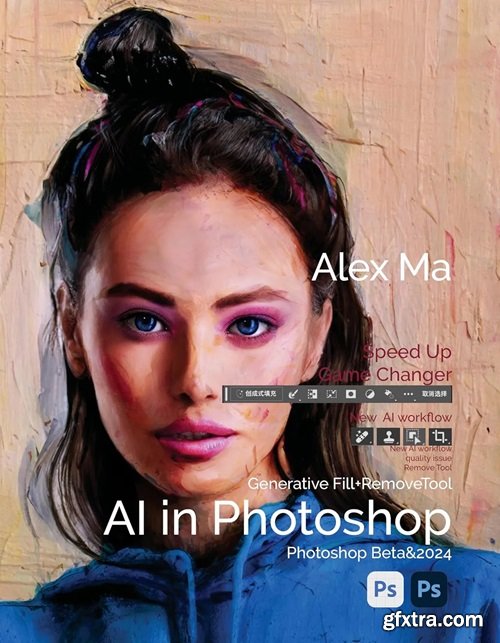
AI in Photoshop: How to use Generative Fill in PS by Alex Ma
English | March 13, 2024 | ISBN: N/A | ASIN: B0CY39K2F9 | EPUB | 36 Mb
How to use Generative Fill in Photoshop.
1-Selection+Prompt.
-Deeply discuss about the feature of Photoshop's AI function, such as how to use the shape and opacity of selection guide AI and control the variation of generated results.
-Create different selection's shape and then use Generative Fill to generate the individual variation.
-Using quick mask or new channel to create the unique opacity of selection to guide AI generate variation that can blend with background.
2-AI remove+Remove Tool.
-Comprehensive analysis how to using Generative Fill to remove something.
-New workflow: Generative Fill+Remove tool+Clone stamp tool+Material
-Compare: Generative Fill Vs Remove tool
3-Generative Expand
-How to use Generative Expand.
-How to solve the image quality issue after apply Generative Expand.
-How to deal with the original content impact the result of Generative Expand.
-How to merge multi-photos by using Generative Expand.
4-How to build new AI workflow in composition.
Top Rated News
- Sean Archer
- AwTeaches
- Learn Squared
- PhotoWhoa
- Houdini-Course
- Photigy
- August Dering Photography
- StudioGuti
- Creatoom
- Creature Art Teacher
- Creator Foundry
- Patreon Collections
- Udemy - Turkce
- BigFilms
- Jerry Ghionis
- ACIDBITE
- BigMediumSmall
- Boom Library
- Globe Plants
- Unleashed Education
- The School of Photography
- Visual Education
- LeartesStudios - Cosmos
- All Veer Fancy Collection!
- All OJO Images
- All ZZVe Vectors