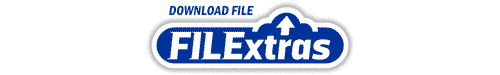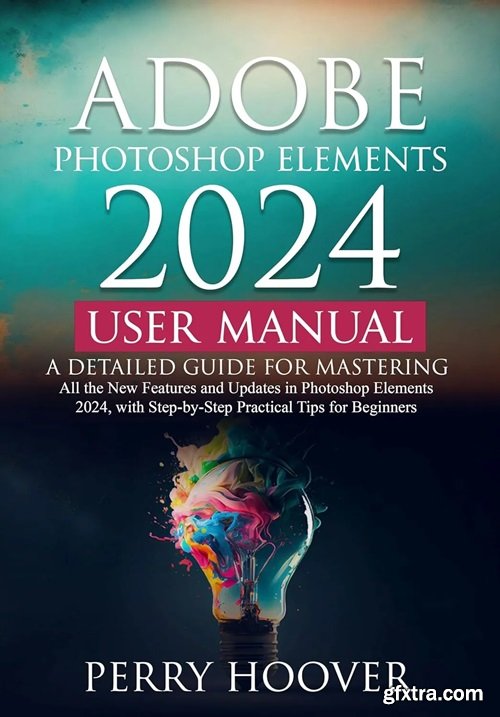
Adobe Photoshop Elements 2024 User Manual: A Detailed Guide for Mastering All the New Features and Updates in Photoshop Elements 2024, with Step-by-Step Practical Tips for Beginners by Perry Hoover
English | November 22, 2023 | ISBN: N/A | ASIN: B0CNW3CQ5S | 155 pages | EPUB | 2.50 Mb
Adobe Photoshop Elements 2024 is a powerful software designed for efficient photo management and editing. Professionals looking to enhance their design abilities and create exceptional images prefer it for its wide range of tools, advanced features, and user-friendly interface. This software enables professionals in different industries to enhance their graphic business and create captivating visual content. This comprehensive user guide is designed to transform you into a Photoshop Elements master with its step-by-step instructions. Widely recommended and proven to enhance graphic work while boosting productivity, this guide takes you through the latest features of the image editing software, equipping you with the skills and experience needed to adeptly manage Photoshop Elements . Each page is laden with detailed instructions, seamlessly guiding you through every step, feature, function, and tool the software offers. By the guide's conclusion, you will possess the knowledge to enhance and refine various types of images, ensuring their visual appeal and flawlessness. Starting from the fundamentals of photo editing and progressing to advanced techniques, this guide presents information in a concise and user-friendly manner.
Throughout this user guide, you will acquire mastery in the following:
Top Rated News
- Sean Archer
- AwTeaches
- Learn Squared
- PhotoWhoa
- Houdini-Course
- Photigy
- August Dering Photography
- StudioGuti
- Creatoom
- Creature Art Teacher
- Creator Foundry
- Patreon Collections
- Udemy - Turkce
- BigFilms
- Jerry Ghionis
- ACIDBITE
- BigMediumSmall
- Boom Library
- Globe Plants
- Unleashed Education
- The School of Photography
- Visual Education
- LeartesStudios - Cosmos
- All Veer Fancy Collection!
- All OJO Images
- All ZZVe Vectors