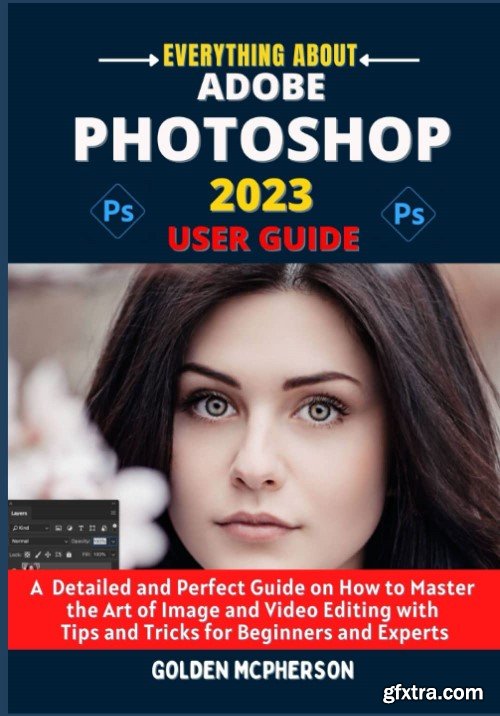
English | 2022 | ASIN: B0BQ3G1P3X | 461 pages | EPUB, PDF | 74.5 Mb
You can use some really cool tools that will both save you time and let you to make better, more accurate adjustments now that Photoshop 2023 is out.
These days, Photoshop can do just about anything. Adobe has focused on the workflow element this year because of this. In this lesson, you'll learn how changes have been made that allow you to spend a lot less time on time-consuming tasks and more time being creative.
To utilize Photoshop 2023 to its fullest potential, you must have the Photoshop 2023 user manual close at hand. You can use this guide to walk through all of the delectable packages that this most recent version has to offer.
To aid users in effectively navigating this new Photoshop edition, this book was produced. You will be guided step-by-step through the user interface, the workspace and how to customize it, and the usability features in this book's first chapter. You will also learn how to change workspaces, stack floating panels, rearrange the dock, and relocate the panels in this chapter. You will also learn how to use Adobe Camera Raw and create documents using presets and templates.
The second and third chapters go into more detail about images, which are unquestionably among the most common uses for Photoshop. You will learn how to insert images. use the pen tool, learn how to zoom in and out correctly, and change the canvas and image sizes.
You will also learn how to use the ruler and the other selection tools that are part of this edition, such as the lasso, magic wand, and quick selection tools.
In the following chapters, you will learn more about colors, including spot and matching colors, and forms. Texture, UV overlays, and color temperatures are also covered.
The usage of adjustment layers, such as curve adjustment, hue adjustment, and saturation modification, is also covered in this comprehensive book. You'll also learn how to use a variety of photo-editing tools to enhance and clarify the quality of your pictures.
Here are a few of the fresh elements that this guide emphasizes
Remove and Replace Selection
This is the new and improved Content-Aware Fill. It quickens and streamlines the Content-Aware process. This book provides a full explanation of this feature, which makes it simpler to tackle issues that might otherwise be frustrating.
Gaussian Blue (Live)
The Gaussian Blur filter is the most widely used. The blur effect is the one that is used the most commonly (99% of the time). Since it hasn't been updated in a very long time—until now—I find it odd.
This manual was also developed with the most recent update to make it simpler to use this wonderful feature. After purchasing this tutorial, blurring is now easily accomplished.
Live Gradients
Using the Gradient tool has been a difficult procedure for years. You must repeatedly drag and undo till you reach your objectives. However, the drag has substantially improved in the most recent edition, and you must follow this instruction in order to fully appreciate the dynamic gradients.
In conclusion, what you can do after purchasing this guide is not just restricted to what was previously stated. By purchasing this book, you can master Photoshop 2023 and become a master!
Top Rated News
- Sean Archer
- AwTeaches
- Learn Squared
- PhotoWhoa
- Houdini-Course
- Photigy
- August Dering Photography
- StudioGuti
- Creatoom
- Creature Art Teacher
- Creator Foundry
- Patreon Collections
- Udemy - Turkce
- BigFilms
- Jerry Ghionis
- ACIDBITE
- BigMediumSmall
- Boom Library
- Globe Plants
- Unleashed Education
- The School of Photography
- Visual Education
- LeartesStudios - Cosmos
- All Veer Fancy Collection!
- All OJO Images
- All ZZVe Vectors




