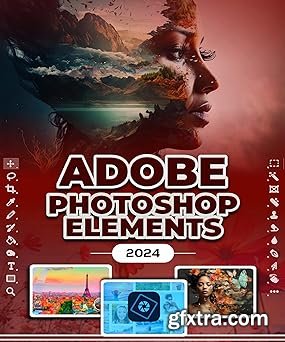
Immerse yourself in the cutting-edge features of the latest Adobe Photoshop Elements 2024, designed to elevate your photo editing experience to new heights. This 5th edition surpasses its predecessor with a plethora of innovative tools and enhancements, empowering editors to craft captivating visuals effortlessly. Revolutionary Editing Experience: Transform your images with a single click! Explore automatic color and tone adjustments or choose stunning skies and backgrounds effortlessly. The new Guided Edit feature lets you generate stylized text, experiment with Artistic Effects, and explore creative backgrounds, enabling you to develop your distinctive style effortlessly. Efficiency Redefined: Experience a redesigned interface with a Quick Actions box for instant adjustments and seamless access to thousands of free Adobe Stock images. Switch between automated and manual workspaces seamlessly, preserving your progress and providing immediate access to cutting-edge automated technologies. Comprehensive Learning Journey: Dive into the 17 power-packed chapters of this comprehensive guide, each unraveling a different facet of Photoshop Elements 2024 mastery. Learn to create mesmerizing photo collages, craft personalized greeting cards, add metadata, build captivating slideshows, resize images flawlessly, refine edge adjustments, utilize the entire toolbox, and much more. What's Inside: Discover the latest features in Photoshop Elements 2024, harness the power of the Quick Fix Toolbox, seamlessly save your creations to the Cloud, and navigate the Panel and Photo bin with ease. Master essential tools like Zoom, Hand, and Move, create precise selections with the Lasso tools, eliminate red-eye with finesse, and explore advanced techniques like Haze Removal and layer manipulation. Your Learning Journey Includes: Utilizing the Filter Gallery for artistic effects Efficiently downloading photos from your digital camera nstalling Camera RAW for enhanced editing capabilities Creating captivating Photo Reels and Greeting Cards Streamlining file sharing and collaboration Crafting personalized Photo Calendars Navigating the Media Browser area with finesse Maximizing catalog searches using advanced Filters And much more! Whether you're a beginner or an experienced editor, this guide is your gateway to unleashing the full potential of Adobe Photoshop Elements 2024. Elevate your editing skills, stand out in the digital landscape, and turn your creative visions into captivating realities!
Top Rated News
- Sean Archer
- AwTeaches
- Learn Squared
- PhotoWhoa
- Houdini-Course
- Photigy
- August Dering Photography
- StudioGuti
- Creatoom
- Creature Art Teacher
- Creator Foundry
- Patreon Collections
- Udemy - Turkce
- BigFilms
- Jerry Ghionis
- ACIDBITE
- BigMediumSmall
- Boom Library
- Globe Plants
- Unleashed Education
- The School of Photography
- Visual Education
- LeartesStudios - Cosmos
- All Veer Fancy Collection!
- All OJO Images
- All ZZVe Vectors




