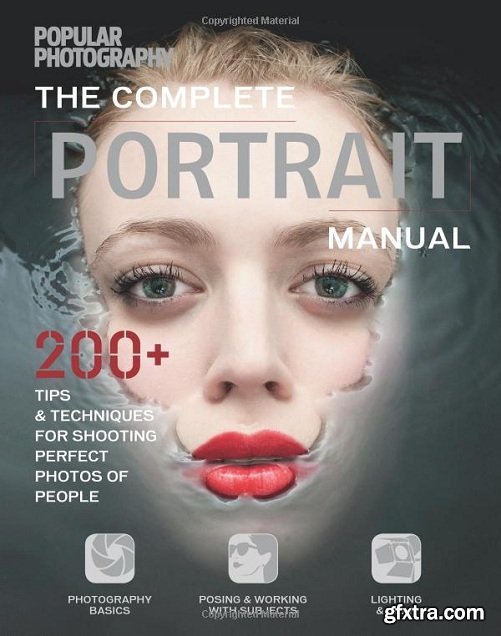
In chapters on how to flatter your subjects with poses and angles, light them just right, and retouch your photos in post-production,
you’ll learn how to:
• Get to Know Your Subjects
• Pick Props that Show Personality
• Snap a Nice Seflie
• Craft Environmental Portraits
• Hide Flaws with Clever Angles
• Take Candid Street Shots
• Pick Poses that Flatter
• Zoom In on Telling Details
• Shoot Truly Joyful Holiday Portraits
• Freeze a Subject’s Fleeting Reflection
• Set Up Avedon Lighting
• Know Your Light Sources
• Flatter with a Ring Light
• Mimic Film Noir Shadows
• Mimic Film Noir Shadows
• Slow a Spinning Ballerina with Long Exposure
• Combine Natural and Studio Light
• Select Light Modifiers
• Capture Musicians with Limited Lighting
• Make Nostalgic Portraits with Film
• Understand Retouching Tools
• Go Classic with Black and White Conversion
• Craft Whimsical Composites
• Repair Old Photos of Loved Ones
• Minimize Lines and Skin Flaws
• Whiten Teeth and Eyes
• Make Cautious Use of the Liquify Tool
• Brighten Exposure for Breezier Snapshots
Top Rated News
- Sean Archer
- AwTeaches
- Learn Squared
- PhotoWhoa
- Houdini-Course
- Photigy
- August Dering Photography
- StudioGuti
- Creatoom
- Creature Art Teacher
- Creator Foundry
- Patreon Collections
- Udemy - Turkce
- BigFilms
- Jerry Ghionis
- ACIDBITE
- BigMediumSmall
- Boom Library
- Globe Plants
- Unleashed Education
- The School of Photography
- Visual Education
- LeartesStudios - Cosmos
- All Veer Fancy Collection!
- All OJO Images
- All ZZVe Vectors




