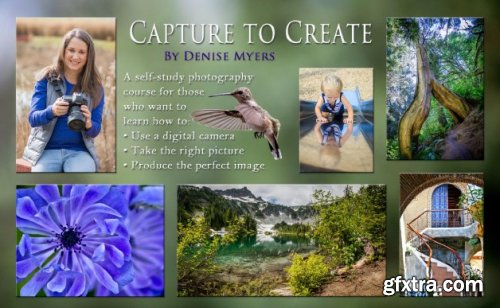English | 2021 | ISBN: N/A | ASIN: B08T97GQYQ | 1113 pages | PDF | 146 Mb
Denise Myers brings a fresh approach to teaching digital photography in the way she combines the elements of art with the science of photography. The art and science of photography are woven together in such a way that the artist is not overwhelmed with the digital camera’s buttons, dials, and settings and the technology “geek” is not inundated with the elements of art.
‘Capture to Create’ is a fully illustrated digital photography textbook that can be used as a self-study photography course or taught to a group of students in a classroom setting.
The curriculum consists of 3 different components:
•Capture to Create – An Integrated Art and Science Digital Photography Course – this book contains 26 different photography lessons with the accompanying homework assignments. It is perfect for both individuals and groups of students.
•Capture to Create Digital Photography Handbook Sample Guide – this is the authors sample completed homework. Students are encouraged to create their own digital photography handbook using lesson notes illustrated with their photography homework. This book is available either as an e-book or paperback and can be a handy reference for students when completing the homework.
•Capture to Create Instructor Reference Manual – this book has been written for the instructor teaching this curriculum to a group of students in a classroom setting. Each lesson has a summary sheet containing the lesson’s objectives, outline, teacher toolbox (homework helps), homework assignment, and completed example of the notes and photography homework. The example homework included is the same material contained in the Capture to Create Digital Photography Handbook Sample Guide.
Lessons are taught in a conversational style with leading questions to engage the mind and illustrated with images demonstrating how the various camera settings affect the way an image looks once the shutter is pressed. This curriculum contains a plethora of images and is especially good for visual learners. Each lesson contains homework specific to the art and technical aspects covered in that lesson.
Table of Contents
1)Why Photography: Why Do You Want to Take My Picture?
2)Backgrounds: The Picture in the Picture
3)Leading Lines: Take me to Your Subject
4)Rule of Thirds: Line it Up
5)Depth of Field: Understanding Aperture & Focal Length
6)Framing: Picture This…
7)Power Points: Small Object Big Impact
8)Capturing Motion: Understanding Shutter Speed
9)Freeze Frame: Stopping the Action
10)Slow Motion: Double Take
11)Panning: Camera on the Move
12)Color: Value and Hue
13)Colorful Compositions: Choosing your Neighbors
14)Colorless: Black and Whites
15)Exposure: The Aperture, Shutter-Speed, and ISO Trio
16)Light and Matter: Clever Interactions
17)Macro Mode: Getting Close
18)Panoramic Stitch: Going Big
19)Perspectives: What’s Your Point of View?
20)Portraiture: From Both Sides of the Camera
21)Groups: Pictures of Two, Three, Four and More…
22)HDR – High Dynamic Range
23)Modern Art: Abstract Fun
24)Quotables: Illustrating Text
25)Odds and Ends: Special Situations
26)Travel Photography: Vacations
This class is for those wanting to learn how to use a digital camera, it can be a DSLR or a point and shoot camera with Aperture Priority, Shutter Priority, and Manual modes. This class is not specific to any one camera brand and uses the broader language of photography when describing the different buttons, dials, modes, and camera settings.
Top Rated News
- Sean Archer
- AwTeaches
- Learn Squared
- PhotoWhoa
- Houdini-Course
- Photigy
- August Dering Photography
- StudioGuti
- Creatoom
- Creature Art Teacher
- Creator Foundry
- Patreon Collections
- Udemy - Turkce
- BigFilms
- Jerry Ghionis
- ACIDBITE
- BigMediumSmall
- Boom Library
- Globe Plants
- Unleashed Education
- The School of Photography
- Visual Education
- LeartesStudios - Cosmos
- All Veer Fancy Collection!
- All OJO Images
- All ZZVe Vectors