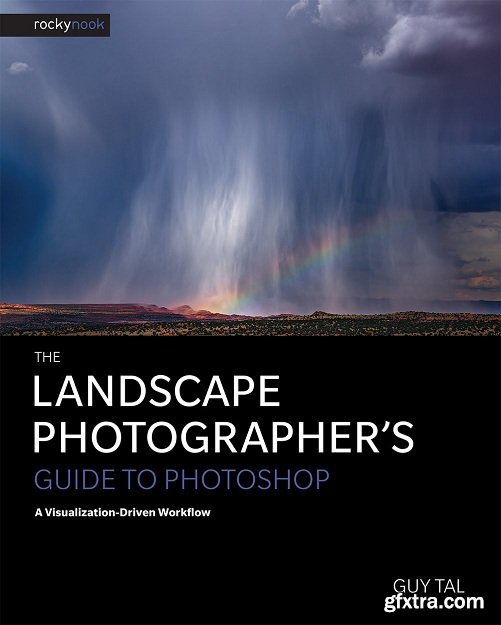
The Landscape Photographer's Guide to Photoshop: A Visualization-Driven Workflow by Guy Tal
English | 2017 | ISBN: 1681982188 | 328 pages | PDF | 51 MB
The first step to creating a successful photograph happens before you even click the shutter: the act of visualizing the final result?viewing the landscape in front of you and seeing, in your mind’s eye, the final image that you want to create?is the true first act of the creative process. Once you know the end result you want to achieve, connecting the dots from capture through post-processing in Adobe Camera Raw and Photoshop becomes an intentional and logical act. Instead of randomly (and desperately) pushing and pulling sliders in Photoshop with the hope that your image will look “better,” you execute a logical series of steps that closes the gap between the initial capture and your earlier visualization.
In The Landscape Photographer’s Guide to Photoshop: A Visualization-Driven Workflow, photographer, author, and educator Guy Tal provides you with a roadmap to help you learn to implement such a visualization-driven approach in your landscape photography. Guy covers process, workflow, and the hands-on Photoshop techniques you need to know in order to achieve your expressive goals. In this book, you’ll learn:
• Techniques and strategies to help you effectively implement visualization in your photographic process
• How to perform “gap analysis,” where you learn to identify the gaps between the image at any point in time and the desired outcome
• How to use Adobe Camera Raw to optimize your digital negative in advance of further editing in Photoshop
• The best ways to set up your Photoshop preferences for optimal performance
• How best to employ Photoshop’s tools and features (such as the Healing Brush, Cloning tool, Cropping tool, and blending modes)
• How to become proficient with layers, masks, selections, and actions
• Dodging and burning techniques to masterfully direct the viewer’s eye
• Image-blending techniques for dynamic range and focus stacking
• Post-processing strategies for black-and-white conversions, including toning your images
• Printing and other output techniques, covering sizing, sharpening, noise reduction, and color management
Bringing all of these techniques together, Guy presents a series of image case studies, beginning with his earlier visualization for each image in mind and working through the post-processing, from RAW capture to the final print.
Top Rated News
- Sean Archer
- AwTeaches
- Learn Squared
- PhotoWhoa
- Houdini-Course
- Photigy
- August Dering Photography
- StudioGuti
- Creatoom
- Creature Art Teacher
- Creator Foundry
- Patreon Collections
- Udemy - Turkce
- BigFilms
- Jerry Ghionis
- ACIDBITE
- BigMediumSmall
- Boom Library
- Globe Plants
- Unleashed Education
- The School of Photography
- Visual Education
- LeartesStudios - Cosmos
- All Veer Fancy Collection!
- All OJO Images
- All ZZVe Vectors




