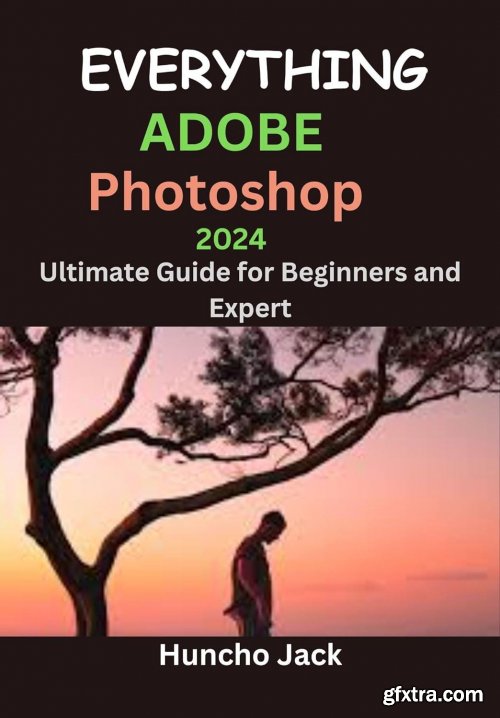EVERYTHING Adobe Photoshop 2024: Ultimate Guide for Beginners and Expert by Huncho Jack
English | November 25, 2023 | ISBN: N/A | ASIN: B0CP1B83LC | 588 pages | EPUB | 51 Mb
Explore Everything Photoshop 2024's Innovative Potential to Start Your Path to the world of art and design Now! The most recent iteration of the industry-standard image editing and graphic design program, Adobe Photoshop 2024, allows you to unleash your creativity and produce artistic works of art. Photoshop 2024 allows creatives, both new and experienced, to realize their most ambitious ideas with accuracy and style thanks to a plethora of new features and improvements. This book is your pass to using Photoshop 2024 to its fullest. This guide is your key to unleashing Photoshop's full potential, whether you're a seasoned pro looking to stay on top of trends or a novice ready to embark on your next creative venture. Photoshop 2024 embraces the newest trends and technologies in digital art and design while also drawing inspiration from its storied past. With this program, you can enhance your photos, create eye-catching graphics, and create captivating visual stories. An overview of some of the most significant additions and changes made to Photoshop 2024 can be found in this book. It will guide you through Adobe Photoshop's fundamentals. Using Photoshop is covered in detail, including how to launch the application, navigate the home screen, familiarize yourself with the Photoshop workspace, and explore the toolbar with all of its different tool groups and individual tools. Photoshop is still the industry standard for turning your concepts into pixel-perfect reality. It can perform everything from basic photo adjustments to intricate 3D rendering, compositing, and retouching. This guide covers the prerequisites needed to edit images in Adobe Photoshop. The definition of a pixel and its applications in image editing are covered first. Along with advice on whether and how to resample a picture to increase its file size or quality, the guide also goes into further detail about the distinctions between resizing and resampling photographs. It goes over file compression, canvas resizing, and choosing the appropriate file formats (JPG, PNG, TIFF, PDF, and Photoshop (PSD) formats) for different applications. Photoshop's enhanced keyboard shortcuts are another major topic of this guide. Many categories of shortcuts are included in it, including layer shortcuts for working with layers, edit shortcuts for working with content, command shortcuts for performing general tasks, select shortcuts for selecting objects, view shortcuts for changing the view and display settings, and tool shortcuts for quickly accessing and using various Photoshop tools. Here, you will learn how to use the Camera Raw editor in Photoshop to edit photographs. It starts by summarizing the advantages of various raw file formats over JPEG images. It explains to readers why it's better to use Camera Raw images instead of JPEGs. You will learn a great deal of information from this guide—I promise. You'll go from being a novice to an expert with this book. This is not a lighthearted situation. This guide covers every aspect of Photoshop 2024. So why not obtain a copy and enjoy yourself with Photoshop?
Top Rated News
- Sean Archer
- AwTeaches
- Learn Squared
- PhotoWhoa
- Houdini-Course
- Photigy
- August Dering Photography
- StudioGuti
- Creatoom
- Creature Art Teacher
- Creator Foundry
- Patreon Collections
- Udemy - Turkce
- BigFilms
- Jerry Ghionis
- ACIDBITE
- BigMediumSmall
- Boom Library
- Globe Plants
- Unleashed Education
- The School of Photography
- Visual Education
- LeartesStudios - Cosmos
- All Veer Fancy Collection!
- All OJO Images
- All ZZVe Vectors