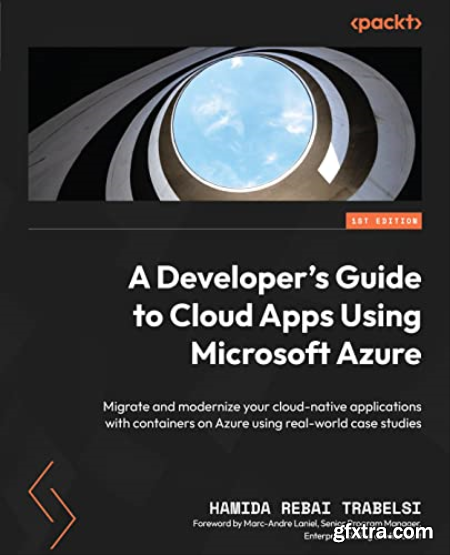
English | 2023 | ISBN: 9781804614303 | 274 Pages | EPUB (True) | 17 MB
Build and deploy modern and secure applications on Microsoft Azure by implementing best practices, patterns, and new technologies with this easy-to-follow guide Purchase of the print or Kindle book includes a free PDF eBook Key Features Learn various methods to migrate legacy applications to cloud using different Azure services Implement continuous integration and deployment as a best practice for DevOps and agile development Get started with building cloud-based applications using containers and orchestrators in different scenarios Book Description Companies face several challenges during cloud adoption, with developers and architects needing to migrate legacy applications and build cloud-oriented applications using Azure-based technologies in different environments. A Developer's Guide to Cloud Apps Using Microsoft Azure helps you learn how to migrate old apps to Azure using the Cloud Adoption Framework and presents use cases, as well as build market-ready secure and reliable applications. The book bs by introducing you to the benefits of moving legacy apps to the cloud and modernizing existing ones using a set of new technologies and approaches. You'll then learn how to use technologies and patterns to build cloud-oriented applications. This app development book takes you on a journey through three major services in Azure, namely Azure Container Registry, Azure Container Instances, and Azure Kubernetes Service, which will help you build and deploy an application based on microservices. Finally, you'll be able to implement continuous integration and deployment in Azure to fully automate the software delivery process, including the build and release processes. By the end of this book, you'll be able to perform application migration assessment and planning, select the right Azure services, and create and implement a new cloud-oriented application using Azure containers and orchestrators. What you will learn Get to grips with new patterns and technologies used for cloud-native applications Migrate old applications and databases to Azure with ease Work with containers and orchestrators to automate app deployment Select the right Azure service for deployment as per the use cases Set up D pipelines to deploy apps and services on Azure DevOps Leverage Azure App Service to deploy your first application Build a containerized app using Docker and Azure Container Registry Who this book is for This book is for cloud developers, software architects, system administrators, developers, and computer science students looking to understand the new role of the software architect or developer in the cloud world. Professionals looking to enhance their cloud and cloud-native programming concepts will also find this book useful. A sound background in C#, ASP.NET Core, and Visual Studio (any recent version) and basic knowledge of cloud computing will be helpful. Table of Contents An Introduction to the Cloud-Native App Lifecycle Bning Your Application Migration Migrating Your Existing Applications to a Modern Environment Exploring the Use Cases and Application Architecture Learning Cloud Patterns and Technologies Setting Up an Environment to Build and Deploy Cloud-Based Applications Using Azure App Service to Deploy Your First Application Building a Containerized App Using Docker and Azure Container Registry Understanding Container Orchestration Setting Up a Kubernetes Cluster on AKS Introduction to Azure DevOps and GitHub Creating a Development Pipeline in Azure DevOps
TO MAC USERS: If RAR password doesn't work, use this archive program:
RAR Expander 0.8.5 Beta 4 and extract password protected files without error.
TO WIN USERS: If RAR password doesn't work, use this archive program:
Latest Winrar and extract password protected files without error.


