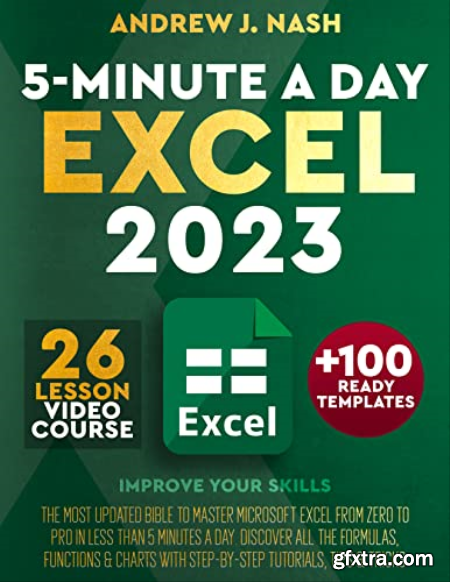
English | 2022 | ASIN: B0BJNSX2Z1 | 240 pages | EPUB, PDF | 24.1 Mb
⭐⭐⭐⭐⭐Are you looking for a way to quickly get better at Excel?⭐⭐⭐⭐⭐ If the answer is “YES”, then keep reading, because this is the book you were looking for. Excel is an increasingly sought-after skill by companies, but it can be hard to learn if you don't have a guide. Whether you're a bner or an intermediate user, this book will help you improve your working skills. It contains extremely useful information, and will explain to you how to use everything about MS Excel, from functions and charts, to macros, filters, VBA and more. The author of this book is Andrew J. Nash, and it's a 40-year-old mathematics graduate who enjoys teaching Excel. He travels to companies to give Excel courses, and in this book he has condensed his experience as a teacher, answering all the doubts of bners. By reading this book, you’ll discover All The Excel Fundamentals, so you can understand all the basics of this amazing program such as cells, indexing, rows and columns, worksheets, and much more, so you can have a general but detailed overview of the interface and be able to comfortably navigate it without any confusion; Everything About Data Input, to understand what a cell can contain, how to copy/paste, how to drag and drop, how to create lists and series, how to use the find and select function, how to sort data, and how to create your first tables; How To Format The Page The Right Way, in a chapter that will show you what formatting is, how to format effectively, how to use templates, and how to preview your pages before you print them; The Most Useful Excel Functions, from syntax, counting and analysis functions, and search.vert function, up to the SE function, and everything about the other most useful functions that can speed up and ease your daily work; Everything About Creating Graphs In Excel, in a section that will explain to you how to insert a graph, how to change its properties, how to combine it with other graphs, and how to create dual-axis graphs; Other than this, you’ll learn How To Use Macros; How To Add Names And Comments To Cells; How To Work With Advanced Filters And Data Slicers; How To Create Pivot Tables; & Much More!
Top Rated News
- Sean Archer
- AwTeaches
- Learn Squared
- PhotoWhoa
- Houdini-Course
- Photigy
- August Dering Photography
- StudioGuti
- Creatoom
- Creature Art Teacher
- Creator Foundry
- Patreon Collections
- Udemy - Turkce
- BigFilms
- Jerry Ghionis
- ACIDBITE
- BigMediumSmall
- Boom Library
- Globe Plants
- Unleashed Education
- The School of Photography
- Visual Education
- LeartesStudios - Cosmos
- All Veer Fancy Collection!
- All OJO Images
- All ZZVe Vectors




