English | 8 Jul. 2018 | ASIN: B07FC754KM | 348 Pages | EPUB | 6.7 MB
While using your iPad, do you constantly say to yourself "What's this?"
Well, now you can look it up in this book and learn the full potential of your iPad!
Discover tips and tricks you can use right away with your iPad to maximize its functionality with the iOS 11 operating system and open up a world of new possibilities. Learn how to use your iPad as a powerful communications, organization, and productivity tool, as well as a feature-packed entertainment device.
Perhaps you're looking for solutions to obscure questions you've had about your iPad, or how to use the new features of iOS 11?
Annotating screenshots, digitally signing pdf documents, scanning documents, markup images and screenshots, the many ways to share your data, using the Files app for greater productivity, split view, slide over view and picture-in-picture. Fantastic tips for Safari, mail, troubleshooting tips (restoring your iPad, resetting, rebooting, recovery, what to do if your iPad is ’stuck’, recovering passcodes, find my iPad, security and privacy, tweaking the settings, navigation and input tips, multitasking, organising your iPad, apps, backup, storage, iCloud and heaps more.
Easy-to-follow instructions, full-color screenshots direct from the iPad, simple shortcuts and dozens of tips will save you time and add to your enjoyment of the iPad and truly unleash its power.
TO MAC USERS: If RAR password doesn't work, use this archive program:
RAR Expander 0.8.5 Beta 4 and extract password protected files without error.
TO WIN USERS: If RAR password doesn't work, use this archive program:
Latest Winrar and extract password protected files without error.


