
javascript and JSON (2013)
with Ray Villalobos
javascript Object Notation (JSON) has replaced XML as the core way of sharing data, especially when it comes to javascript, since it's so much faster, sleeker, and easier to parse. In this course, dive into working with JSON tools, designing JSON objects, and using different ways to handling JSON data. Author Ray Villalobos also shows how to use AJAX and jQuery to parse your data and feeds, and shows javascript and JSON in action in a real-world practical application.
Topics include:
What is JSON?
Creating simple data
Debugging javascript objects in the browser
Communicating across sites with JSONP
Rotating with jQuery Cycle
author
Ray Villalobos
subject
Web, Web Development, Developer, Programming Languages
software
javascript, JSON
level
Intermediate
duration
1h 12m
released
Mar 15, 2013
Introduction 4m 6s
Welcome 54s
What you should know before watching this course 2m 9s
Using the exercise files 1m 3s
1. Getting Started 14m 33s
What is JSON? 2m 54s
Understanding objects and JSON 3m 9s
Creating simple data 2m 42s
Using javascript and JSON tools 5m 48s
2. Working with javascript Objects 17m 27s
Debugging javascript objects with your browser 4m 2s
Modifying Array objects in javascript 4m 25s
Looping through javascript objects 4m 28s
Accessing objects in arrays 4m 32s
3. javascript, JSON, and AJAX 13m 2s
Parsing JSON data with AJAX 4m 37s
Communicating across sites with JSONP 5m 36s
Using jQuery to parse JSON feeds 2m 49s
4. javascript and JSON in Action 21m 19s
Setting up our HTML file 4m 6s
javascript templating with mustache.js 7m 6s
Rotating with jQuery Cycle 3m 29s
Styling our application 6m 38s
Conclusion 1m 37s
Next steps 1m 37s
TO MAC USERS: If RAR password doesn't work, use this archive program:
RAR Expander 0.8.5 Beta 4 and extract password protected files without error.
TO WIN USERS: If RAR password doesn't work, use this archive program:
Latest Winrar and extract password protected files without error.

