
Adobe Photoshop Elements 11 with Michael Brown
English | Number of Lessons: 47 | mp4 | H264 966x570 | AAC 1 ch 46 kbps | 15 hrs 51 min | 6.8 GB
eLearning
Photoshop Elements 11 is the #1 selling consumer photo editing program available and targeted at photography enthusiasts. Adobe Certified Photoshop Instructor Michael Brown will guide you through the Elements version which focuses on powerful yet easy to use options whose results still rival the professional Photoshop version. This course covers everything - beginning with an Overview and going through Importing Files, Image Sharpening, Exposure and Color Correction, Retouching, and Creating a Photo Book. Professor Brown is a multiple award-winning commercial photographer and digital artist with over 25 years of real-world experience in the advertising industry. He is also an Adobe Certified Photoshop Instructor and has been teaching and training students in Photoshop for over 5 years.
I. Introduction
Introduction to Photoshop Elements 19:03
The Importance of Quality 19:06
Light & Color 13:11
White Balance & Monitor Calibration 17:21
II. Workspace
Overview & Tour 14:59
Organizer, Part1: Import & Sort 25:43
Organizer, Part 2: Sorting, Rating & Refining Images 22:12
Organizer, Part 3: Keywords, People & Places 12:43
The Photo Editor Workspace 29:05
The Tool Bar & Important Tool Shortcuts 15:37
The Menu Bar & Options Bar 18:57
The Task Bar, Photo Bin, & Panel Bin 17:07
III. Camera RAW
Camera RAW, Part 1 10:00
Camera RAW, Part 2 21:00
IV. Elements Basics
Image Size, Canvas Size, & Resolution 23:59
File Formats 10:57
Saving Your Images 18:29
Value of Using Shortcuts 11:56
Image Sharpening 18:17
Image Enhancement: Quick Edit & Guided Edit Mode 11:27
Crop, Straighten, Correct Perspective & Distortion 18:21
Brushes 23:06
Gradients & the Paint Bucket Tools 31:19
Exposure & Color Corrections, Part 1 27:54
Exposure & Color Corrections, Part 2 22:26
V. Selections & Layers
Introduction to Selections 24:47
Basic Selections 23:28
Making Efficient & Flawless Selections 26:20
Selection Brush Tool 18:33
Refine Edge, Part 1 16:28
Refine Edge, Part 2 20:04
Layers & Adjustment Layers 20:57
Layer Masks 25:26
VI. Retouching
Basic Retouching: Tools & Techniques 27:18
Retouching People, Part 1 31:42
Retouching People, Part 2 12:49
Retouching People, Part 3 24:47
VII. Photo Composites
Creating Photo Composites 22:42
VIII. Text
Creating Type 22:42
IX. Filters & Effects
Filters & Effects 24:20
X. Cool Features
Creating Black & White Photo and Using the Colorize Option 21:16
Creating a 3D Photo Frame 23:26
Creating a Photo Book, Part 1 12:24
Creating a Photo Book, Part 2 17:24
Creating a Photo Calendar 23:26
The Photomerge Feature 25:54
XI. Course Summary
Lesson Summary 9:40
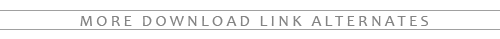
TO MAC USERS: If RAR password doesn't work, use this archive program:
RAR Expander 0.8.5 Beta 4 and extract password protected files without error.
TO WIN USERS: If RAR password doesn't work, use this archive program:
Latest Winrar and extract password protected files without error.

